Configuring Purchase Request Reject Reasons
You can configure the list of reasons to reject a purchase patron request. For more information about purchase requests, see Purchase Requests.
You can configure the rejection reasons on the Purchase Request Reject Reasons code table (Configuration Menu > Acquisitions > Purchase Requests > Purchase Request Reject Reasons). For more information about code tables, see Code Tables.
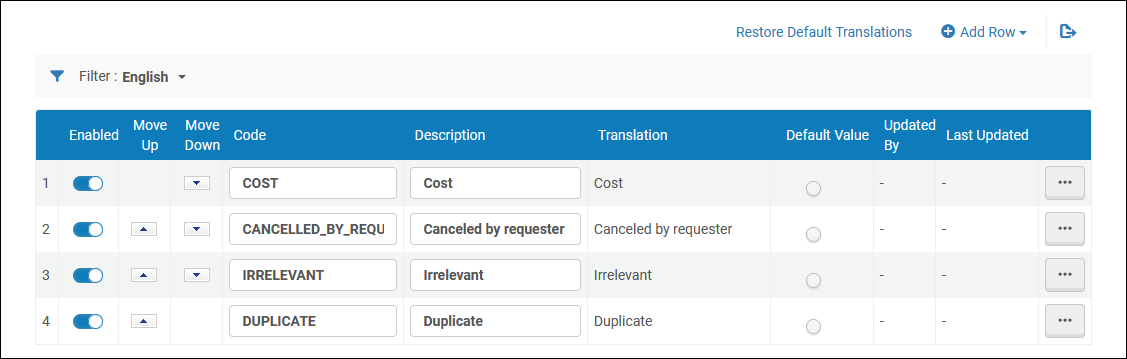
Purchase Request Reject Reasons Code Table
You can add, edit, and delete reasons from the list. You can enable or disable a reason, change their order, or select one as the default.
These settings also impact Rialto purchase reject reasons.

