Managing Acquisitions Alerts
To configure an acquisitions job, you must have the following role:
- Acquisitions Administrator
Some PO line and invoice alerts, as seen on their respective Alerts tabs, can be disabled. The disabling of the alerts also affects the confirmation messages associated with these alerts. The eligible alerts are found on the Manage Acquisitions Alerts page (Configuration Menu > Acquisitions > General > Manage Acquisitions Alerts) in several sections: one for invoice alerts, one for PO line alerts, and one for receiving alerts.

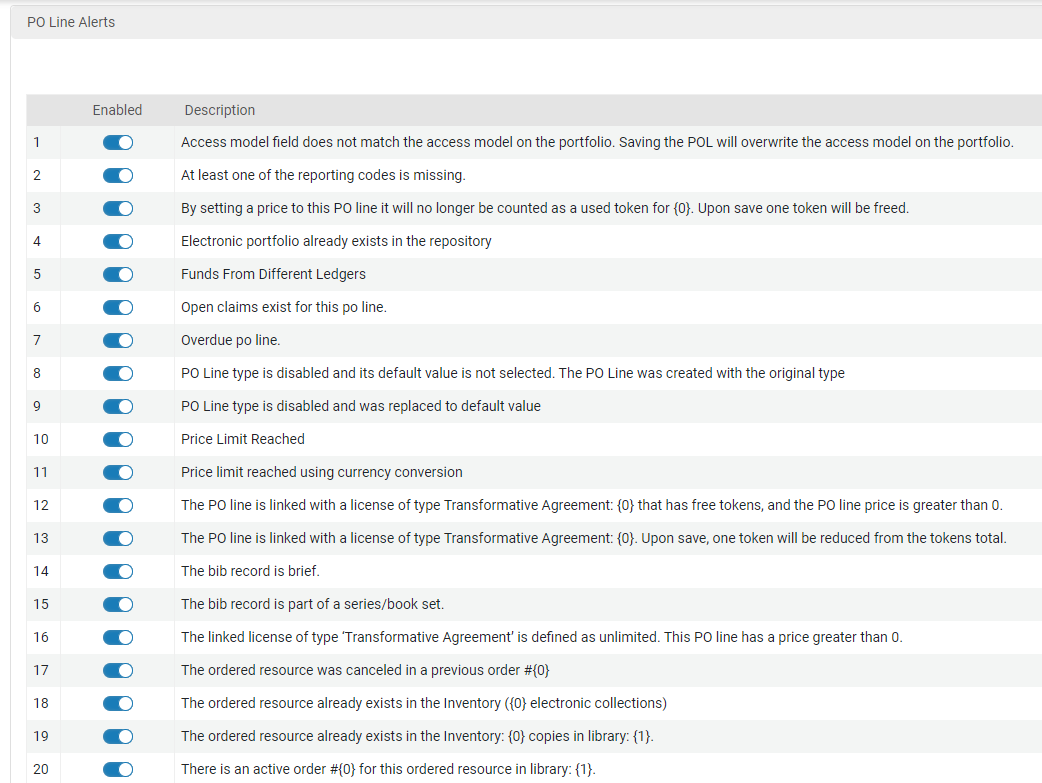

Note that when you disable an alert:
- If purchasing review rules or invoice review rules are set for the alert that was disabled, the rule will not work for any PO lines/invoices that are recalculated or created.
- Alerts on existing PO lines/invoices are maintained until the PO line or invoice is recalculated.
PO line and invoice are recalculated every time they are either edited and saved or when they progress in their workflow.
In the Invoice Alerts list, there is one message that is not tied to the Invoice Alerts tab. Disabling the message, "The invoice owner is the institution. All associated PO lines are owned by a single library. You can change the invoice owner to match the PO line owner." disables the pop up message only.
For information about the meanings of these alerts, see Configuring Purchasing Review Rules.

