Finding Alternate Resource Suggestions for Citations
For links to all the main fulfillment documentation pages see Fulfillment.
To run the citation alternate suggestions job, you must have one of the following permissions with an institution-wide scope:
- Fulfillment Services Operator/Manager
- Fulfillment Administrator
- General System Administrator
You can run a job to see suggested alternate editions for citations on the Citation Alternate Suggestions Job page (Fulfillment > Advanced Tools > Citation Alternate Suggestions). The job suggests electronic editions for physical citations, as well as FRBR related editions (if any are found). For more information, see Managing Citation Fulfillment Options.
FRBR related editions are included in the Other Edition Suggestions summary.
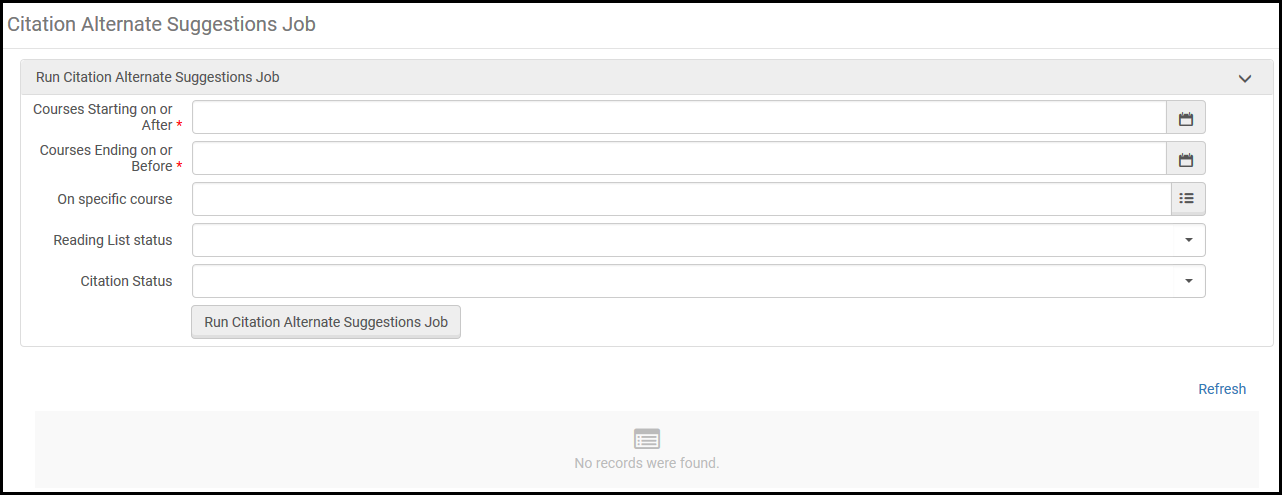
Citation Alternate Suggestions Page
The results (suggestions) appear on the page, as well as in the job report (see Viewing Completed Jobs).
You can add optional criteria:
- A specific course
- Reading lists with a specific status
- Citations with a specific status
To see alternate editions for your citations:
- On the Citation Alternate Suggestion page, select the dates for the courses for which you want to see suggestions. All courses that start on or after that date you set in Courses Starting on or After and ending before the date you select in Course Ending on or Before will be processed.
- Optionally select additional matching criteria for the citations.
- Select Run Citation Alternate Suggestions Job and select confirm in the confirmation dialog box. The job starts.
Information about the running job appears on this page, as well as on the Running/History tabs of the Monitor Jobs page (see Viewing Running Jobs). Select Refresh to update the page.
The job report includes the number of records processed, suggestions, and failed citations.

