Configuring Primo Fines & Fees Currency Symbols
Configuring Primo Fines & Fees Currency Symbols
To configure the displayed currency symbols on the Primo fines and fees listing, you must have one of the following roles:
- General System Administrator
- Fulfillment Administrator
Currently, this capability is applicable to Alma-Primo environments only.
You can define the currency symbol exposed to the Primo user in Fine & Fees under My Account. The table is empty by default and can be customized according to the institution's enabled languages.
Access the Currency Symbols page (Configuration Menu > Fulfillment > Discovery Interface Display Logic > Currency Symbols).
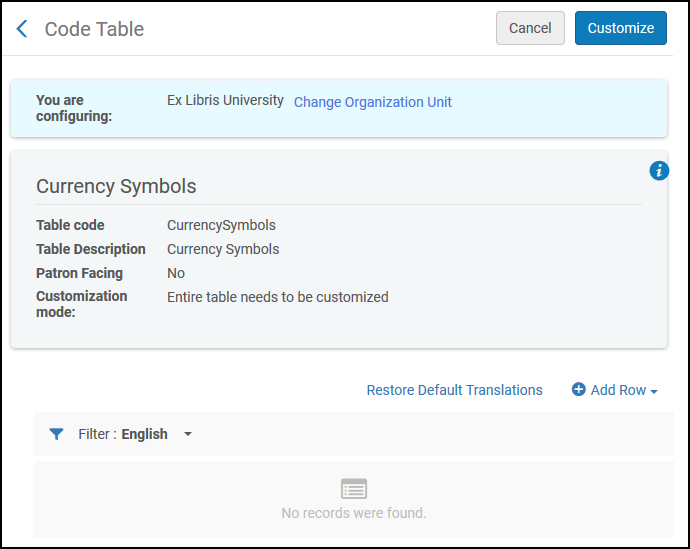
Currency Symbols
To configure currency symbols:
- Add a row for the currency type, including the currency description and whether the description is the default for this currency. Select Add Row.
- From the Filter drop-down, select the language for which you will enter a translation value.
- In the Translation field of the currency, enter the value that will appear in the translation of the Primo Fines & Fees page.
- If there are additional languages that will use a translation value, select the next language from the Filter drop-down and repeat step 3.
- Select Save.

