Configuring the Template for the Location Map Link
Alma enables you to define the template that is used for the location map link in Primo Get It.
-
On the Integration Profile List page (Configuration Menu > General > External Systems > Integration Profiles), select Add Integration Profile to open the External System page.
-
Enter the following required fields:
-
Code – Enter a code for the discovery interface.
-
Name – Enter a name for the discovery interface.
-
Integration Type – Select Discovery Interface from the drop-down list.
-
-
Select Next.
-
In the Actions section, enter the following fields:
-
URL template – Enter the template link to the location map. The following parameters can be included in this field (surrounded by {}): library_code, location_code, location_name, call_number, title, lang_code.
-
Supported libraries – Select the libraries that support the location map in the drop-down list.
You cannot assign a library to more than one discovery interface.
-
Excluded location – If you want to exclude specific locations within a supported library, select the locations from the drop-down list.
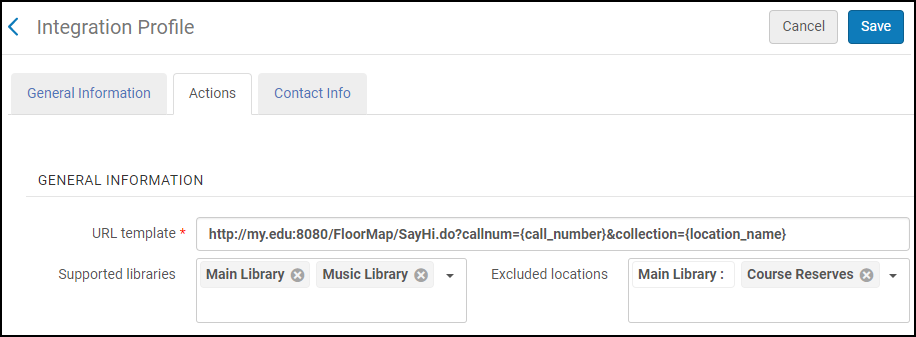 Discovery Interface Integration Profile
Discovery Interface Integration Profile
-
-
Select Save.

