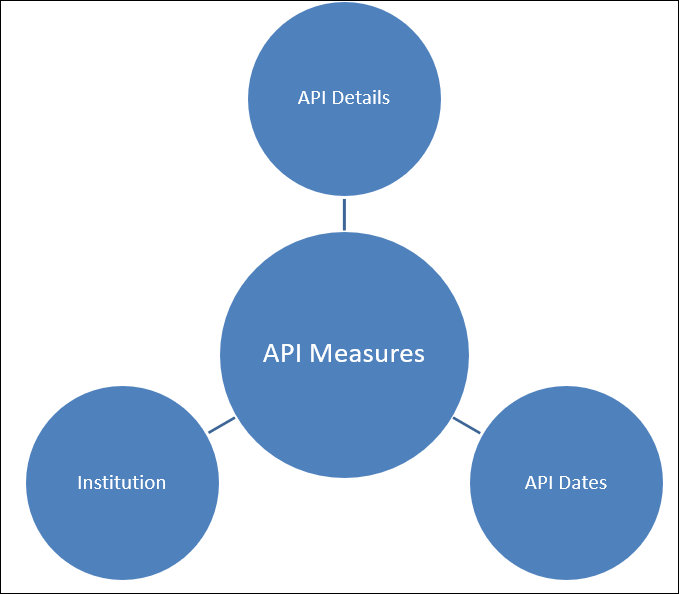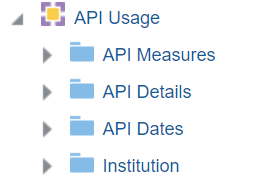Using the API Usage subject area, the Design Analytics user may create reports and dashboards. The following are examples of business questions that can be answered with the API Usage subject area:
- How many APIs of type x were executed in the last year?
- What are the 10 most used APIs by API name?
- What types of APIs by month were used in the past 3 years?
- What APIs were used by module?
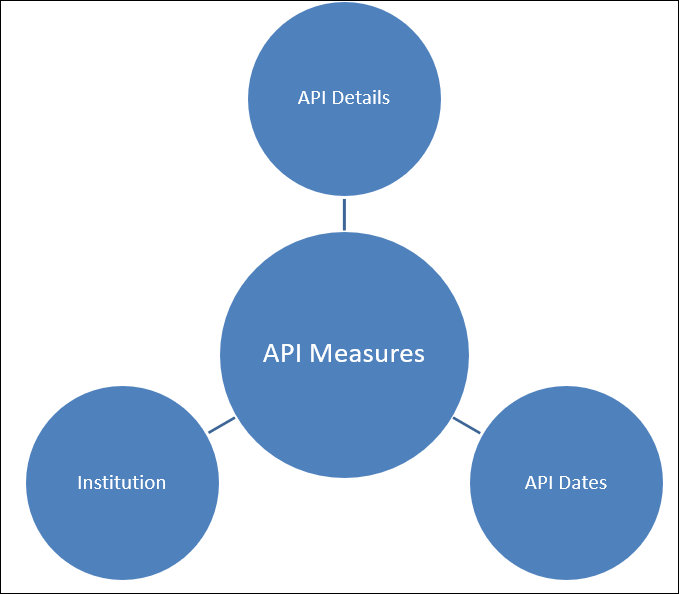
Star Diagram – API Usage
Field Descriptions
The following lists the fields available in API Usage.
API Usage – Field Descriptions
API Usage is updated weekly.
API Measures
The API Measures table is a fact table stores all the measures API usage.
API Measures
| Field |
Description |
Additional Information |
| API Usage - Acquisitions |
API usage for acquisitions |
|
| API Usage - Analytics |
API usage for analytics |
|
| API Usage - Bibliographic |
API usage for bibliographic |
|
| API Usage - Configurations |
API usage for configurations |
|
| API Usage - Courses |
API usage for courses |
|
| API Usage - Electronics |
API usage for electronics |
|
| API Usage - Physical Items |
API usage for physical items |
|
| API Usage - Resource Sharing Partners |
API usage for resource sharing partners |
|
| API Usage - Tasks List |
API usage for tasks list |
|
| API Usage - Users |
API usage for users |
|
| API Usage - Other |
API usage for other areas |
|
| API Usage - Total |
Total API usage |
|
API Details
The API Details table is a dimension table that stores details regarding API usage.
API Details
| Field |
Description |
Additional Information |
| API Area |
The API area, for example Acquisitions |
|
| Application Name |
The name assigned to the API key. |
|
| Application Key |
The four last digits of the API key |
|
| API Method |
The API method |
Possible values: GET, POST, PUT, and DELETE |
| API URL |
The path of the specific API, for example: /almaws/v1/acq/funds |
|
| Product |
The product |
Possible values: Alma and Primo |
API Dates
The API Dates table is a dimension table that stores details regarding API usage dates.
API Dates
| Field |
Description |
Additional Information |
| Execution Date |
Stores the date in the date format 2/29/2012 |
|
| Execution Date Filter |
Used to filter report results by date. |
|
| Execution Quarter |
Stores the quarter of the date in a display format such as Q1 |
|
| Execution Year |
Stores the year of the date in string format such as 2012 |
|
| Execution Fiscal Year |
Stores the fiscal year of the date in string format such as 2012. |
|
| Execution Month |
Stores the month of the date in month description format such as February |
|
| Execution Month Key |
Stores the month of the date in number format such as 2 for February |
|
| Execution Fiscal Month |
Stores the fiscal month of the date in month description format such as February |
|
| Execution Full Month |
Stores the month and the year of the date in a display format such as Feb 12 |
|
| Execution Start Of Week |
The date of the first business day of the week |
|
| Execution Week Number |
The number of the week of the year |
|
| Execution Year-Month |
The year and the month in a format such as 2023-1 |
|
| Execution Date |
Stores the Hierarchy column that allows the user to drill down from the year to the month to the specific loan date. Using this column provides the user with the option to view the accumulative measures in each level of the hierarchy. |
|
Institution
The shared Institution dimension allows the Network Zone to view reports according to institution. If an analytics report is run from the Network Zone in a collaborative network implementing a Network Zone, all member institutions are included in the report for Institution Code and Institution Name. If an analytics report is run from an institution that is not part of a collaborative network implementing a Network Zone, only the single institution from which the report is run is included in the report for Institution Code and Institution Name.
Reports involving data across a collaborative network implementing a Network Zone may take longer to run than reports within one institution.
This dimension is available in every subject area. It contains the following fields:
Institution
| Field |
Description |
Additional information |
Data Type |
Data Size |
| Institution Code |
The code of the institution. |
Configured from: Configuration > General > Add a Library or Edit Library Information > Summary tab.
The label in Alma is Code located on the right pane.
|
VARCHAR |
50 |
| Institution Name |
The name of the institution. |
Configured from: Configuration > General > Add a Library or Edit Library Information > Summary tab.
The label in Alma is Organization unit name.
|
VARCHAR |
255 |
| Institution Address Line 1 |
The first line of the address of the institution. It usually includes the building number and the street name. |
Configured from: Configuration > General > Add a Library or Edit Library Information > Contact Information tab. This is taken from the address configured as the Preferred address.
The label in Alma is Address Line 1.
|
VARCHAR |
1000 |
| Institution City |
The city of the institution. |
Configured from: Configuration > General > Add a Library or Edit Library Information > Contact Information tab. This is taken from the address configured as the Preferred address.
The label in Alma is City.
|
VARCHAR |
255 |
| Institution State Province |
The state or province of the institution. |
Configured from: Configuration > General > Add a Library or Edit Library Information > Contact Information tab. This is taken from the address configured as the Preferred address.
The label in Alma is State/Province.
|
VARCHAR |
320 |
| Institution Country |
The country of the institution. |
Configured from: Configuration > General > Add a Library or Edit Library Information > Contact Information tab. This is taken from the address configured as the Preferred address.
The label in Alma is Country.
|
VARCHAR |
320 |
| Institution Postal Code |
The postal code of the institution. |
Configured from: Configuration > General > Add a Library or Edit Library Information > Contact Information tab. This is taken from the address configured as the Preferred address.
The label in Alma is Postal code.
|
VARCHAR |
200 |
| Institution Timezone |
The timezone of the institution. |
The timezone is set during implementation. |
VARCHAR |
255 |
| Data Available As Of |
When the institution data became available in analytics. |
Displayed at the bottom of the main Analytics menu. |
VARCHAR |
255 |
| Data Updated As Of |
When the institution data was taken from the Alma database. |
Displayed at the bottom of the main Analytics menu. |
VARCHAR |
255 |