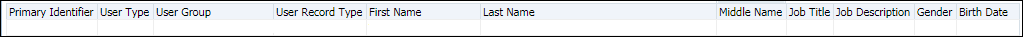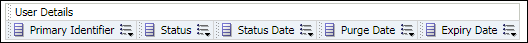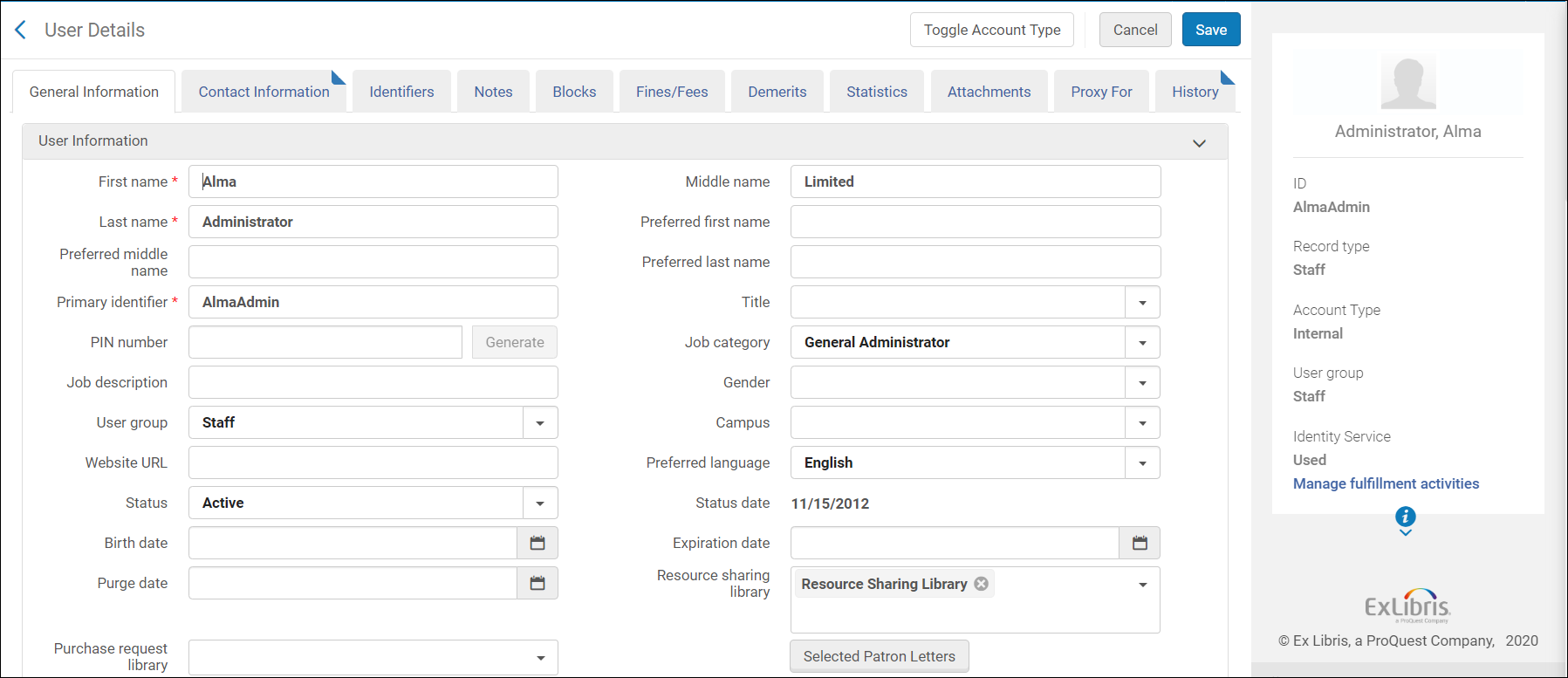Analytics Objects
Using the Analytics Objects subject area, the Design Analytics user can create reports/dashboards concerning analytic objects and is able to answer the following types of business questions:
- How many of each object type does the institution have
- How many users added a widget to his / her dashboard
- How many users subscribed to a scheduled report or scheduled dashboard
- Names and locations of each object type
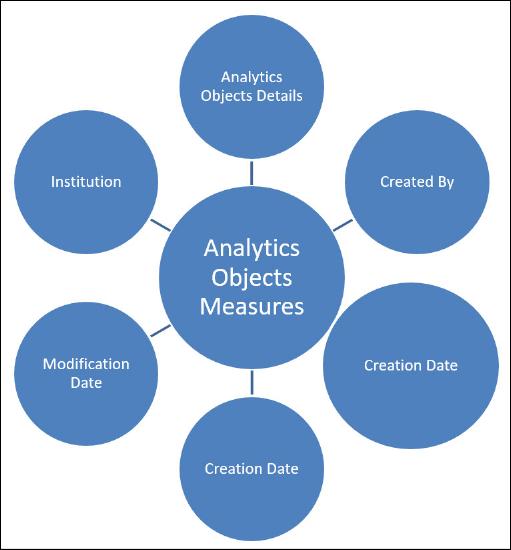
Star Diagram – Analytics Objects
Field Descriptions
The following lists the fields available in Analytics Objects.
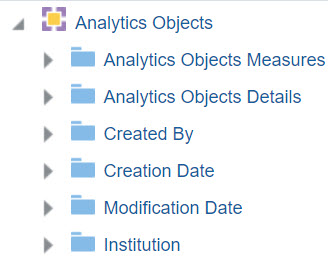
Analytics Objects – Field Descriptions
Analytics Objects Measures
The Analytics Objects Measures table is a fact table that stores all measures relating to analytics objects.
| Field | Description | Additional Information |
|---|---|---|
| Num of Objects | The number of analytics objects created by the institution. | |
| Num of Objects for Source Alma | The number of objects Alma created by the institution from Alma analytics. | |
| Num of Objects for Source Primo | The number of objects created by the institution from Primo analytics. | |
| Num of Objects of Type Dashboard | The number of analytics objects of type dashboard | |
| Num of Objects of Type DV | The number of analytics objects of type data visualization | |
| Num of Objects of Type Dashboard - Active (to be deprecated) | The number of active objects of type dashboard | This field will be deprecated in a future release and should not be used. |
| Num of Objects of Type Dashboard - Not Active (to be deprecated) | The number of non-active objects of type dashboard | This field will be deprecated in a future release and should not be used. |
| Num of Objects of Type Report | The number of analytics objects of type report | |
| Num of DV Objects Marked for Homepage | The number of analytics objects of type Data Visualization that are marked as being available to be used as an Alma homepage. | |
| Num of Scheduled Objects | The number of scheduled analytics objects | |
| Num of Objects of Type Scheduled Report - Active (to be deprecated) | The number of active objects of type scheduled report | This field will be deprecated in a future release and should not be used. |
| Num of Objects of Type Scheduled Report - Not Active (to be deprecated) | The number of non-active objects of type scheduled report | This field will be deprecated in a future release and should not be used. |
| Num of Objects Added as Widget | The number of analytics objects that were added as a widget | |
| Num of Subscribed Users | The number of users who subscribed to a scheduled report. | |
| Number of Widget Instances Displayed | The number widgets displayed by all users | The same widget is counted separately for each user that uses the widget |
| Num of Objects Delivered by Attachment | The number of analytics objects marked to be sent as an attachment | |
| Num of Objects Delivered by Link | The number of analytics objects marked to be sent as a link | |
| Num of Objects Delivered by FTP | The number of analytics objects marked to be delivered by FTP | |
| Num of Users Who Pinned Object | The number of users that pinned an object | |
| Num of Shared Internal Users | The number of internal users with whom the analytics object is shared | |
| Num of Shared Users by Role | The number of roles with which the analytics object is shared |
Analytics Object Details
The Analytics Object Details table is a dimension table that stores all measures relating to analytics object details.
| Field | Description | Additional Information |
|---|---|---|
| Object ID | The object ID | |
| Object Report URL | The report URL of the analytics object. | This field only supports Alma Analytics Objects. |
| Object Type | The object type | |
| Report Name | The object name | |
| Object Title | The object title | |
| Object Description | The object description | |
| Report Location | The report location | |
| Scheduled Report Delivery Format | The scheduled report format | |
| Scheduled Frequency | The scheduled frequency | |
| Scheduled Status | The scheduled status | |
| Scheduled FTP | The scheduled FTP | |
| Source System | The source system | |
| Subject Area | The subject area of the report of the analytics object | |
| Is Out of Box | Indicates if the report or dashboard of the analytics object is "out-of-the-box" - created by Ex Libris | |
| Is Widget | Indicates if the analytics object is added as a widget that can be added to the Alma homepage | |
| Is DV Homepage | Indicates of the analytics object of type data visualization is marked as being available to be used as the Alma homepage | |
| Is Scheduled | Indicates if the analytics object is scheduled | |
| Scheduled by Link/ Attachment | Indicates if the scheduled analytics object is marked to be sent as a link or as an attachment | |
| Shared Internal Users | The names of the internal users with whom the analytics object is shared | |
| Shared Roles | The roles with which the analytics object is shared |
Created By
The Created By table is a dimension table that stores all measures relating to the analytics objects creator.
The field descriptions can be found in the User Details shared dimension.
Creation Date
The Creation Date dimension is a dimension table that stores details about the creation date of the analytics object.
| Field | Description | Additional Information | Data Type | Data Size |
|---|---|---|---|---|
| Creation Date | The creation date of the analytics object | The date in the format DD/MM/YYYY | DATE | |
| Creation Start of Week | The date of the first business day of the week | The date in the format DD/MM/YYYY | DATE | |
| Creation Week Number | The number of the week of the year | There are 52 weeks in a year. | VARCHAR | 2 |
| Creation Month Key | The month of the date in number format | For example - February will show the number 2 in this column. This field is useful when you want to sort by month. | INT | |
| Creation Month | The month of the date in text format | The month, for example,"February" | VARCHAR | 20 |
| Creation Full Month | The year and month that the purchase request was modified | The month in text format and the year. For example - Feb 25 (for February 2025) | VARCHAR | 20 |
| Creation Quarter | The quarter in the year in which the purchase request was modified | The quarter of the date in a display format such as Q1 | VARCHAR | 20 |
| Creation Year | The year in which the purchase request was modified | The year of the date in YYYY format. For example - 2025 | VARCHAR | 20 |
| Creation Fiscal Month Key | The fiscal month of the date in number format | For example - If the fiscal year starts in June, this column will show the number 1 for June, the number 2 for July, and so on. | INT | |
| Creation Fiscal Year | The fiscal year of the date in string format | The year is presented according to the description in the mapping table "Fund and Ledger Fiscal Period". See - https://knowledge.exlibrisgroup.com/Alma/Product_Documentation/010Alma_Online_Help_(English)/020Acquisitions/040Configuring_Acquisitions/220Configuring_Fund_and_Ledger_Fiscal_Periods | VARCHAR | 50 |
| Creation Date Filter | Used to filter report results by date | Possible values: Current Academic Year, Current Fiscal Year, Current Month, Current Year, Last 3 Months, Last 30 Days, Last 365 Days, Last 7 Days, Older than 30 Days, Older than 60 Days, Older than 7 Days, Older than 90 Days, Previous Complete 12 Months, Previous Complete 24 Months, Previous Complete Two Years, Previous Fiscal Year, Previous Month, Previous Year, Two Fiscal Years Ago, and Two Years Ago. | VARCHAR | 100 |
| Creation Year-Month | The year and the month in which the purchase request was modified | The year and the month in the format YYYY-MM | VARCHAR | 250 |
| Creation Date | The date in a hierarchy format | Enables the user to drill down from the year to the month to the specific date. Using this column provides the user with the option to view the accumulative measures in each level of the hierarchy. |
Modification Date
The Modification Date dimension is a dimension table that stores details about the modification date of the analytics object.
| Field | Description | Additional Information | Data Type | Data Size |
|---|---|---|---|---|
| Modification Date | The modification date of the analytics object | The date in the format DD/MM/YYYY | DATE | |
| Modification Start of Week | The date of the first business day of the week | The date in the format DD/MM/YYYY | DATE | |
| Modification Week Number | The number of the week of the year | There are 52 weeks in a year. | VARCHAR | 2 |
| Modification Month Key | The month of the date in number format | For example - February will show the number 2 in this column. This field is useful when you want to sort by month. | INT | |
| Modification Month | The month of the date in text format | The month, for example, "February" | VARCHAR | 20 |
| Modification Full Month | The year and month that the purchase request was modified | The month in text format and the year. For example - Feb 25 (for February 2025) | VARCHAR | 20 |
| Modification Quarter | The quarter in the year in which the purchase request was modified | The quarter of the date in a display format such as Q1 | VARCHAR | 20 |
| Modification Year | The year in which the purchase request was modified | The year of the date in the format YYYY . For example - 2025 | VARCHAR | 20 |
| Modification Fiscal Month Key | The fiscal month of the date in number format | For example - If the fiscal year starts in June, this column will show the number 1 for June, the number 2 for July, and so on. | INT | |
| Modification Fiscal Year | The fiscal year of the date in string format | The year is presented according to the description in the mapping table "Fund and Ledger Fiscal Period". For more information, see Configuring Fund and Ledger Fiscal Periods | VARCHAR | 50 |
| Modification Date Filter | Used to filter report results by date | Possible values:
|
VARCHAR | 100 |
| Modification Year-Month | The year and the month in which the purchase request was modified | The year and the month in the format YYYY-MM | VARCHAR | 250 |
| Modification Date | The date in a hierarchy format | Enables the user to drill down from the year to the month to the specific date. Using this column provides the user with the option to view the accumulative measures in each level of the hierarchy. |
Modification Date
The table is a dimension table that stores all measures relating to Analytics Objects modification date.
| Field | Description | Additional Information |
|---|---|---|
| Modification Date | Stores the modification date in the date format 2/29/2012 | |
| Modification Start of Week | The date of the first business day of the week | |
| Modification Week Number | The number of the week of the year | |
| Modification Month Key | Stores the month of the date in number format such as 2 for February | This field is useful when you want to sort by month |
| Modification Month | Stores the month of the date in month description format such as February | |
| Modification Full Month | Stores the month and the year of the date in a display format such as Feb 12 | |
| Modification Quarter | Stores the quarter of the date in a display format such as Q1 | |
| Modification Year | Stores the year of the date in string format such as 2012 | |
| Modification Fiscal Month Key | Stores the fiscal year of the date in number format such as 2 for February. | |
| Modification Fiscal Year | Stores the year of the date in string format such as 2012 | |
| Modification Date Filter | Used to filter report results by date | |
| Modification Year-Month | The year and the month in a format such as 2023-1 | |
| Modification Date | Stores the Hierarchy column that allows the user to drill down from the year to the month to the specific loan date. Using this column provides the user with the option to view the accumulative measures in each level of the hierarchy. |
Institution