Exporting Metadata
You can manually export repository data from Alma to an FTP directory. You do this by manually running one of the export jobs (type = Export). For more information, see Running Manual Jobs on Defined Sets.
Files exported by an export job are available to users on the Exported Processes From Last 30 Date page. See Viewing Files Exported Using Export Jobs.
When you export bibliographic records from an Alma institution (or use Alma general publishing or an API GET bib), Alma returns the MMS ID of the institution’s record in the MARC 001 field. In addition, Alma returns the associated MMS ID from the Community Zone and/or Network Zone in a MARC 035 field (when they exist) in the following manner:
-
Institution Zone MMS ID (existing function, no change)<controlfield tag="001">IZ_MMS_ID</controlfield>Example:
 Exported Institution Zone MMS ID
Exported Institution Zone MMS ID -
Network Zone MMS ID with a prefix of (EXLNZ – Network Code)<datafield tag="035" ind1=" " ind2=" ">
<subfield code="a">(EXLNZ-NETWORK_CODE)NZ_MMS_ID</subfield>
</datafield>Example: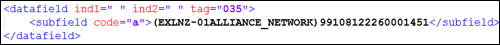 Exported Network Zone MMS ID (with Prefix)
Exported Network Zone MMS ID (with Prefix) -
Community Zone MMS ID with a prefix of (EXLCZ)<datafield tag="035" ind1=" " ind2=" ">
<subfield code="a">(EXLCZ)CZ_MMS_ID</subfield>
</datafield>Example: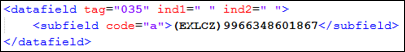 Exported Community Zone MMS ID (with Prefix)
Exported Community Zone MMS ID (with Prefix)
For information about institution MMS IDs in bibliographic records, see the Institution MMS ID in Bibliographic Records video (1:49 mins).

