Publishing UNIMARC Records
To configure publishing UNIMARC records, you must have one of the following roles:
- Catalog Administrator
- Repository Administrator
- General System Administrator
Libraries can publish UNIMARC records using a General Profile to automatically publish records on an ongoing basis.
To configure a General Profile for publishing UNIMARC records:
- On the Publishing Profiles Details page (Resources > Publishing > Publishing Profiles), select Add Profile > General Profile. The Publishing Profile Details page appears.
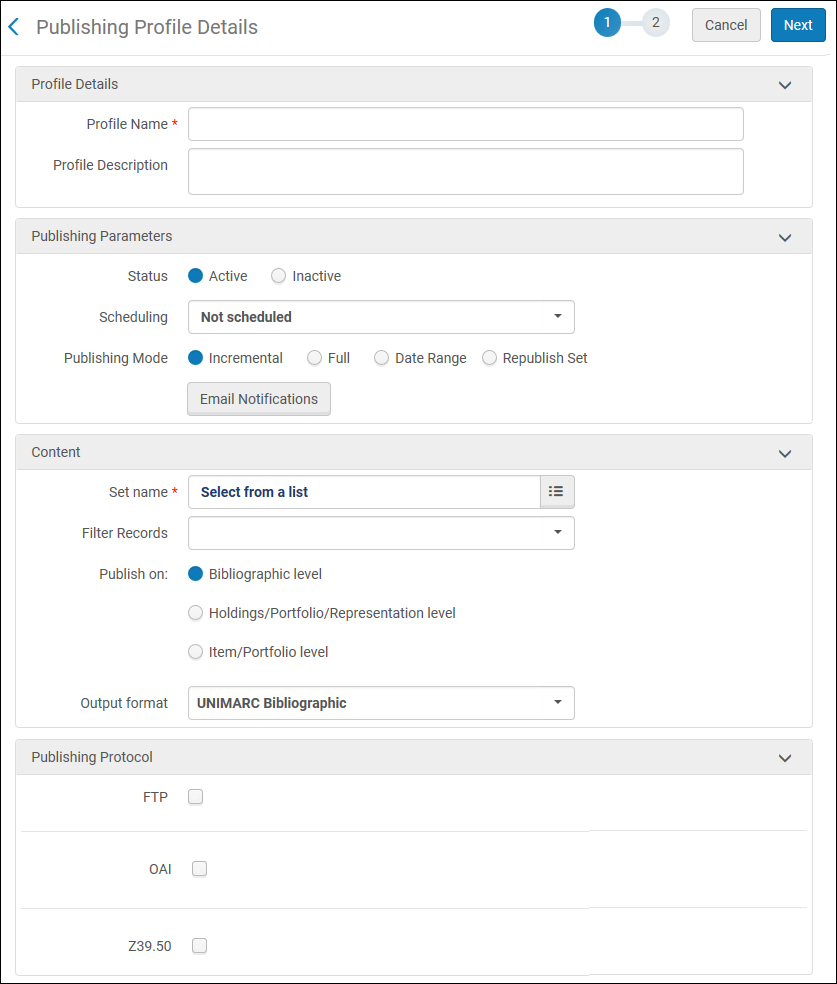 Publishing Profile Details Page
Publishing Profile Details Page - Enter the publishing profile parameters to match your requirements. In particular, when you have more than one active registry such as UNIMARC and MARC 21, specify your preferred output format for publishing. See the procedure in Publishing and Inventory Enrichment (General Publishing) for additional information regarding creating a General Profile.
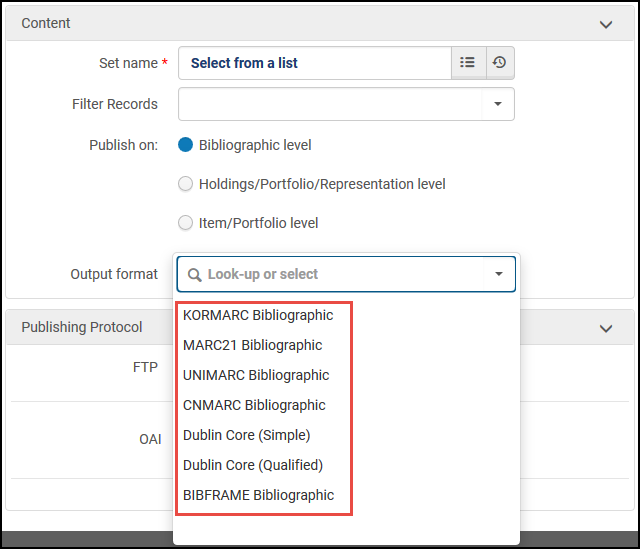 Publishing Profile Output Format ParameterThe registry that is defined in Alma as your preferred registry appears as the default for Output format.Once you have saved the Publishing Profile, you cannot change/edit Output format later.Depending on the format of your source set, Alma will convert the bibliographic records to the format that you have selected. If your set contains UNIMARC records, and you have selected MARC 21 as the output format, Alma will convert the records to the MARC 21 format for publishing. If your set contains a combination of UNIMARC and MARC 21 bibliographic records, Alma will convert the records (the UNIMARC ones or the MARC 21 ones, depending on the output format that you selected) to the publishing output format that you have selected.As part of your output selection, you can specify the Binary or XML format as the Physical format parameter in the FTP Publishing Protocol.
Publishing Profile Output Format ParameterThe registry that is defined in Alma as your preferred registry appears as the default for Output format.Once you have saved the Publishing Profile, you cannot change/edit Output format later.Depending on the format of your source set, Alma will convert the bibliographic records to the format that you have selected. If your set contains UNIMARC records, and you have selected MARC 21 as the output format, Alma will convert the records to the MARC 21 format for publishing. If your set contains a combination of UNIMARC and MARC 21 bibliographic records, Alma will convert the records (the UNIMARC ones or the MARC 21 ones, depending on the output format that you selected) to the publishing output format that you have selected.As part of your output selection, you can specify the Binary or XML format as the Physical format parameter in the FTP Publishing Protocol.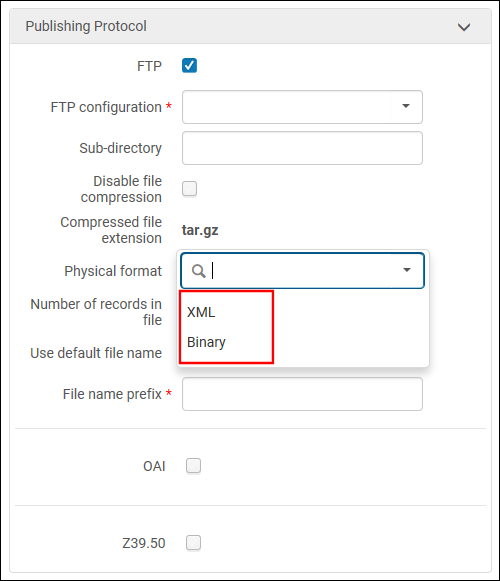 Binary/XML Physical Format ParameterAlso, notice that Metadata Prefix dynamically changes to match your selection in Output format.
Binary/XML Physical Format ParameterAlso, notice that Metadata Prefix dynamically changes to match your selection in Output format.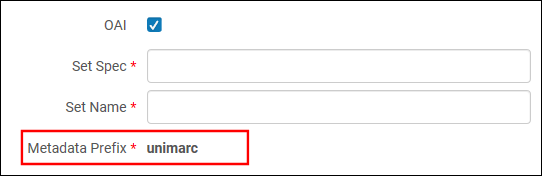 OAI Parameters
OAI Parameters - Select Next and complete the remaining profile settings to match your requirements.
- When you are finished, select Save.

