ProQuest Ebook Central Upload Electronic Holdings Transition
There are some changes in functionality and transitional implications that are implemented in Alma in order to work with the new integration:
Functionality Changes:
- Frequency – Alma processes uploads on a daily, incremental basis (vs. the previous weekly updates) which is faster and keeps your electronic collection as up-to-date as possible.
- Subscription Titles – In addition to the activation of ProQuest Ebook Central Owned and DDA titles, the integration supports the activation of subscription titles. Contact ProQuest Support to enable the addition of subscription titles.
-
Purchase Model Indication – Each portfolio includes an indication of the ProQuest Ebook Central purchase model – Owned, DDA, and Subscription (including the subscription electronic collection names). Therefore, Alma no longer:
- Creates a technical PO line for owned titles
- Associates a PDA profile to DDA titles
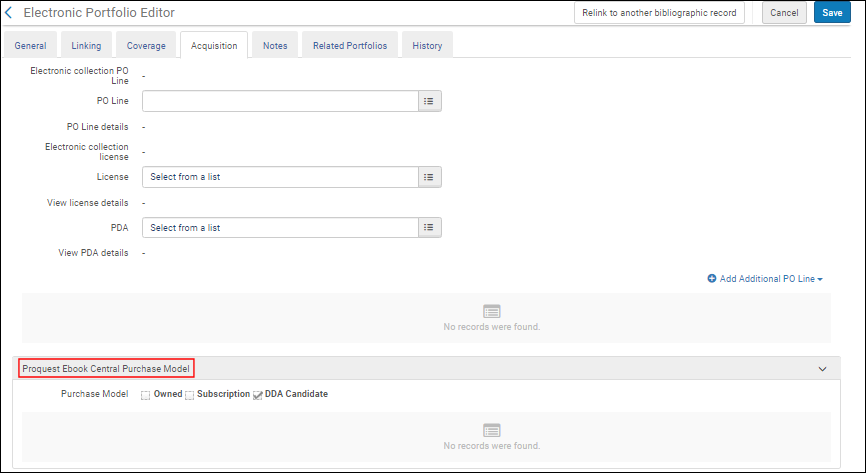 Electronic Portfolio Editor Acquisition Tab – ProQuest Ebook Central Purchase ModelThe method of purchase that pertains to a particular electronic portfolio acquired through ProQuest Ebook Central is identified on the Aquisitions tab in the Portfolio Editor. See ProQuest Ebook Central Purchase Model in the Editing a Portfolio Using the Electronic Portfolio Editor section of the Managing Electronic Resources page.Transitional Implications
Electronic Portfolio Editor Acquisition Tab – ProQuest Ebook Central Purchase ModelThe method of purchase that pertains to a particular electronic portfolio acquired through ProQuest Ebook Central is identified on the Aquisitions tab in the Portfolio Editor. See ProQuest Ebook Central Purchase Model in the Editing a Portfolio Using the Electronic Portfolio Editor section of the Managing Electronic Resources page.Transitional Implications - Technical PO lines are removed for all the activated ProQuest Ebook Central portfolios unless they were updated since their creation time (either manually or by a job).
- Main PO lines that were created manually for Ebook Central portfolios will not be removed.
- The PDA profile is removed.
- The existing Upload Electronic Holdings integration profile is updated.
- If a scheduling option was previously selected, the updated integration profile has the Daily option selected for scheduling.
- The PO line information is removed.
- The PDA information is removed.
- The profile status (Active / Inactive) is maintained.
See Upload Electronic Holdings from ProQuest Ebook Central for Subscriptions/Owned/DDA for more information.

