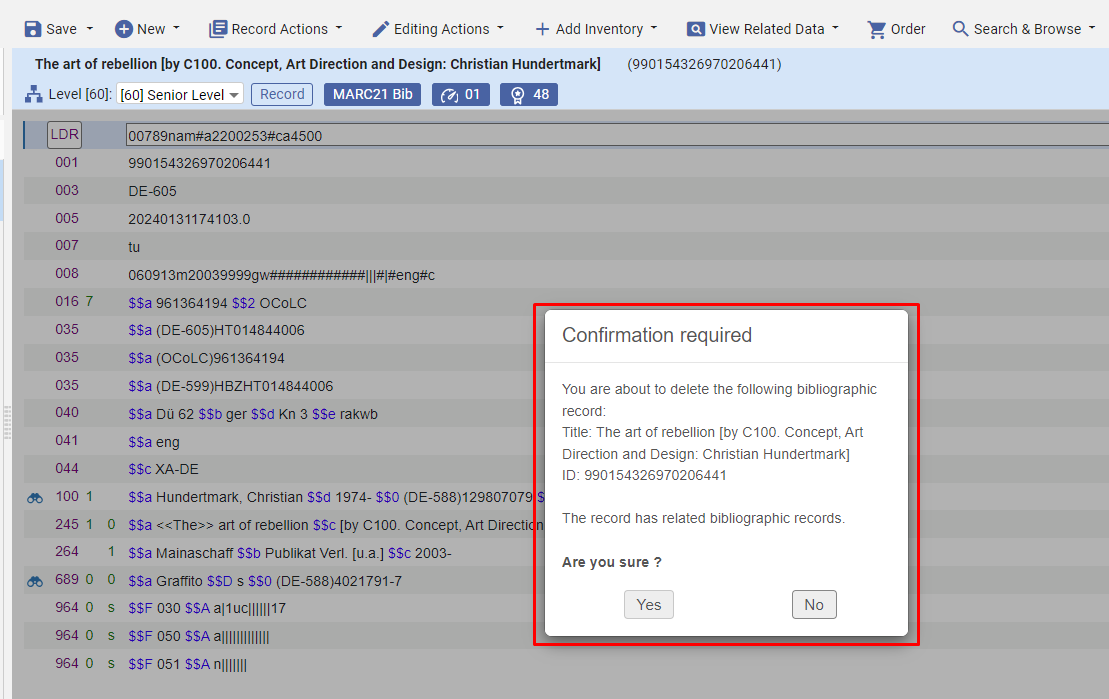Restrict Deletion of Network Zone Bibliographic Records with Related Records and/or Local Extensions
- Cataloger
- Cataloger Extended (for deleting)
Configuring Bibliographic Record Deletion with Related Records
The configuration for preventing the deletion of Network Zone Bibliographic records with related records includes both options, warn or block.
For more information on Alma Related Records, see Configuring Related Records and Related Record Types.
The customer parameter, deletion_nz_bib_records_with_relations_new_behavior, is introduced under Alma Configuration > Resources > General > Other Settings, enabling the control of whether to adopt the new behavior (Warn or Block). By default, this parameter is set to OFF for the Network Zone institution.
- Access the configuration page: (Configuration > Resources > Collection Retention > Bibliographic Record Deletion - Related Records).
The relevant configuration page displays all relation types in the MARC standard.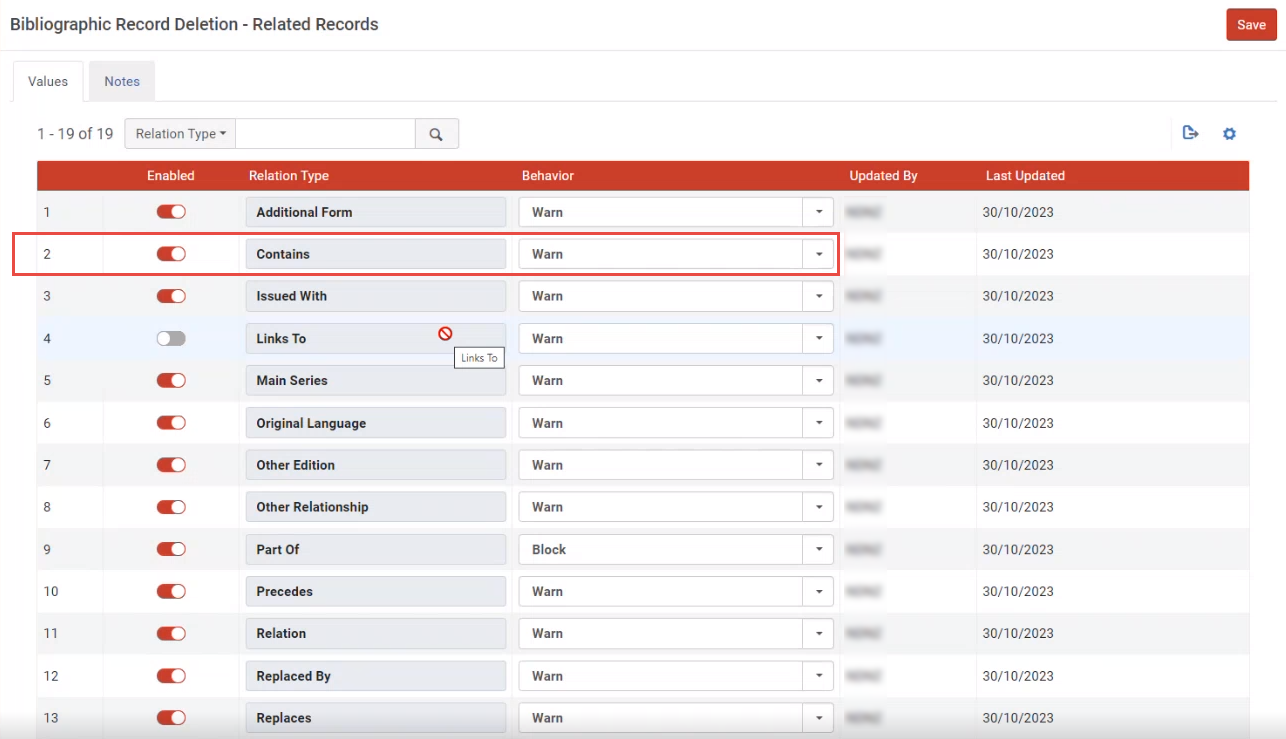 Bibliographic Record Deletion - Related Records
Bibliographic Record Deletion - Related Records - Locate the desired relation type (Example: Contains) for the related record. Select whether to enable (
 ) or disable (
) or disable ( ) the relation type.
Enabling the relation type indicates that the relation type is either blocked from deletion or a warning is presented to users before deletion.
) the relation type.
Enabling the relation type indicates that the relation type is either blocked from deletion or a warning is presented to users before deletion. - In the Behavior column, select either Block or Warn.
- Select Save.
Configuring Bibliographic Record Deletion with Local Extensions
The configuration for preventing the deletion of Network Zone Bibliographic records with local extensions includes both options, warn or block.
- Access the configuration page: (Configuration > Resources > Collection Retention > Bibliographic Record Deletion - Local Extensions).
- Select Add a New Extension.
- In the drop dialogue box, do the following:
- Enter a MARC local extension field, for example, 980.
- Select a behavior. In the drop menu, select either Block or Warn.
- Select Add Row.
The defined local extension is added to the List of Local Extensions.The local extension is enabled ( ) by default. You can disable it by sliding the bar to the left (
) by default. You can disable it by sliding the bar to the left ( ).
).
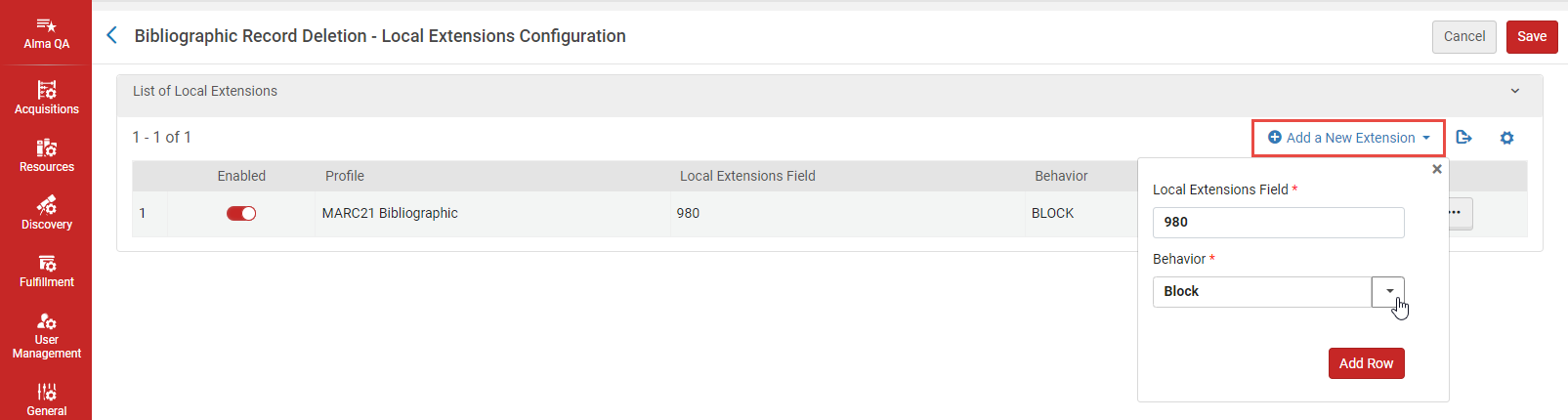 Bibliographic Record Deletion with Local Extensions
Bibliographic Record Deletion with Local Extensions - Select Save.
Appearance in Job Report
All occurrences of "blocked" or "not deleted" cases are appropriately reported in the Job Report. For all information related to Job Report, see Viewing Completed Jobs.
Delete Bibliographic Record job report is displayed below.
Keep in mind that other report jobs will have reporting in the same manner, but not the exact same wording.
In the Job Report, the following counters indicated the number of Bibliographic records not deleted that have related records or local extensions:
- Number of Bibliographic records not deleted – Bibliographic records have related records
- Number of Bibliographic records not deleted – Bibliographic records have local extensions
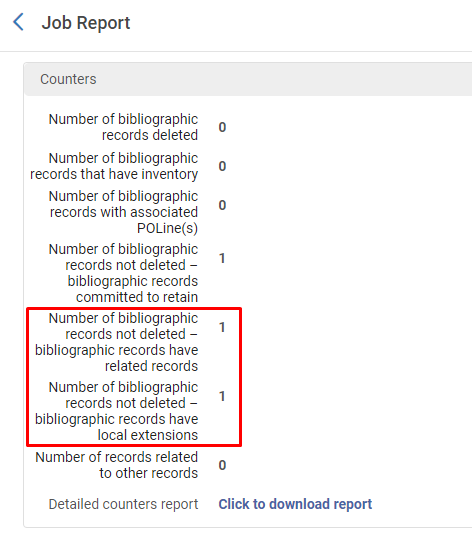
Expected Behavior of a Network Zone Bibliographic Record Deletion
It is important for users to understand what is the expected behavior when the configurations above are enabled in the various Alma workflows where a Network Zone Bibliographic record is being deleted. The outcomes are either Block or Warn, where Block does not allow users to delete the record and Warn is a warning message presented to users before deletion. The block or warn actions are "true" for manual configurations, as described in the sections above.
However, when any of these workflows are done in Batch (API, Run a Job, etc...), both Warn and Block actions will act as Block only! This is because the user has no option to interact with the interface.
Block Example:
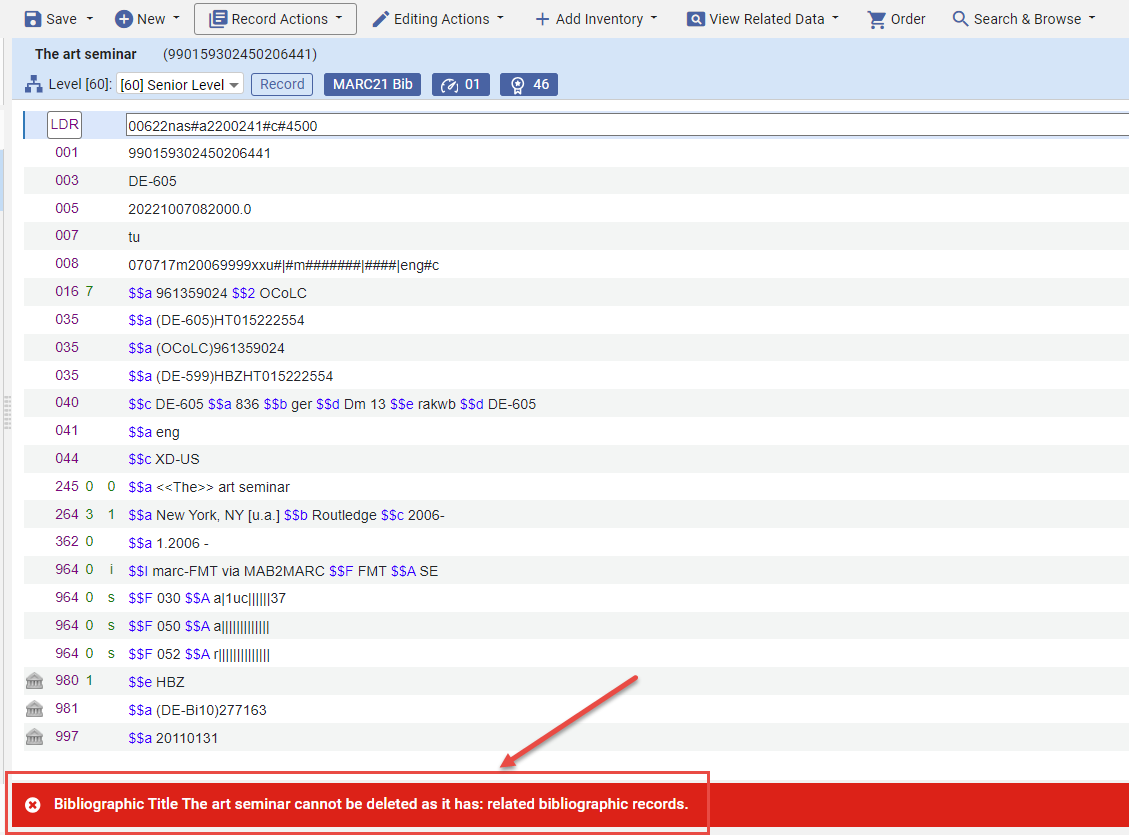
Warn Example: