Classification Search Indexes
Authority Tag Search Index Mapping
The classification indexes are part of the Alma authority repository in the Community Zone. Classification records are retrieved by using criteria that identifies a w in position 6 of the LDR in the authority record. See the tables below for the classification search indexes.
To access the search index information for the other metadata standards, see Available Search Indexes.
| Tag | Search Index |
|---|---|
| 153 a, c | Classification Number (in Keywords) |
| 153 h | Classification Caption Hierarchy |
| 153 j | Classification Caption (in Keywords) |
|
700
All subfields except 0,2,3,6,8
|
Personal Names (Classification) |
|
710
All subfields except 0,2,3,6,8
|
Corporate Name (Classification) |
|
711
All subfields except 0,2,3,6,8
|
Meeting Name (Classification) |
|
720
All subfields except 0,2,3,6,8
|
Names (Classification) |
|
730
All subfields except 0,2,3,6,8
|
Uniform Title (Classification) |
|
748
All subfields except 0,2,3,6,8
|
Chronological (Classification) |
|
750
All subfields except 0,2,3,6,8
|
Subjects (Classification) |
|
751
All subfields except 0,2,3,6,8
|
Geographic Name (Classification) |
|
754
All subfields except 0,2,3,6,8
|
Subjects (Classification) |
| Search Index | Tag |
|---|---|
| Chronological (Classification) |
748
All subfields except 0,2,3,6,8
|
| Classification Caption (in Keywords) | 153 j |
| Classification Caption Hierarchy | 153 h |
| Classification Number (in Keywords) | 153 a, c |
| Corporate Name (Classification) |
710
All subfields except 0,2,3,6,8
|
| Geographic Name (Classification) |
751
All subfields except 0,2,3,6,8
|
| Meeting Name (Classification) |
711
All subfields except 0,2,3,6,8
|
| Names (Classification) |
720
All subfields except 0,2,3,6,8
|
| Personal Names (Classification) |
700
All subfields except 0,2,3,6,8
|
| Subjects (Classification) |
750, 754
All subfields except 0,2,3,6,8
|
| Uniform Title (Classification) |
730
All subfields except 0,2,3,6,8
|
Configuring Classification Index Options
In order to utilize the classification search indexes, you need to configure the classification index options to appear in the Simple and/or Advanced Search.
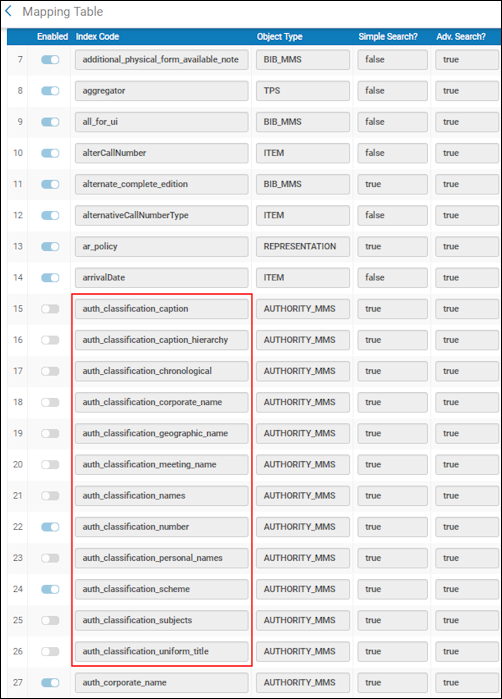
Search Index Configuration – Classification
For instructions regarding how to configure the classification index options for repository searches, see Configuring Search Indexes.

