配置媒体类型
以下角色可以配置单册资料类型描述:
- 编目管理员
- 通用系统管理员
您可以启用、禁用和配置媒体类型以决定它们是否以及如何显示在高级检索下拉列表中()见在Alma中检索)。
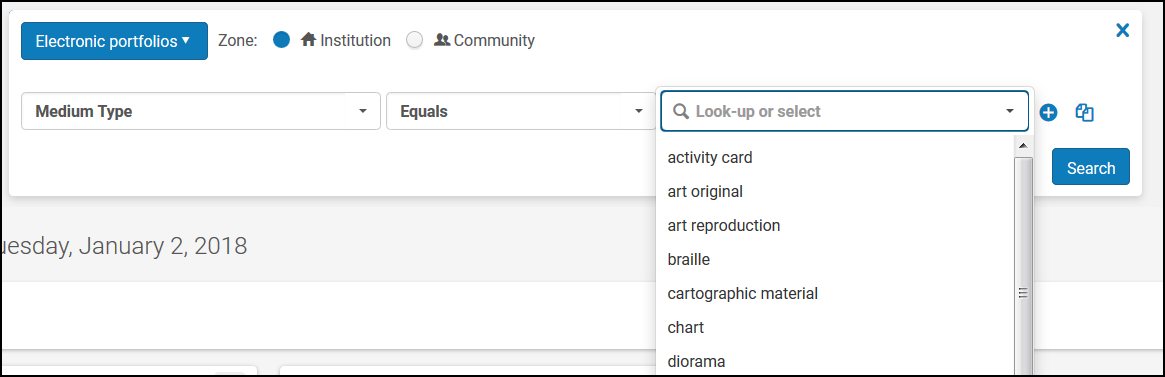
高级检索 - 媒体类型
在媒体类型代码表(配置菜单 > 资源 > 通用 > 媒体类型)中完成。有关代码表的更多信息,见代码表格。
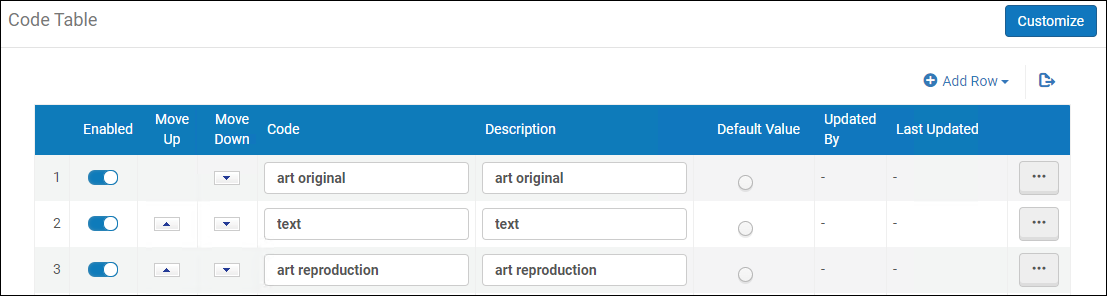
“媒体类型代码表”页面
Alma带有出厂媒体类型默认列表。您可以添加或删除类型、启用或禁用类型,或更改检索媒体类型时显示在下拉列表中的类型名称。请注意,下拉列表中的值取自代码表的描述栏,但是检索的文本取自表的代码栏。
如检索索引所述,Alma查找在245 $$h字段含有所选代码的MARC 21书目记录,或在200 $$b字段含有所选代码的UNIMARC书目记录。
建议将媒体类型代码表的更改与分配到MARC 21 245 $$h 或 UNIMARC 200 $$b的控制词汇协调使用。

