Digital Workflows
General
How can digital content be managed in Alma?
- Alma can integrate with remote digital repositories, where the metadata is managed in Alma while the files are managed in another system
- Digital resources can be managed completely in Alma, including both metadata management and file storage
- Alma harvests records published by the digital repository (via file or HTTP)
- Alma creates a digital representation when a matching bib record is found; otherwise, a new bib record (having a digital representation) is created (using matching and normalization rules)
- Alma publishes to Primo; ‘View It’ is available for remote digital items
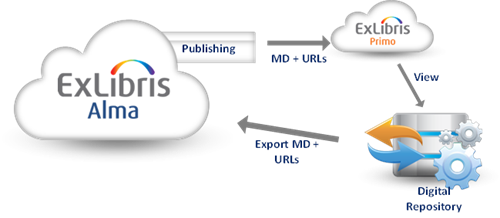
- Bibliographic record – The top level consists of the bibliographic record which contains the metadata of the resource. (This is also true for physical and electronic resources.)
- Representation – Under the bibliographic record level is the representation level. This level acts as a container for the digital files. Multiple representations can be attached to the bibliographic record. One representation can be the master copy and another a derivative copy and can differ in format, resolution, or size.
- File – The third level is the file level—that is, the digital files of the resource. There can be several files in each representation.

Can representation metadata and content be edited?
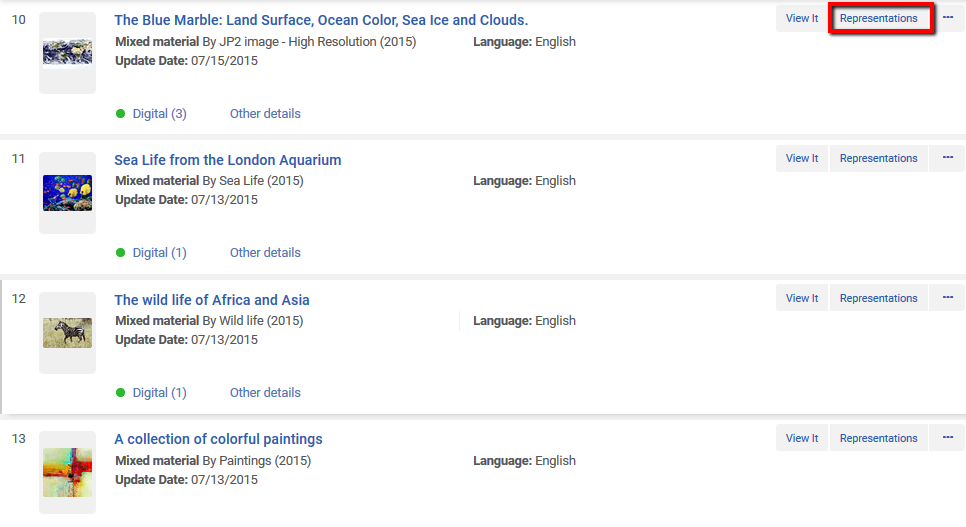
Can representations be added from the repository search or the MD Editor?
Representations can be added to bibliographic records directly from the repository search or from the MD Editor.
Adding a representation from Search:
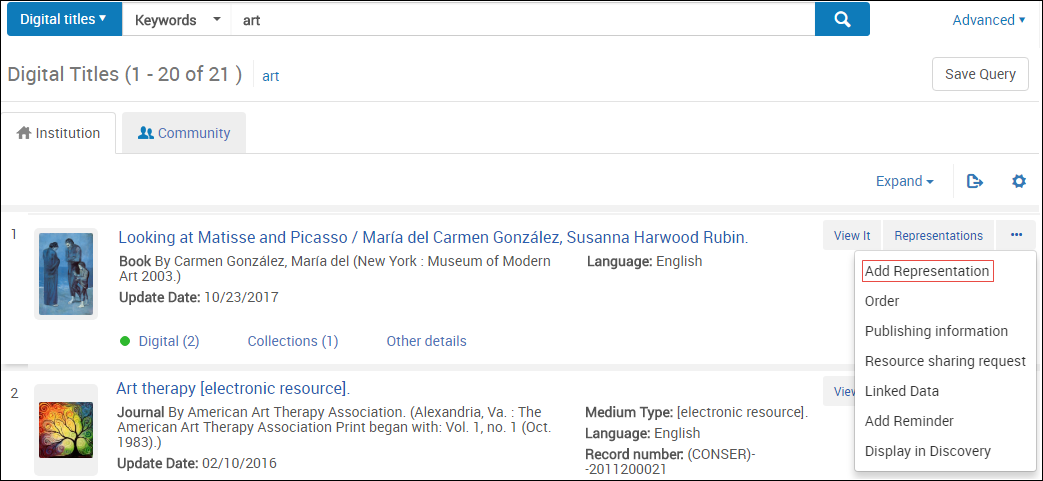
Adding a representation in the MD Editor:
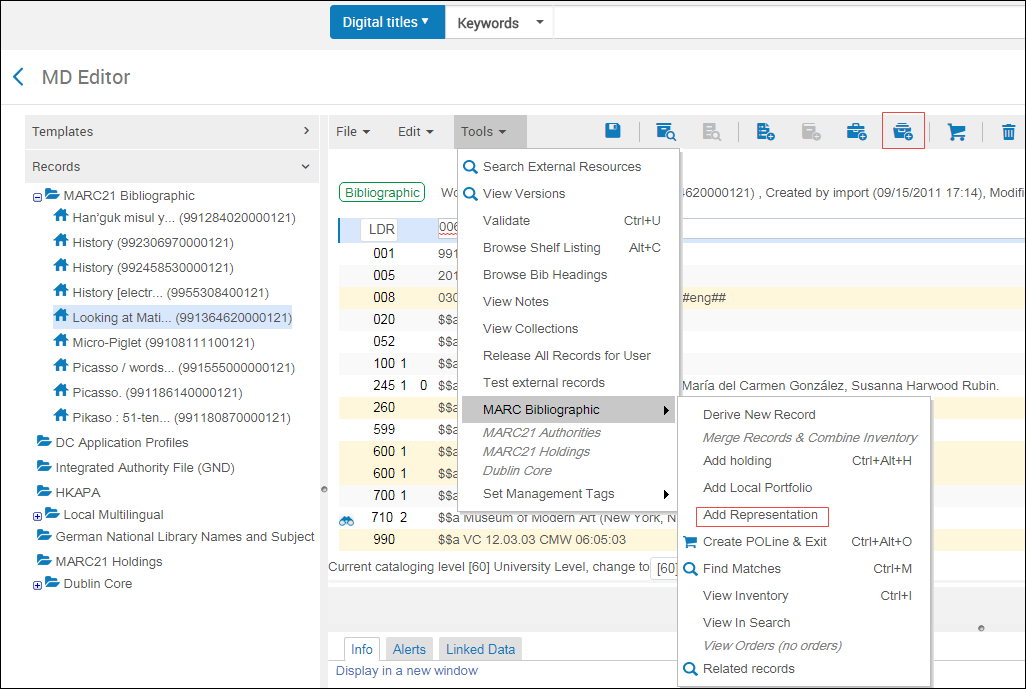
Does Alma support limiting access to digital representations?
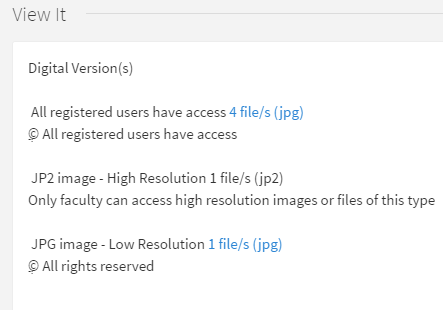
Does Alma support uploading individual digital representations?
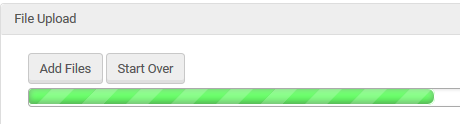
Does Alma create an audit trail in the digital editors?
An audit trail of actions performed is automatically registered in the History tab in the Collection Resource Editor and Digital Representation Resource Editor.
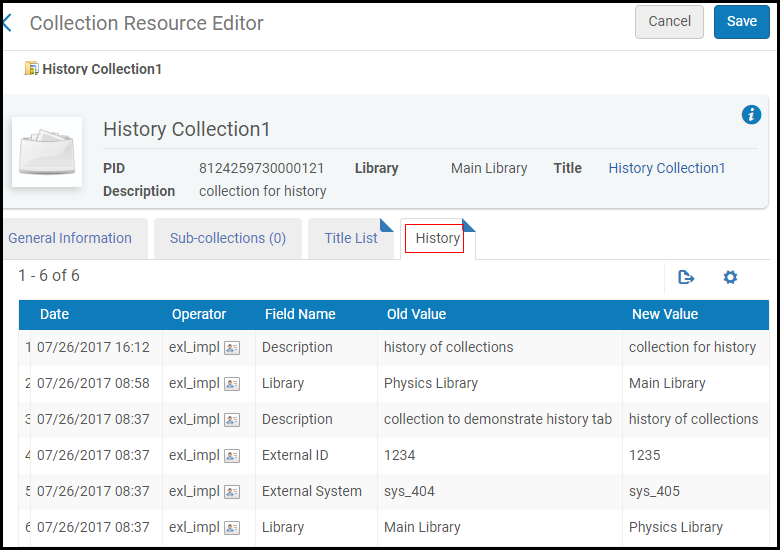
What collaborative possibilities related to digital asset management are available?
Does Alma support streaming Video and Audio with the Alma Viewer?
The Alma Viewer supports streaming video and audio. You can convert existing digital representations to a streaming format using the Media Conversion Job. The job creates a new representation for the converted format that Alma can use to display streaming video and audio.
The job has two output formats, HTTP LiveStreaming (HLS) and MPEG-4. Select HTTP LiveStreaming (HLS) to convert a digital representations to streaming format. Select MPEG-4 to convert video and audio formats that are not compatible with the browser to MPEG-4 format.
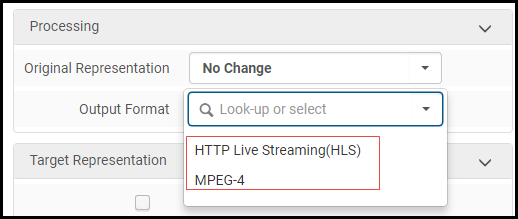
Digitization
Does Alma support digitization request workflows?
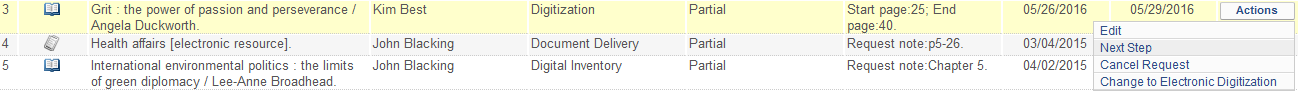
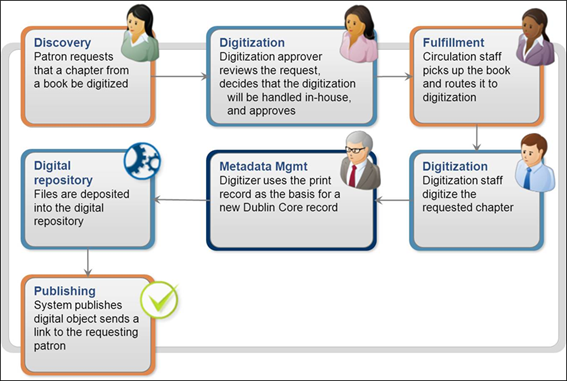
How does Alma process digitization requests for physical items?
-
Institution – The digital file is owned and managed by the institution as part of the repository.
-
Patron – The patron receives the digital file in an email.
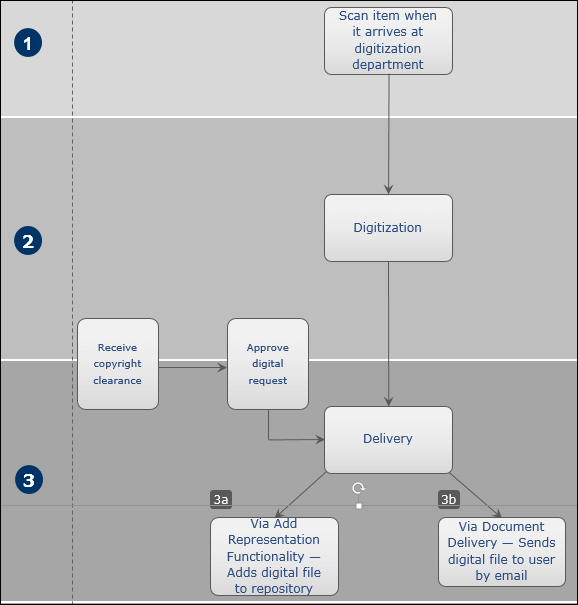
- Copyright clearance – If required, the library receives a copyright license (for example, from the Copyrights Clearance Center Services) to re-use copyright-protected content.
- Approve – The request is approved and the digitization process continues.
- Reject – The request is rejected. The reason for rejection is specified.
- By the Add Digital Representation functionality. The digital file can be searched in Primo.
- By the Document Delivery – An email is sent to the requesting patron with a link to the digital file.
Can a file download be blocked?
You can configure access rights to allow the display of digital files in the Alma Viewer, but block patrons from downloading the files from the viewer. To support this feature, the Allow View and Allow Download check boxes are part of the Access Rights Rule page. When the Allow Download check box is cleared, the Download button does not appear in the viewer
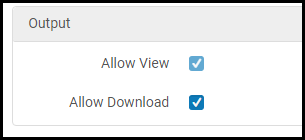
Total views:
3347

