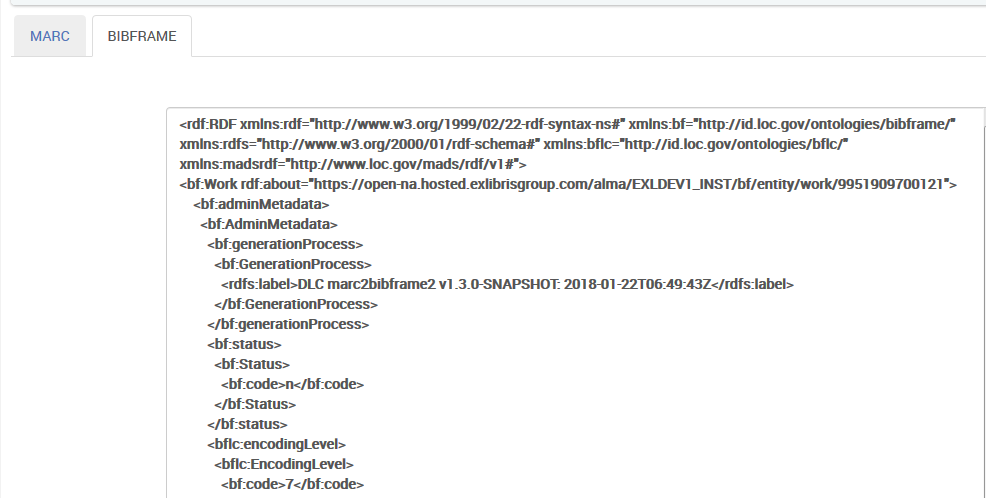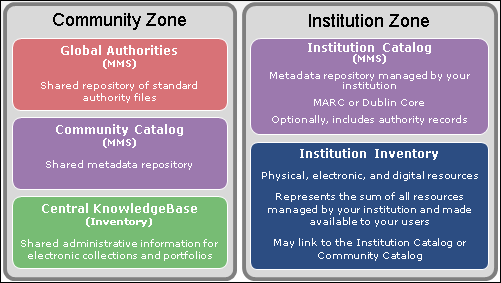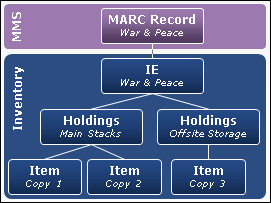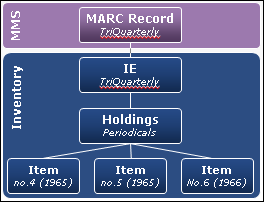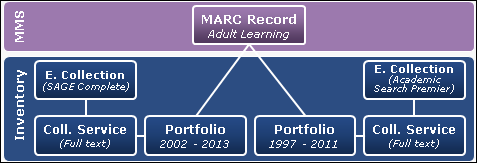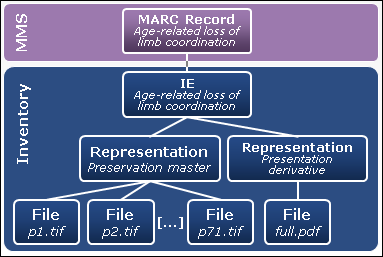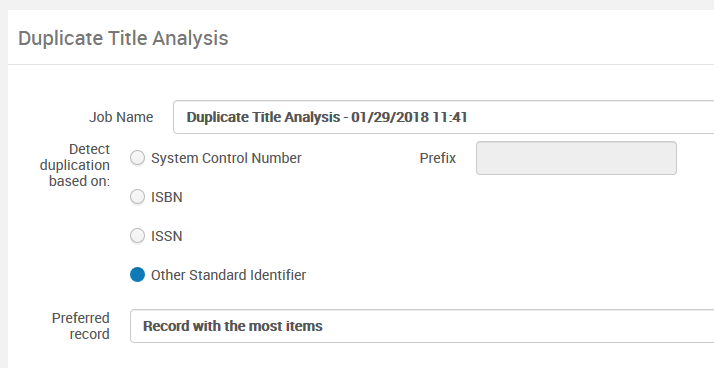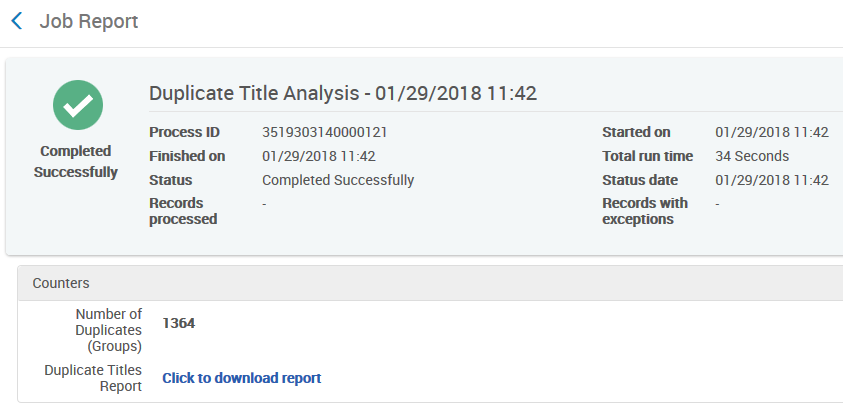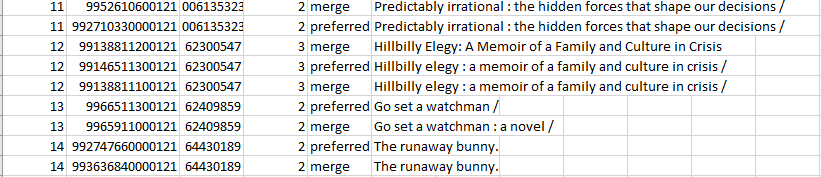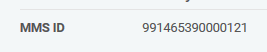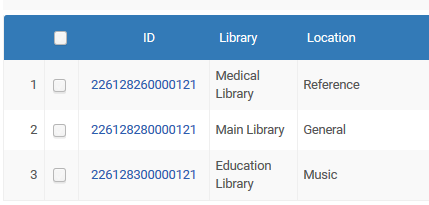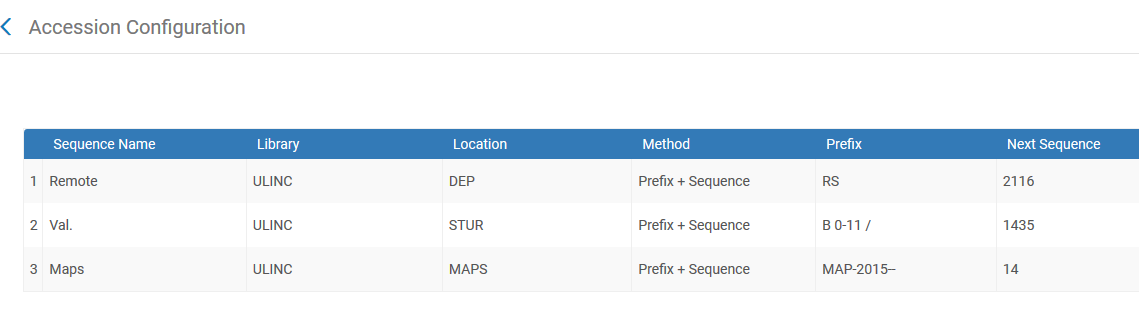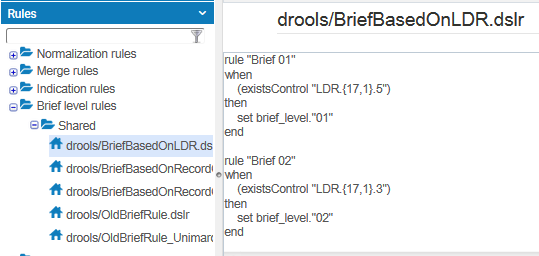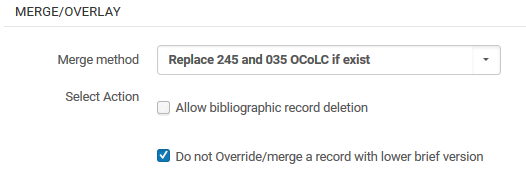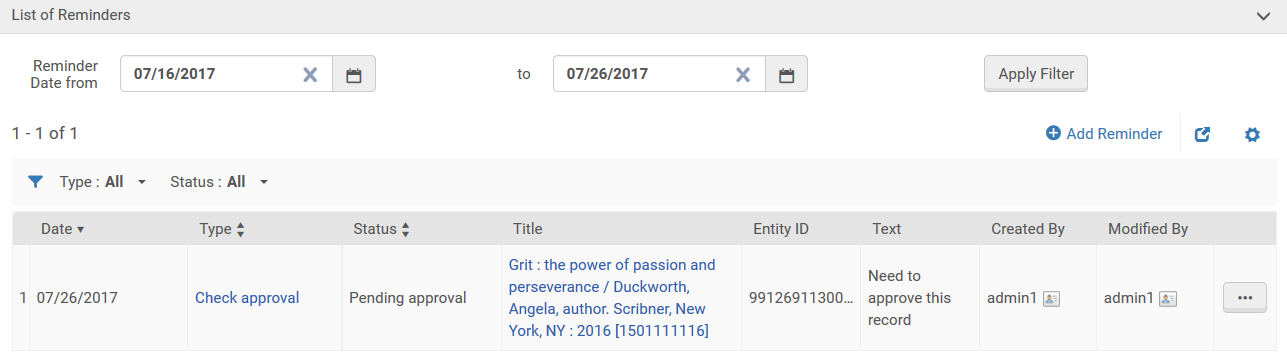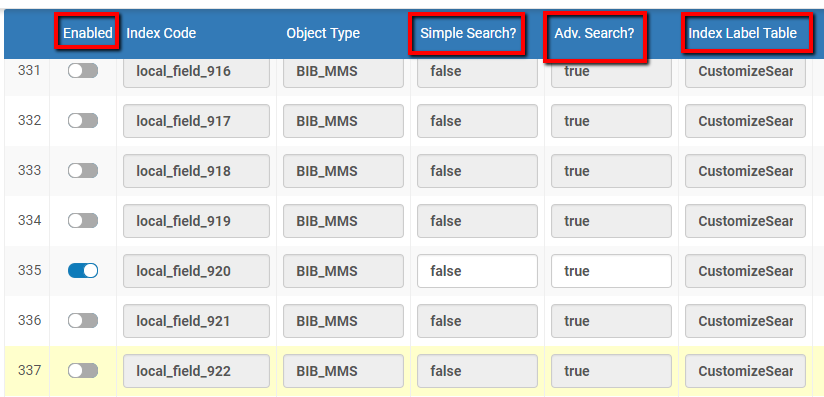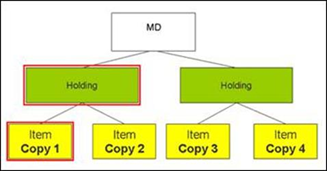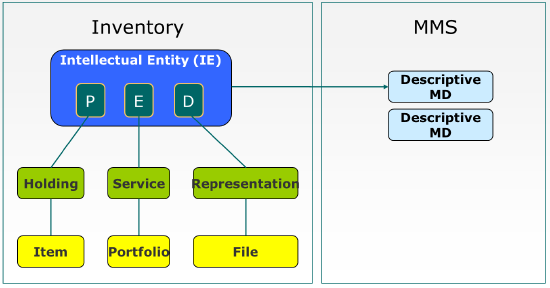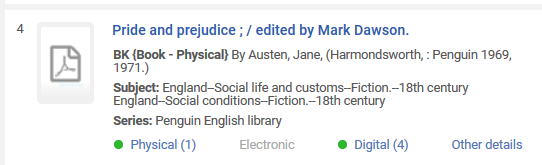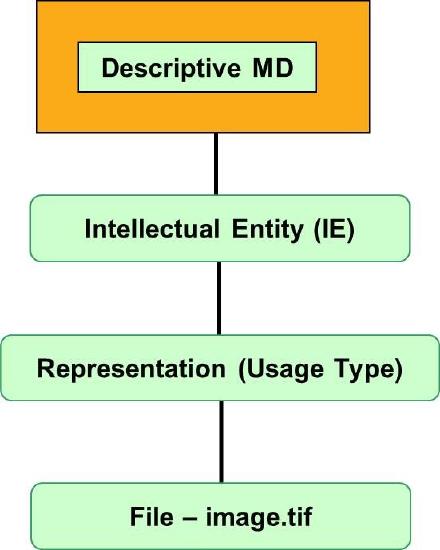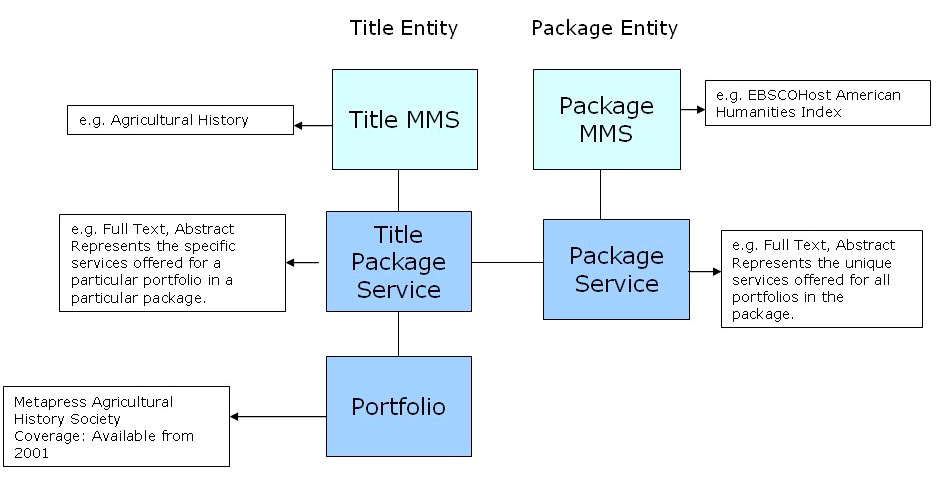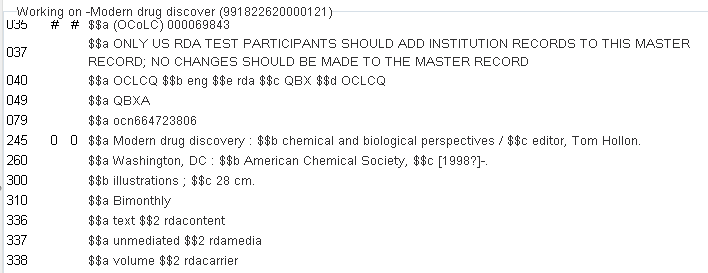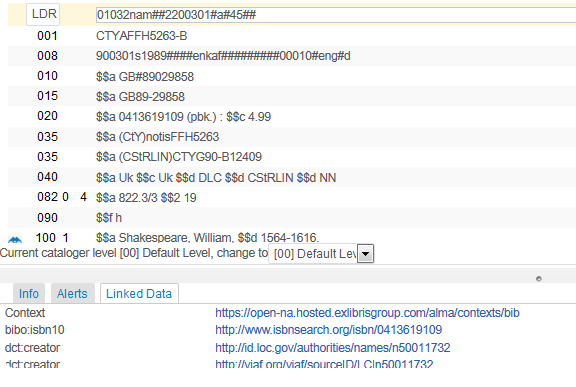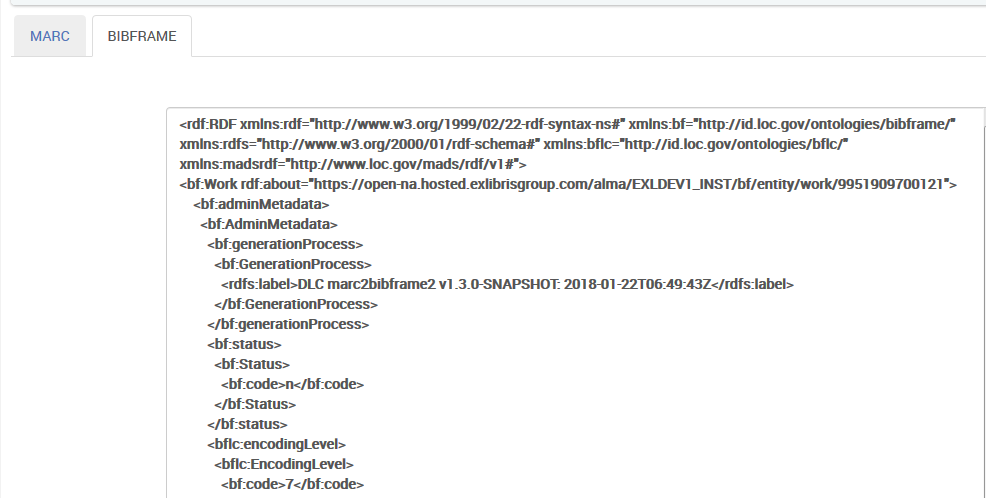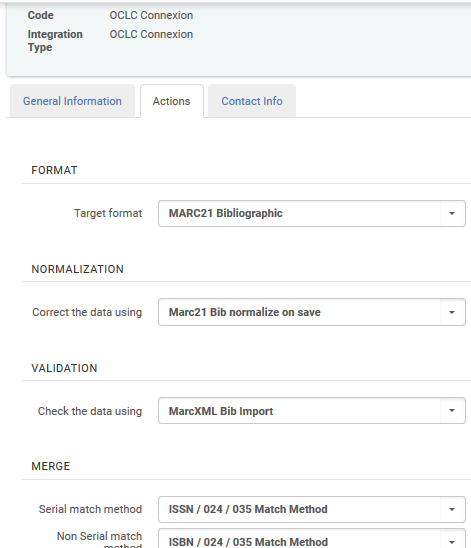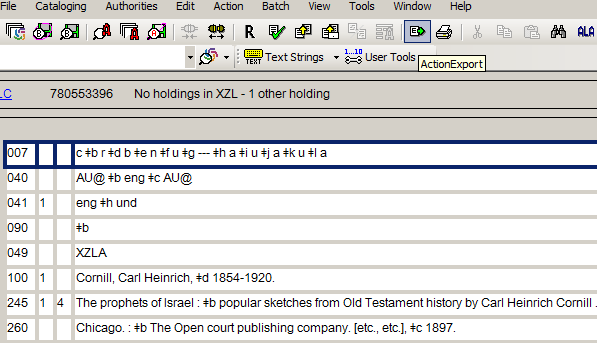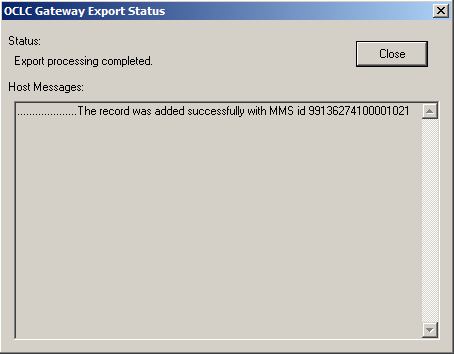General
What options does Alma support for resource management?
Alma offers great flexibility in the ways institutions and consortia manage their cataloging, by providing the ability to manage local holdings and collections as well as shared resources (e.g., resources from the consortia or from the broader Alma community).
Alma’s centralized metadata management environment (Metadata Management Service, or MMS) supports both traditional and new methods for cataloging, which allows libraries to move into a shared metadata environment in a way that best meets local needs and policies. This includes support for local catalogs and local fields in shared records in the Network Zone.
The Metadata Management System includes three primary areas: the Institution Zone, the Network Zone, and the Community Zone. This hybrid model allows institutions to manage their unique local collections while supporting a shared consortial catalog, as well as a global Community Catalog.
The Institution Zone represents the single library, and it is the basic level of data and workflow management in Alma. An institution [library] can link its inventory records to the metadata records in the Community Zone or the Network Zone, either of which eliminates the need to download these records to the local catalog. In addition, a library can copy catalog (or download) records from shared catalogs (Community or Network) into the local Institution Zone catalog. The Community Zone also contains authority catalogs that are synchronized against the relevant authorizing agency, ensuring individual institutions have access to the benefits of authority control without having to invest their local resources in synchronizing the authority files themselves.
Furthermore, Alma is designed using an open data philosophy with records in the Community Catalog fully open to, owned by and stewarded by the Alma community. Ex Libris claims no rights of ownership nor restricts the use or reuse of these records.
Record import and publication is considered a core function, and may be set up and run as a frequent process in Alma without intervention from Ex Libris. Libraries will set up one or more import and publication profiles, which can then be used to automatically import and export records from different sources on an ongoing basis. These processes may also be run on demand by the library.
Alma supports the ability to import records in bulk on demand or according to a schedule. It will preserve unique fields and lowered encoding levels, though each condition may be logged when the incoming records are validated. The rules by which it imports records are set up in “import profiles.” Each site may set up many import profiles—for records from different sources, containing different data types, etc.
Alma supports the ability to load records in one of the supported metadata schemas (MARC 21, UNIMARC, KORMARC, CNMARC as well as Dublin Core).
When importing any record, Alma goes through specific steps according to the rule of the appropriate import profile. It validates each record for encoding and content. It checks for matching records that already exist in the catalog, then can be set up to either merge, overlay, ignore (importing anyway), or flag matched records for review.
Finally, it runs additional services. The additional services work according to the rule framework. For example, an additional service might be to extract inventory information and create holdings and item records.
Another service is to flag brief records. These are identified by checking for the presence of a combination of fields, including call number, title, publication statement, subject, etc. If the default rules do not suit a site’s needs, libraries may design additional validations and services and bind them to import profiles.
How does Alma manage inventory control of library holdings?
Alma inventory provides the institution with the capability to manage the following types of resources:
- Electronic
- Digital
- Physical
- Holdings
- Items
- Activated electronic resources
- Digital objects
The figure below illustrates the inventory component as it relates to the overall Alma architecture.
Alma’s inventory is comprised of the intellectual entity (IE), a middle level, and an item.
Intellectual Entity (IE)
The IE is the resource that is managed. The IE provides a pointer to the metadata (MMS) record at the inventory level. Within Alma, the IE is mostly transparent and is not discoverable on its own, but allows Alma to point to a combination of community and institutional records from the local inventory.
Middle Level
The middle level as a grouping level for the different resource types:
- For physical resources, the middle level contains the holdings information such as the Main library or Law library holdings.
- For electronic resources, the middle level contains the electronic service information such as full text or selected full text.
- For digital resources, the middle level contains the representation information such as master copy or derivative copy.
Item
The item is the inventory level for fulfillment and usage. This level inventory contains information about the physical item, the electronic portfolio, or the digital file.
Electronic Collection
For electronic resources, the electronic collection is the top level of the electronic hierarchy (electronic collection > electronic service > electronic portfolio) that is discoverable in Alma. In Alma, the electronic collection is the inventory unit that is purchased, activated, and maintained.
Physical
The following example illustrates a book with three copies with holdings in the main stacks and off-site storage.
The following example illustrates an ongoing serial with three issues with holdings in Periodicals.
At the item level, book copies are handled differently from serial issues. Each issue of a serial contains different content and is not generally interchangeable for fulfillment purposes. Book copies can be interchangeable for fulfillment purposes.
Electronic
The following example illustrates a single title that is offered by two vendors.
When bibliographic data is sufficient in the Community Zone, the institution can have the resource and title list linked from the Community Zone on activation of your electronic collection. Activation can include a complete vendor bundle or specific titles for a selective service.
Linking through the Community Zone allows the institution’s local inventory to benefit from any changes to global access or descriptive information.
Digital
The following digital example illustrates a thesis with a master and a derivative representation.
Can Alma help with identification and flagging of potential duplicates of content?
Alma provides the capability to perform overlap analysis for electronic resources. This function enables you to compare the content of electronic collections in order to determine where there may be a subscription overlap.
Alma also supports a Duplicate Title Analysis tool. You can run a job to create a report that identifies duplicate bibliographic records. Duplicates are determined by looking for a match on parameters such as:
- System Control Number (035 field) with or without a prefix such as (oclc)
- ISBN
- ISSN
- Other Standard Identifier (024 field)+
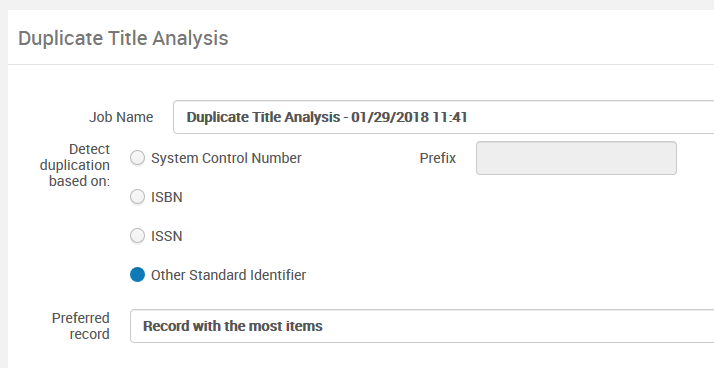
The report output lists the number of duplicate records found, with an option to download the report to Excel:
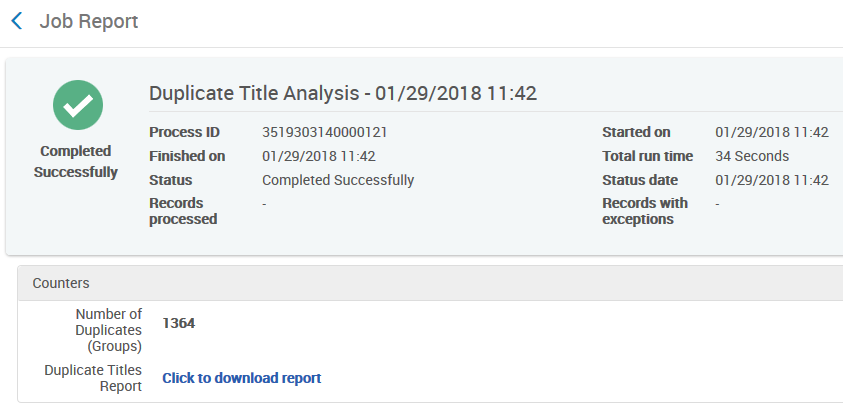
The downloaded report lists the duplicate records together with their system numbers; the identifier (e.g. ISBN); number of duplicates, and the suggested operation - preferred or merge record:
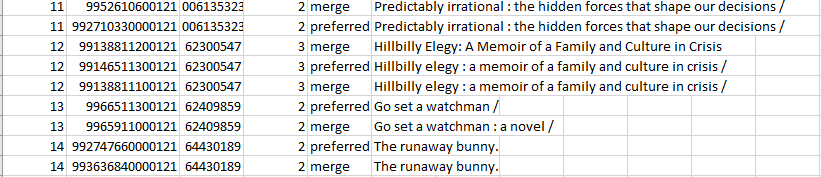
Is there a unique ID number for each bibliographic, holding and item record?
Alma automatically generates a unique ID for every bibliographic, holding and item record. This is a 15 string number, (the last three digits being the institution ID). An example of the unique ID for a bibliographic record:
Can number sequences be defined?
Alma supports the option for setting multiple number sequences that you can then apply to items. Each sequence may include a prefix. You can configure a sequence to start at any number, and you can configure the total length of the prefix + number. Number sequences can be set for accessions and for inventory, as well as for bibliographic records to populate a control field in bibliographic records.
Examples of defining Accession Numbers:
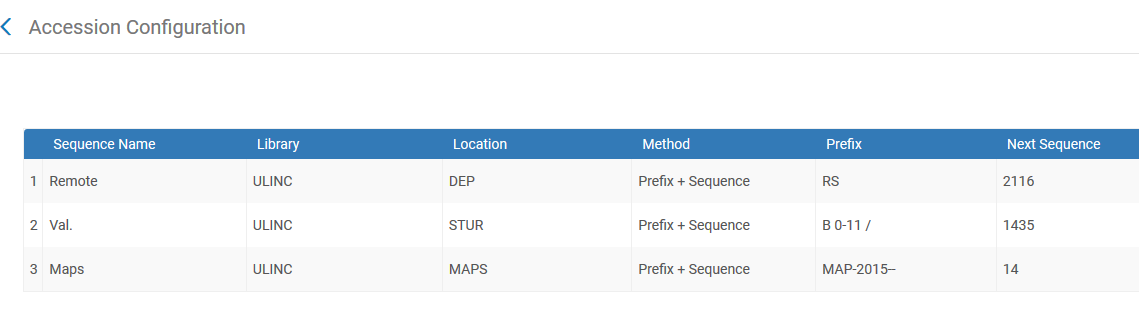
Does Alma support the concept of brief bibliographic record levels?
Alma supports multiple brief record levels. Varying levels of brief records can be defined using brief level rules.
An example of defining a brief level is shown in the following screen capture:
Ten levels of brief records can be defined from 01 through 10, where 01 represents the briefest record and 10 represents the fullest brief record.
Parameters in import profiles allow for defining the handling of records with a brief level.
Does Alma support the concept of reminders?
Reminders may be set for individual bibliographic records. The following options may be entered for a reminder:
- Date for the reminder to occur
- Type of reminder
- Status of the reminder
- Text describing the reminder
Reminder types and statuses can be customized for the library’s workflow.
From Alma's Repository Search results for bibliographic records, you can enter and edit reminders for individual bibliographic records using the Reminders link action.
Reminders can be added to a batch of records by running the Add reminders job and using a set.
List of reminders screen:
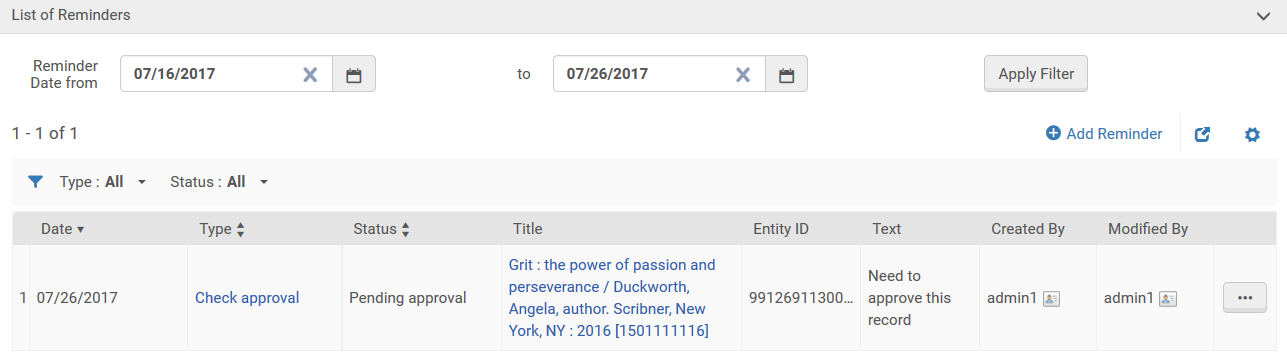
Reminders are accessible to staff with cataloging roles. Reminders are not deleted, but are retained in the system. From the List of Reminders screen it is possible to filter by dates.
Format Support, Standards
What metadata schemas are supported in Alma?
Alma’s infrastructure includes robust, cross-schema metadata support, allowing libraries to manage records stored in the different standards available today, as well as providing an environment for new schemas as they are created and adopted by the community. This also provides the ability to crosswalk data between supported schemas, as well as when importing and exporting records.
Alma supports MARC 21 (with RDA extensions) bibliographic, holdings, and authority formats, as well as Dublin Core (including all terms in the dcterms namespace). We are presently evaluating the best approach to handling collection-level description of EAD files. The infrastructure supports the ability to extend to add additional vocabularies in the future. Supported metadata schemas may be searched, edited through the metadata editor, imported and exported. Records may be cross-walked from one format to another either on import or export. For example, a MARC21 bibliographic record may be cross-walked to Dublin Core when publishing to an OAI-PMH repository.
This approach to multi-schema support aligns to the principles of Dublin Core application profiles. Alma maintains a metadata registry that tracks valid fields/terms, along with administrative information about each field (such as the controlled vocabulary to validate against). Our implementation allows schemas to be edited and managed with no loss of granularity—they are not being cross-walked to an internal schema, and therefore losing the advantages of native multi-schema support. Alma supports the ability to load records in one of the supported metadata schemas (presently MARC 21 for bibliographic, holdings, and authority records, as well as Dublin Core). Data that does not align with a supported schema must be mapped into a valid form before being imported.
EAD is supported for exporting collections in EAD format.
Alma supports crosswalks from MARC21 to/from UNIMARC.
What cataloging formats are supported in Alma?
Alma’s infrastructure includes robust, cross-schema metadata support, allowing libraries to manage records stored in the different standards available today, as well as providing an environment for new schemas as they are created and adopted by the community. This also provides the ability to crosswalk data between supported schemas, as well as when importing and exporting records.
Alma supports MARC 21 (with RDA extensions) UNIMARC and KORMARC bibliographic, holdings, and authority formats, as well as Dublin Core (including all terms in the dcterms namespace).
We are presently evaluating the best approach to handling collection-level description of EAD files. The infrastructure supports the ability to extend to add additional vocabularies in the future. Supported metadata schemas may be searched, edited through the metadata editor, imported and exported. Records may be cross-walked from one format to another either on import or export. For example, a MARC21 bibliographic record may be cross-walked to Dublin Core when publishing to an OAI-PMH repository.
Does Alma support MARC 21 holdings records?
Alma supports MARC21 holdings. The holding record provides the link between the bibliographic record and the physical inventory (items), as can be seen in the following diagram:
Is Alma updated Alma with changes to the standards e.g. MARC21?
The metadata profiles in Alma are updated with standard changes twice a year.
How does Alma deal with a variety of formats (electronic, digital, print)?
Alma can manage Physical, Electronic and Digital resources (P,E and D). A physical book, a digital copy of it and an electronic version of that book can be linked to the same bibliographic record which is managed in Alma’s main metadata catalogue (MMS). The highest level of any entity managed by Alma is called the ‘Intellectual Entity’. This entity can have three types of child: Physical (Holding), Electronic (Service) and Digital (Representation). The following diagram illustrates Alma’s object’s data model:
All three types of material are managed in the same repository.
Objects that share the same descriptive information are linked. The following is a screenshot taken from Alma which represents a record which has two versions: one physical and one digital, the green text ‘Availability’ points to the two available versions:
The following is a screenshot taken from Alma which represents a record which has two versions: one physical and one digital, the green bullet is an indication of the two available versions:
The Digital resources are based on the same principle and the data model looks as follows:
Where the metadata description will link to an Intellectual Entity (IE) that represents a coherent set of content. Representation are set of file/s grouped in an IE by a common usage (e.g. archival tiffs versus derivative copy jpg) and the file can be any supported digital object such as JPG/MP3/pdf etc.
What is the data model for e-resources?
For electronic resources, the data model looks like this:
For electronic resources, the holding-level record corresponds to the collection of aggregated electronic resources offered by the vendor. It contains information about the available services (e.g., full text, abstract, etc.). The item-level record corresponds to the Portfolio - the specific coverage, service(s), and links information relevant for a specific title in the collection.
Does Alma support RDA and AACR2?
Alma supports RDA and ACCR2. The MARC 21 schema in Alma supports the updated fields for bibliographic and authority records that support the RDA descriptive standard. These fields are fully editable and searchable, and may take advantage of the assisted text entry for a controlled vocabulary.
Alma supports RDA and ACCR2. The MARC 21 schema in Alma supports the updated fields for bibliographic and authority records that support the RDA descriptive standard. These fields are fully editable and searchable, and may take advantage of the assisted text entry for a controlled vocabulary. The following screen capture illustrates an item following ACCR2, and another in RDA format:
Does Alma support Linked Data?
See also Linked Data in Alma FAQs/General/
StandardsLinked data elements are available while using the Alma MD Editor and in repository search results for titles (All titles, Physical titles, Electronic titles and Digital titles) in the Institution Zone.
While working with bibliographic records in the MD Editor, the record's link data element information is available in the lower pane of the editor.
The Linked Data List page displays the following information:
This is pulled according to context. The default context is
https://open-na.hosted.exlibrisgroup.com/alma/contexts/bib.
If there is an active Linked Data integration profile with a path to a context, this context is used.
A Linked Data integration profile does not need to be created in order to access linked data from the Alma Repository Search results. However, one is required to expose linked data in the JSON-LD format.
For ISBN, ISSN, and OCLC, the field content is displayed. For creator and subject, the value of the heading is displayed. Click the URI link of interest to access the linked data.
Does Alma support BIBFRAME?
See also under General - Standards
Ex Libris is implementing its BIBFRAME roadmap, that will enable institutions to gradually implement BIBFRAME with minimal disruption to their workflows. Using BIBFRAME, libraries of the future will be able to seamlessly connect with the wider world of information while providing their users with an enhanced view of bibliographic information and library collections. MARC records can be published and viewed as BIBFRAME records. An example of a record view in BIBFRAME format: