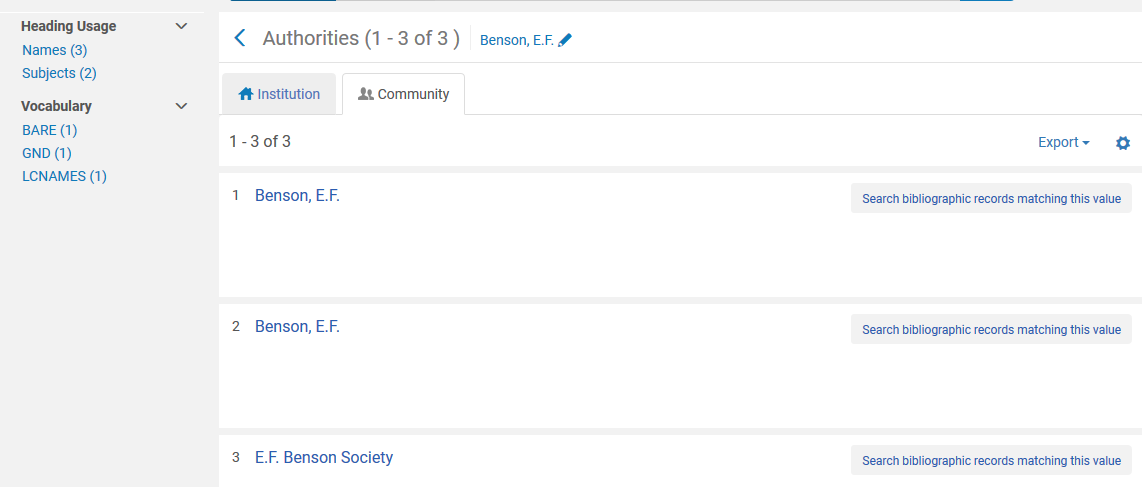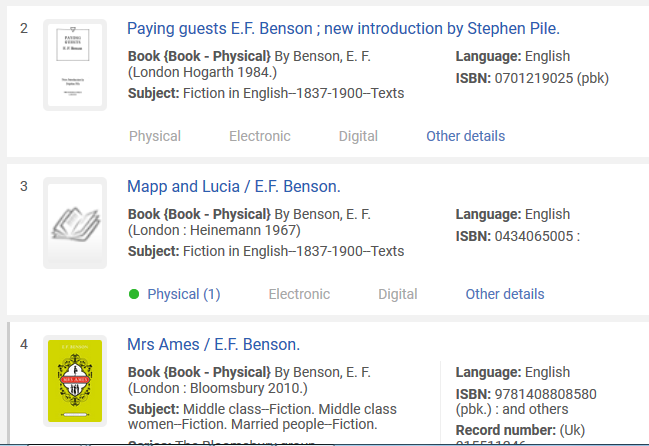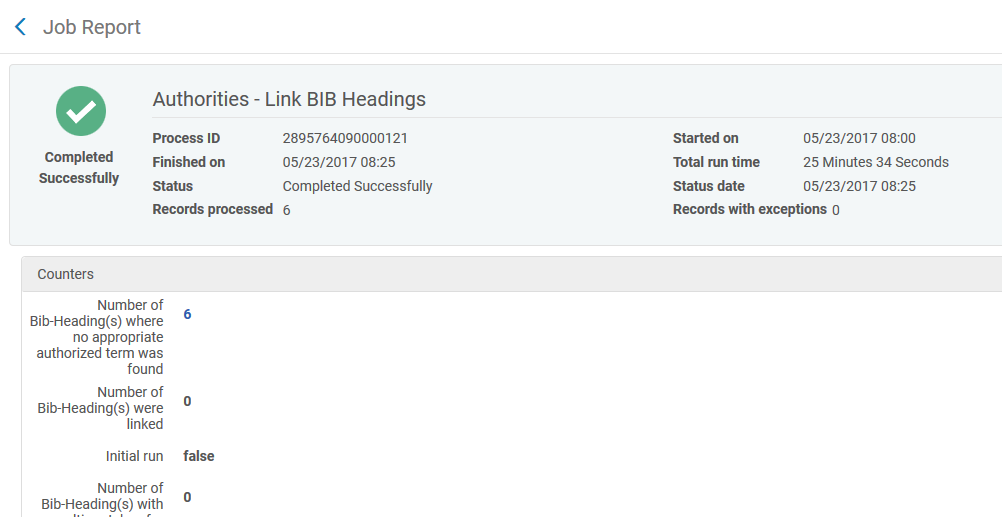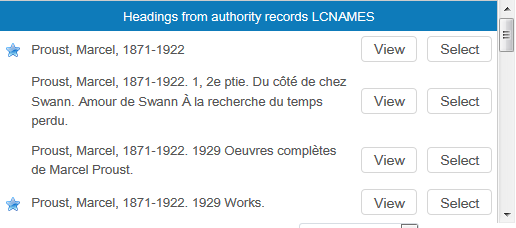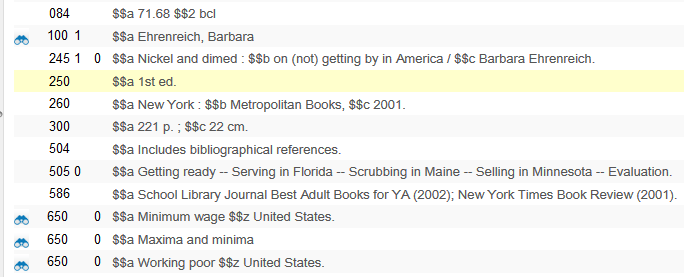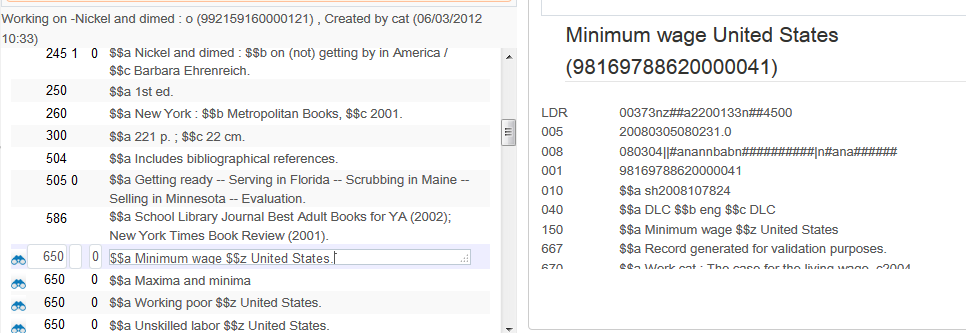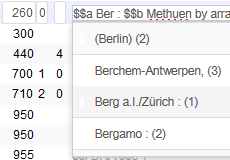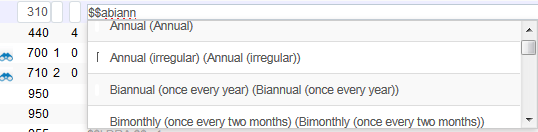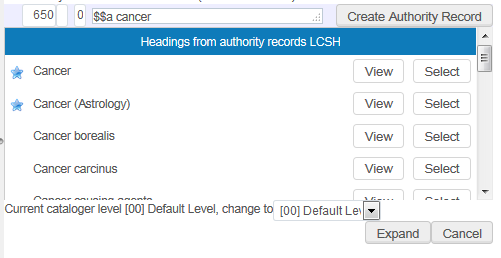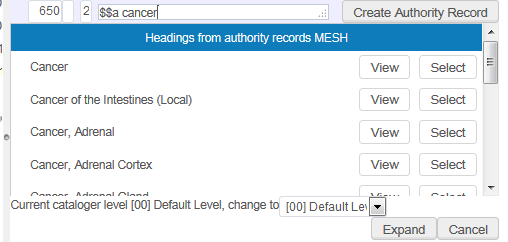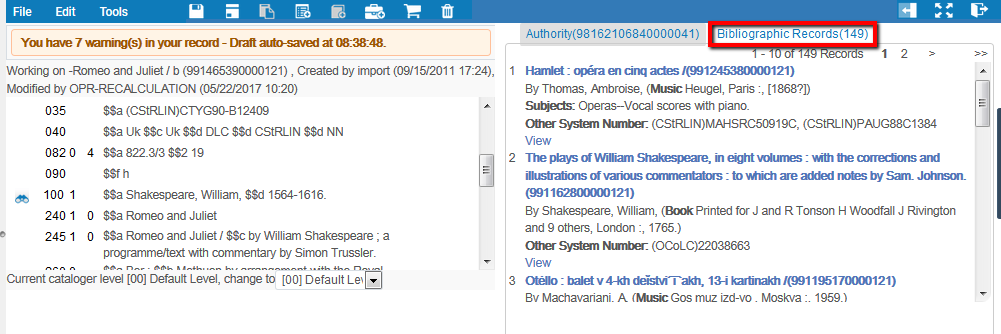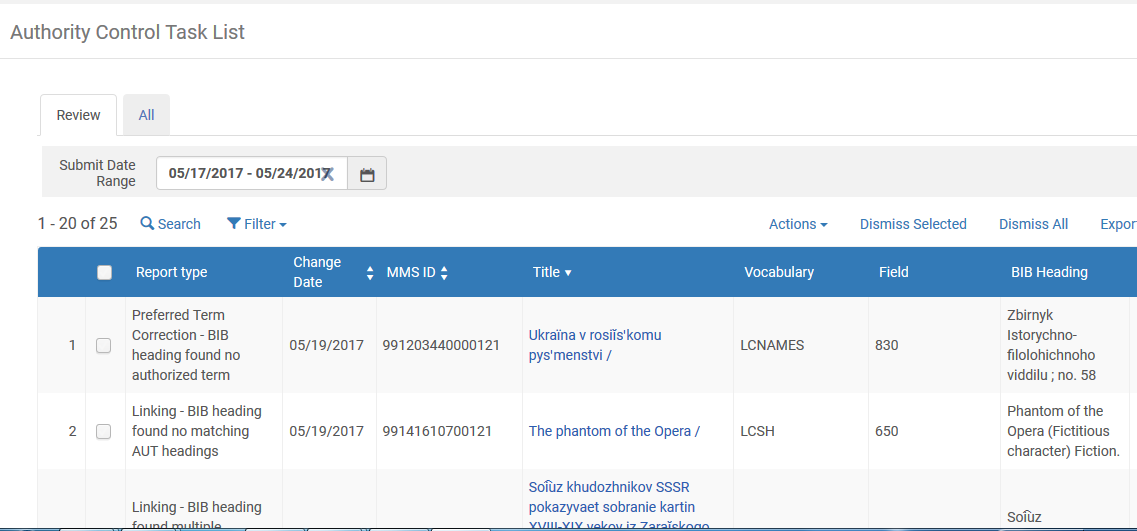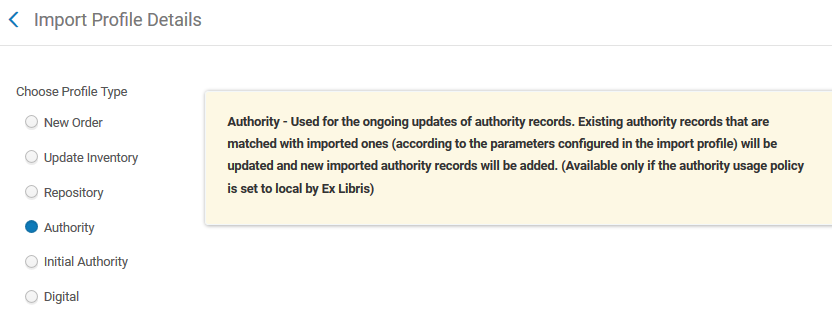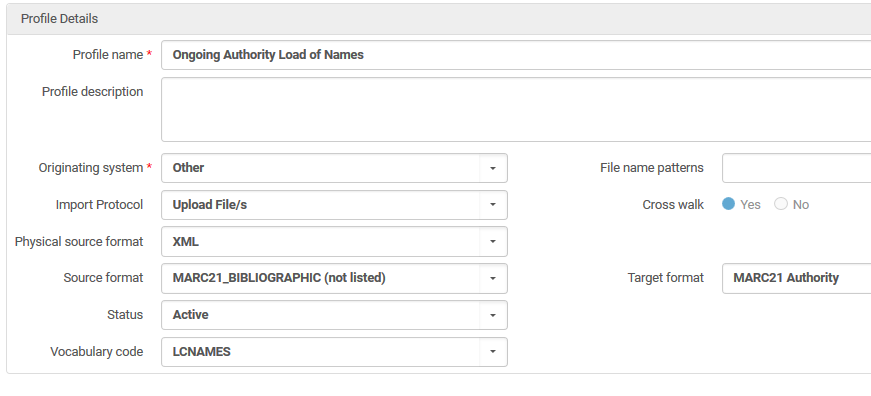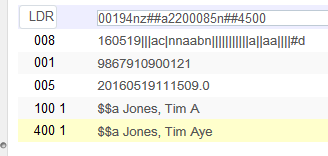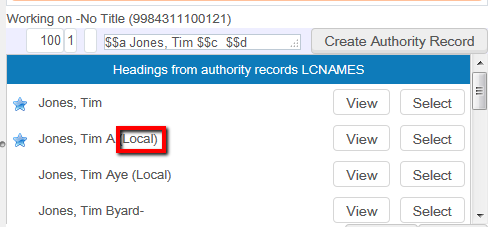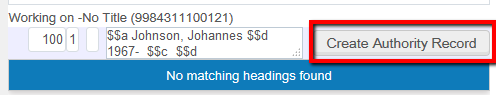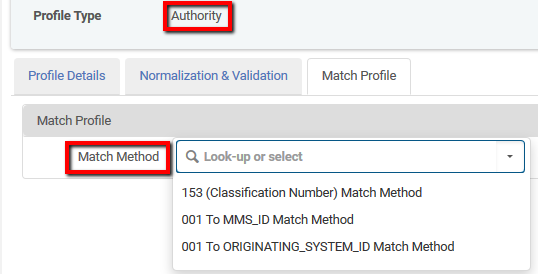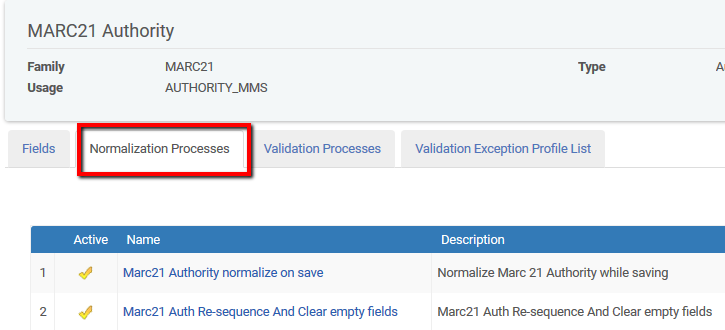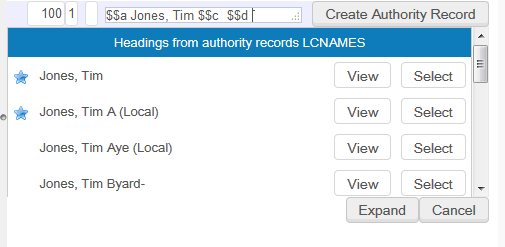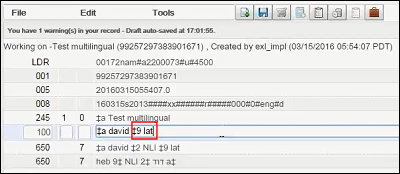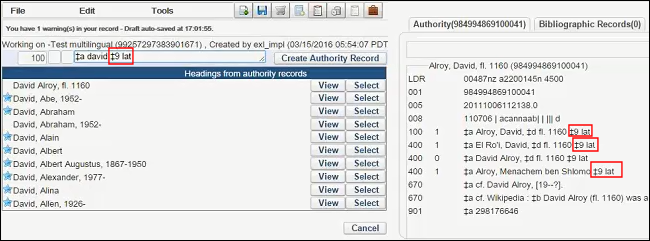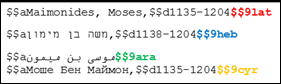General
How are authority files loaded and managed in Alma?
Authority files such as LC Names and Subjects, MeSH (Medical Subject Headings), the GND (German) and BARE (Norwegian) Authority files are loaded into Alma's Community Zone (CZ).
Ex Libris keeps these authority files up to date based on changes distributed by the authorizing agency. Any institution may use these records to authorize headings in their local bibliographic records. Institutions that use unaltered authority files will be able to use this and no longer manage local authorities. This significantly lowers the barrier to authority control, by allowing institutions who do not make significant changes to external authority files to avoid managing any local authorities.
When Ex Libris loads a file of authority records, the system will analyze the file for changes to individual headings. When it identifies changed headings, it will automatically make those changes to the bibliographic headings that are linked to those authorities. Staff may view a report of records affected by these headings change processes. Due to internal Alma processes, typically it takes about 1-2 days until the updates to bib record take place.
In certain predefined cases, the system will identify headings that require further analysis. For example, when a heading splits into two or more headings, the affected bibliographic headings will appear on the Authority Control Task List. Staff may then decide which of the new headings apply to each resource. In this way, most of the process is automated, with only a small set of exceptions requiring staff intervention.
Staff users may search the Community Zone for authority records. Clicking on the relevant hyper-text link in the heading display will switch the search from the authority record in the Community Zone to the linked bibliographic records in the local institution.
What global shared authority files are supported in Alma?
See this link for an updated list:
Working with Authority RecordsAlma provides sets of authority files that are updated and maintained regularly by Ex Libris in the Community Zone.
Any institution may use these records to authorize headings in their local bibliographic records. Institutions that use unaltered authority files will be able to use this and no longer manage local authorities. This significantly lowers the barrier to authority control, by allowing institutions who do not make significant changes to external authority files to avoid managing any local authorities.
For Community Zone authorities, Ex Libris will keep the authority file up to date with the most recent changes from the authorizing agency. When Ex Libris loads a file of authority records, the system will analyze for changes to individual headings. When it identifies changed headings, it will automatically make those changes to the bibliographic headings that are linked to those authorities.
Can Alma incorporate new authority data structures for example FAST?
Alma provides sets of authority files (including OCLC FAST) that are updated and maintained regularly by Ex Libris in the Community Zone. Searching the CZ with the pre-filter of Authorities shows the following facets on the results page:
See this link for an updated list:
Working with Authority RecordsHow does Alma notify updates of global shared authority records?
Alma runs the following jobs automatically every day to authorize the bibliographic records in your catalog:
-
Authorities - Link BIB Headings – This job searches all authority (and local authority, if enabled by Ex Libris Support) record fields, including subdivision fields, for complete terms listed in bibliographic records (giving priority to local authorities, if enabled). If exact matches are found, the bibliographic records are linked to the corresponding authority records. If exact matches are not found, the subdivision fields are disregarded, a search of all authority records is performed once again, and the bibliographic records are linked to the matching authority records that are located during the second search.
-
Authorities - Preferred Term Correction – This job performs preferred term correction on all bibliographic records that are linked to authority records using the Authorities - Link BIB Headings job. For example, if a bibliographic record contains the non-preferred term “Narcotics, Control of,” and the associated authority record contains the preferred term “Drug control,” the Authorities – Preferred Term Correction job replaces “Narcotics, Control of” with the preferred term “Drug control.” Note that bibliographic records are also updated with any subsequent updates to authority records.
Staff may view a report of records affected by these headings change processes, as shown in the screenshot below:
What options are available for authority control in bibliographic records?
Alma supports the ability to automatically control access points on predefined fields. This is composed of three stages: entry, validation (identifying headings to control), and update.
For entering valid headings, Alma supports assisted text entry on controlled headings fields. Preferred terms are marked with a star as shown in the figure below.
As a staff member begins typing, Alma suggests both authorized (linked to an authority record) and unauthorized (present in another bibliographic record but no authority record) headings. Selecting an authorized heading will automatically link the field to that authority heading. This supports the ability to quickly perform authority control for sophisticated vocabularies that are represented in MARC authority records and whose headings may span multiple MARC subfields.
If the user selects a non-preferred term, the MD Editor will automatically populate the bibliographic record with the preferred term.
In the illustration below, the 100 and 650 fields of a record open in the Alma MD Editor are linked to authority files – as indicated by the field glasses icon to the left of the data entry:
Clicking on the field glasses opens the authority record for viewing, as illustrated:
The second tab of the displayed authority record displays a list of bibliographic records that have the same heading. This gives the cataloger additional insight as to whether the heading is appropriate for the record being cataloged.
When editing a non-authority-controlled field of a bibliographic record (for example 260 $$a), it is possible to view and use terms previously used, as illustrated:
For simpler controlled vocabularies (e.g. for fields such as the 310, or 041), Alma supports a lightweight mechanism for defining a non-hierarchical local vocabulary. Out of the box vocabularies exist for standard fields; libraries may define their own vocabularies for local fields.
When cataloging can different authority sources be accessed?
Alma is sensitive to the MARC 21 rules related to linked authority headings. For example from the field 650 2nd indicator 0 the staff user will access LC Subject Headings; 650 2nd indicator 2 will give access to MeSH headings:
LCSH Headings
MeSH Headings:
Can bibliographic records be accessed from authority files?
A Bibliographic Records tab is available on the right side of the split screen, enabling you to view a list of local bibliographic records that are linked to the selected authority record. When you click the View link for a result, Alma displays a full, read-only bibliographic record.
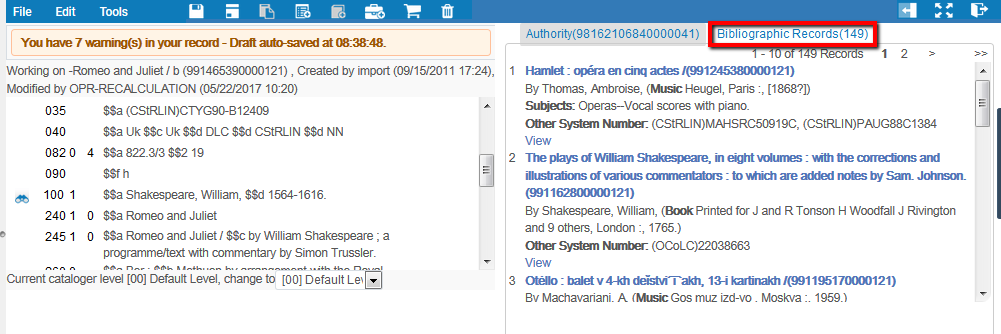
How does Alma prevent duplication of authority data?
Authority records are managed globally in the Community Zone, and each authority file has its own unique vocabulary – authority records are updated/delete/created based on the information provided by the authoritative source according to the schedule defined by the authoritative source.
Matching of the authority record is based on the authoritative source ID, which prevents duplication of authority records within the vocabulary.
Alma provides an authority control task list which reports all changes to authority records and identifies headings which do not correspond to an authorized form:
When an authority record is updated, does Alma update the heading in all associated bibliographic records?
For Community Zone authorities, Ex Libris will keep the authority file up to date with the most recent changes from the authorizing agency. When Ex Libris loads a file of authority records, the system will analyze for changes to individual headings. When it identifies changed headings, it will automatically make those changes to the bibliographic headings that are linked to those authorities. Staff may view a report of records affected by these headings change processes. In certain predefined cases, the system will identify headings that require further analysis. For example, when a heading splits into two or more headings, the affected bibliographic headings will appear on a task list. Staff may then decide which of the new headings apply to each resource. In this way, most of the process is automated, with only a small set of exceptions requiring staff intervention.
How granular is the level of searching and editing a heading?
The MD Editor allows the staff user to link to a suggested authority record quickly from an authority-controlled field (100-199, 600, 610-619, 630, 700 710 730, 800, 810-819, 830, 440, 490, 648, 650,651, 654, 655, 748, 751, 754) in a bibliographic record. It also enables the user to view a read-only version of a suggested authority record and view the bibliographic records that are linked to this authority record.
In addition to the Name and Subject Headings authority support for the following bibliographic fields that are mapped to authority headings, Alma provides mapping for the bibliographic 490$a and 440$a (obsolete) and an F3 lookup for these fields in the Alma MD Editor. The 490$a (and 440$a) lookup is pulled from the authority record 130$a and 430$a:
-
130 – Main Entry – Uniform Title
-
630 – Subject Added Entry – Uniform Title
-
730 – Added Entry – Uniform Title
-
830 – Series Added Entry – Uniform Title
Local authority records
Does Alma support local authority records?
In addition to global authority files, Alma allows libraries to create and load local authorities. This includes authority records for subject headings, titles and names. These local authorities can be used as overrides for authorization against the global authority file—when validating, Alma will check first for local authorized headings before checking for global headings.
The library can create local authority records by:
- Using the MD Editor
- Using an import profile
The MD Editor can be used when a staff member wants to create a single local authority record. If Alma has been configured for local authority records, such records can be imported using an authority import profile:
In general, the Authority option is selected for ongoing authority record updates; and the Initial Authority option is for a library’s initial load of local authority records (when only loading and no normalization or matching is required).
A cataloger can create a single local authority record in the MD Editor:
The user can now create a bibliographic record that uses the local authority record/terms that they created.
Can a new authority record be derived from a heading in a bibliographic record?
Alma provides a quick option for creating a local authority record with the relevant content.
The workflow is as follows:
- In the MD Editor open a bibliographic record
- Enter headings information in an appropriate field that you know does not exist in an authority record
- Press F3 to open the Authority Headings list appropriate for the field.
The field now displays with the addition of a Create Authority Record button.
After clicking on 'Create Authority Record' a new authority record is created and displays in the MD Editor in the side-by-side, split screen format.
Is it possible to define whether to overlay an existing authority record with a newly imported record?
This can be done by specifying a specific match method in the 'import authority records' profile. If the condition of the match method specified exists then the record will be overlaid. If the condition of the match method specified does not exist then the record will not be overlaid.
New UX:
Can local authority records be globally updated?
Alma also provides support for making global changes to locally managed authorities. This capability is implemented using drools-based rules similar to the Alma capability available for MARC 21 bibliographic normalization jobs.
What is the priority of authority display when both local and global authority records are used?
There is no priority display of authority headings. When both local and global authority records are in use an authority look up will list headings alphabetically. And example of this can be seen in the following screen capture: