Course Reserves - June 2018 Enhancements
Searching for Citations
You can search for citations in the persistent search box located at the top of most pages.
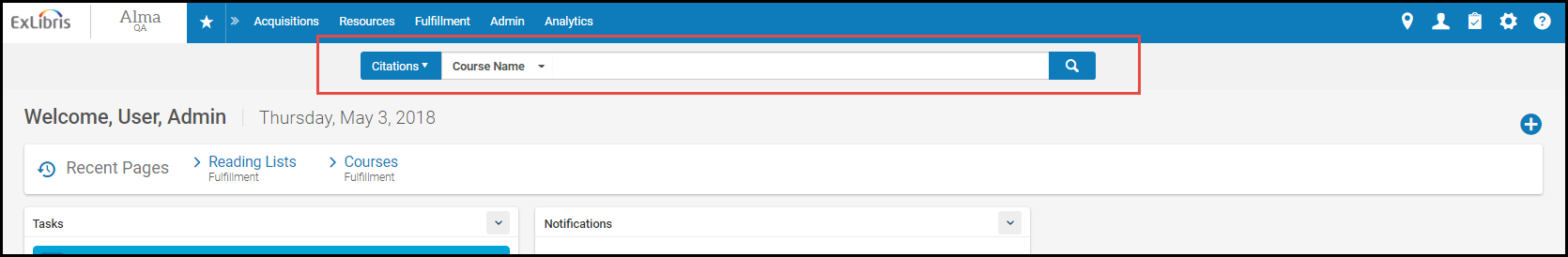
Citation Search in the Persistent Search Box
When searching for citations, you can enter the following additional criteria (for descriptions, see Managing Citations). Note that there is no advanced search for citations.
- Citation ID
- Course Code
- Course Name
- Creator - The primary ID or name of the user who created the citation
- ISBN / ISSN
- MMS ID
- Reading List Name
- Title - Citation name
Campus Associations for Courses
If you have defined campuses in your institution (see Configuring Campuses), you can associate these campuses with your courses. This enables you to define the number of participants on each campus for the course, which is helpful to librarians when they are fulfilling materials for reading lists associated with the course.
- When adding or editing a course (see Managing Courses), Campus appears as an additional tab. You can add predefined campuses as well as the number of participants for the campus.
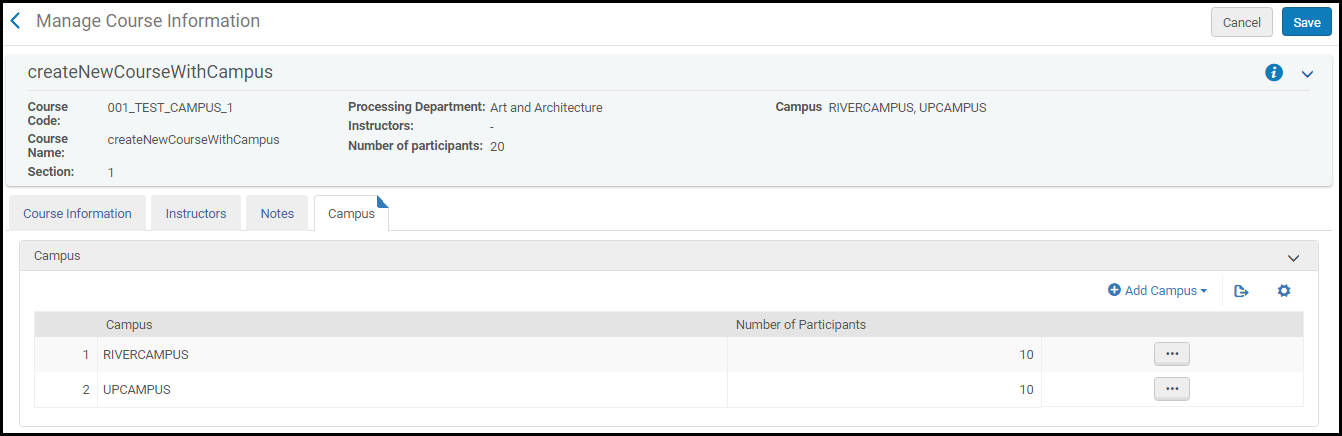 Manage Course Information - Campus Tab
Manage Course Information - Campus Tab - When you associate campuses with your course, the number of participants for the course is the total of the number of participants defined for all campuses associated with the course. In this case, the Number of Participants field on the Course Information tab of the Manage Course Information page is disabled.
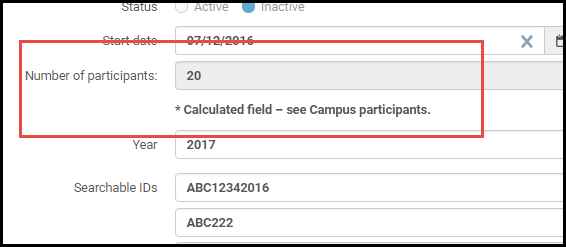 If no campuses are associated with your course, or if all campuses have no defined participants, you control the number of participants in the Number of Participants field on the Course Information tab of the Manage Course Information page (which is the current functionality).
If no campuses are associated with your course, or if all campuses have no defined participants, you control the number of participants in the Number of Participants field on the Course Information tab of the Manage Course Information page (which is the current functionality). - Campus was added as an available column (hidden by default), on the Courses, Course's Reading List, and Reading Lists Task List pages.
- Campus was added to the header information on the Manage Course Information, Course's Reading List, and Edit Reading List pages. Course was also added to Course Information on the Manage Resource Options pane when managing fulfillment options for a citation. When the number of characters is too short to display the full list of campuses, the full list is available in a tooltip.
- Campus and Campus Participants were added as columns in the Course Loader integration profile; see Configuring Course Loading. For multiple campuses, enter campus codes separated by commas. Enter participants separated by commas in the same order (corresponding to the campus codes). If you enter a campus code that does not exist in Alma, the code is still accepted; a warning appears in the job report, but the campus is created and appears in Alma with the name "<code> not found". You can edit the campus name, as usual.
- The Course API now includes a campuses element:
<campuses>
<campus>
<campus code></campus code>
<campus name></campus name>
<campus participants></campus participants>
</campus>
</campuses> - Campuses was added to Analytics.
Additional Course Reserves Enhancements
- The options for citation tags and item to student ratio were added to the automatic purchasing request rules; see Configuring Automatic Purchasing Requests from Citations.
- The Citation Inventory Enrichment job was renamed the Process and Enrich Citations job. The link to this job was changed from Bulk Citation Inventory Enrichment to Process and Enrich Citations. The job can now validate URL citations by trying to access the URLs and checking for valid HTTP responses. When running the job, you can select whether to a) match to the repository (enriching with an MMS ID), b) using the OpenURL link resolver, and/or c) validating URLs.
- The column Required Pages was added as a column (initially hidden) on the Approval Requests List page (see Approving/Rejecting a Request for Digitization). This can help you discover whether there are overlapping pages when determining whether to approve/reject the page for processing.
- You can now edit reading list subjects; see Configuring Reading List Subjects.
- In the course loading integration profile, the Additional Parameters column (in which you could only add Submit By Date information) is now just the Submit By Date column. Instead of using the format submit_lists_date=<date>, the column format is simply <date>.

