Digital Resource Management - December 2017 Enhancements
Available Libraries Restricted According to Permissions
The libraries available from the Library drop-down list when adding representations and top-level collections are now limited according to the user's permissions. If the user has permissions for only one library, no selection is possible.
Add Representations from Repository Search and MD Editor
You can now add representations to bibliographic records directly from the repository search and the MD Editor.
- When searching the repository, select Add Representation from the row actions:
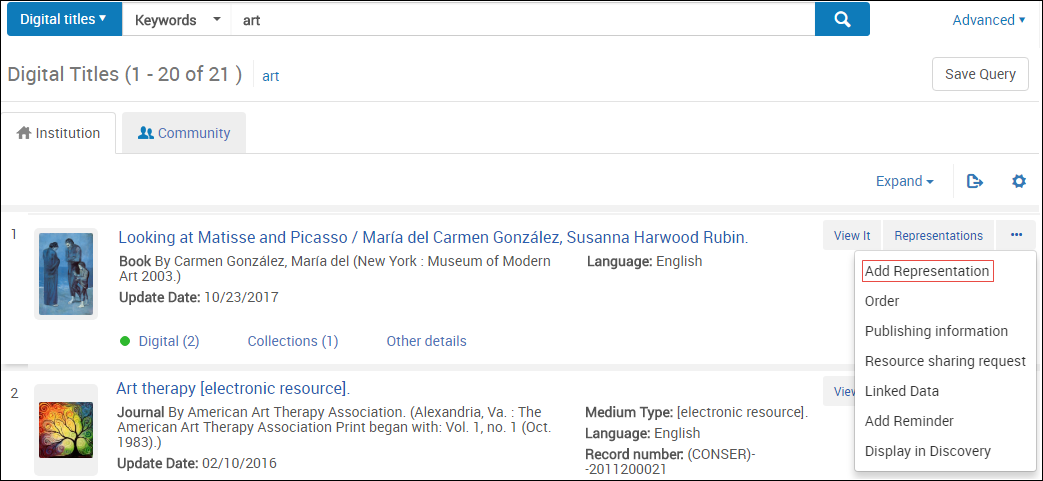 Add Representation from the Repository Search
Add Representation from the Repository Search - In the MD Editor (for MARC records only), select Tools > MARC Bibliographic > Add Representation or click the Add Representation icon:
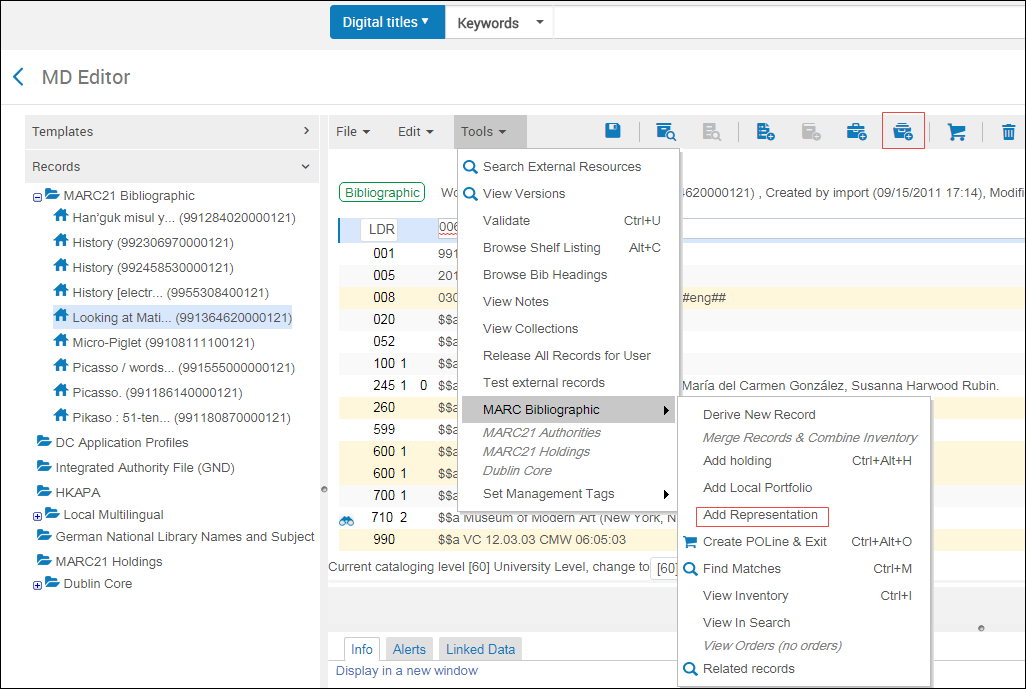 Add Representation from the MD Editor
Add Representation from the MD Editor
The Representation Details page appears, allowing you to enter information for the new representation.
Additional Digital Resource Management Enhancements
- SRU now supports retrieving records in qualified Dublin Core format. The format of the retrieving record identifier was changed and is now: alma:<institution-code> /bibs/<mmsid>
- In the field description of the visualization of a digital resource, the volumes and titles are now grouped as in the description in field 505. That is, the subfields are taken from field 505 for creating the description element, exactly as they are cataloged.

