Resource Management - December 2017 Enhancements
Additional Staff Search Fields
The Additional Network Zone Staff Search Fields configuration option announced in September is now available for all Alma institutions. With this configuration option, you can customize the search results display of five additional 9XX fields for staff search. See Configuring Additional Staff Search Fields for more information.
Vocabulary Option for Other Classification Number in Browse Bibiliographic Headings
When you select the Call Number/Classifications heading type and Other Classification Number for source code in Browse Bibliographic Headings, a new vocabulary option is available. When you specify a specific vocabulary code, the browse results that appear are determined by a vocabulary code match in the 084 $2. Previously, the browse results would only show headings with no vocabulary specified in the 084 $2. See Browsing Bibliographic Headings for more information.
651 Authority Record Linking and Suggestions
For bibliographic records containing the 651 field with a second indicator of 0, the system now checks LCNAMES in addition to LCSH in the following situations:
-
When linking bibliographic headings to authority records with Authorities - Link BIB HeadingsThis job first checks LCSH for a match. If no match is found, the job checks LCNAMES.
-
When using F3 to check authority records for the 651 bibliographic fieldAuthority headings for both LCSH and LCNAMES are displayed on separate tabs when F3 is used.
- When browsing bibliographic headings, the new LCNAMES for 651 option is provided in the Vocabulary drop-down list when Subjects is selected as the heading type.
Existing headings links will be updated to reflect this new capability in February 2018.
See the 651 row on the Search Indexes page and the Subjects row on the Browsing Bibliographic Headings page for more information.
New Authority Search Indexes
New authority search indexes are being added for MARC 21, CNMARC, and UNIMARC effective with the re-indexing being done in December. See MARC 21 Authority Search Index Mapping, UNIMARC 21 Authority Search Index Mapping, and CNMARC 21 Authority Search Index Mapping for more information.
Latin Displayed for Multiscript UNIMARC Records
For UNIMARC bibliographic records that contain multiple scripts and have $7 ba in certain fields, Alma displays only the Latin script version wherever records appear, such as in search results. See Working with Multiscript UNIMARC Bibliographic Records for more information.
Since this capability requires re-indexing, you will notice this change in Alma after the re-indexing has completed at one point in December.
List of Holdings Enhanced
- The following columns on the List of Holdings page (Repository Search > Physical Titles > Holdings) are now sortable:
- Library
- Location
- Call Number
- Access Number
- The Library and Location filters were added.
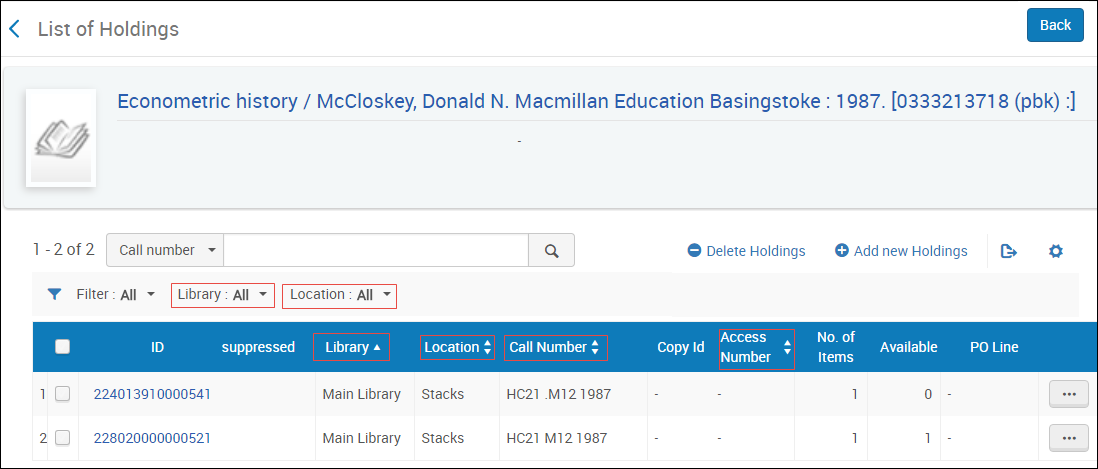
Additional Resource Management Enhancements
- The semi-annual re-indexing will be run during December.
- In the MD Editor, Ctrl-Shift-R was added as a hot key for the Release Record menu option.
- New indexes for CNMARC call numbers will be available after the December 2017 re-indexing. See Local Call Numbers in the All Titles - CNMARC Bibliographic tables on the Search Indexes page for more information.
- The Resource Type indication in search results is now available for UNIMARC and CNMARC records. See Working with the Resource Type Field for more information.
- A new scheduling option for four times per day was added to the general publishing profile. See Publishing and Inventory Enrichment (General Publishing) for more information about general publishing.
- The general publishing profile can now be used to publish records in RDA/RDF. In Publishing Profiles (see Publishing Profiles) , the Output Format field now includes the RDA/RDF format.
- The list of options for Proxy server type in the Resolver Proxy integration profile was expanded to include OpenAthens Redirector and Biblio-PAM. See Resolver Proxies for more information.
- The general publishing profile (Resources > Publishing > Publishing Profiles) was enhanced with additional fields that can be used for bibliographic and electronic inventory enrichment:
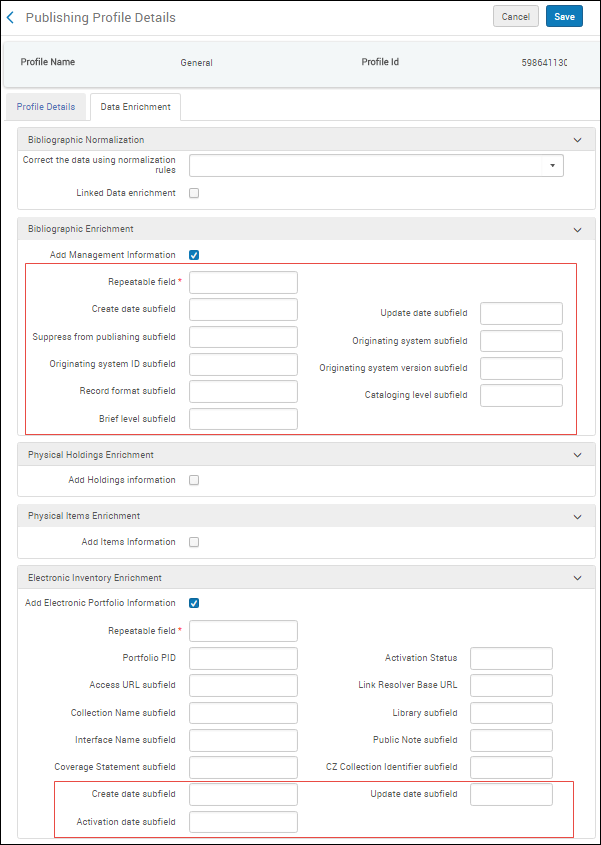 General Publishing Profiles - Data Enrichment
General Publishing Profiles - Data Enrichment - The Information tab of the MD Editor now displays information in the language of the interface, if available. If it is not available, the default language appears according to the specific MARC profile and record type. For more information, see Navigating the MD Editor Page.
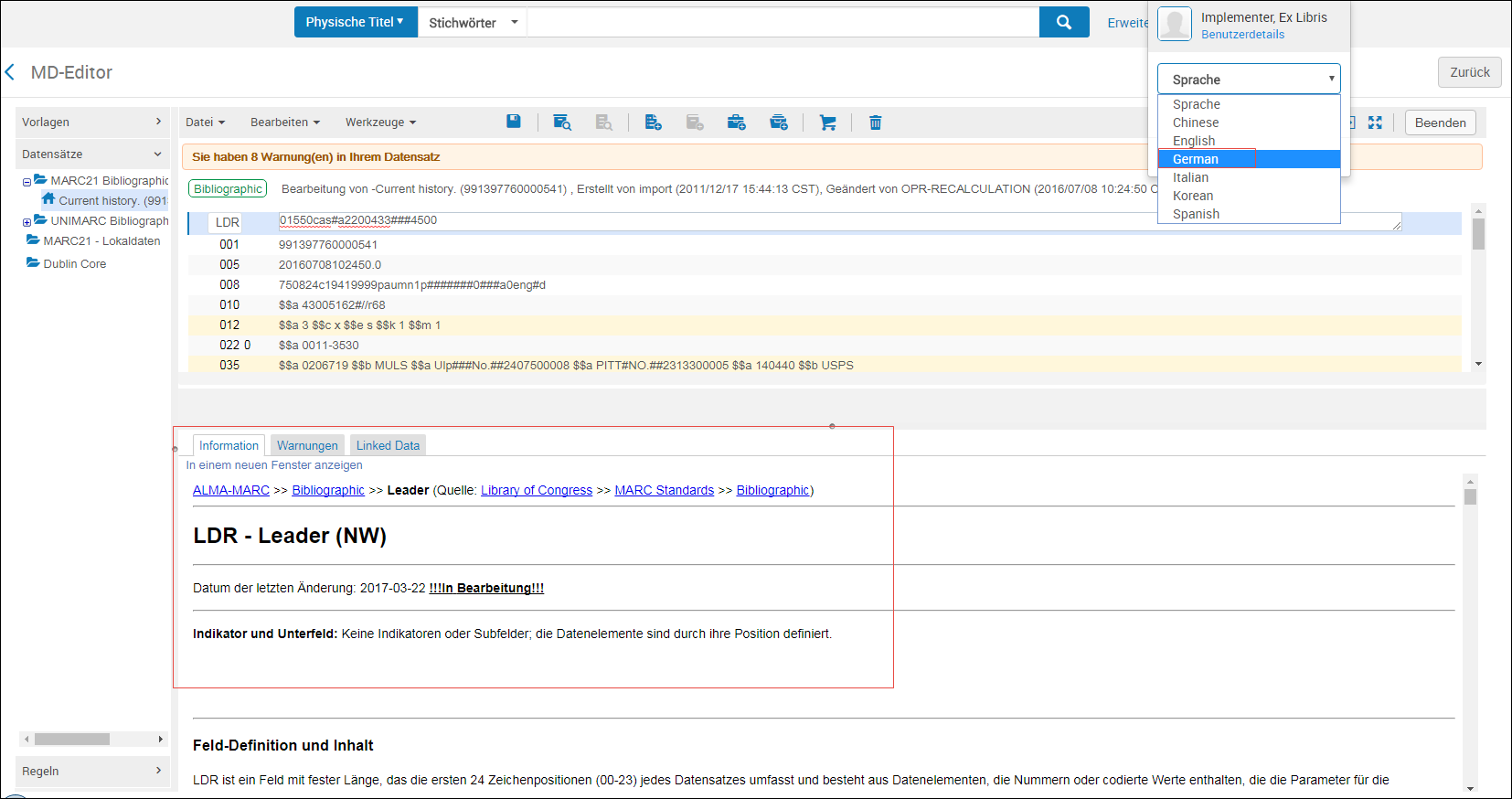 MD Editor Information Tab
MD Editor Information Tab - Subfield $c of field 200 in UNIMARC is now displayed as part of the title in the staff search results.
- In the staff search results, whether the data is from field 700 or 701 (UNIMARC – Creator), subfields $c (Additions to Names Other than Dates) and $d (Roman Numerals) are now displayed in addition to $a (Entry Element) and $b (Part of Name Other than Entry Element).
- UNIMARC 200 $d (Parallel Title Proper) was added to the title information in the staff search results.
- To enable the retrieval of records for a non-Roman text search, many 880 fields (Alternate Graphic Representation) have been added to the bibliographic record Search section according to whatever is in the subfield 6 of the 880.
- A new advanced search index called Linked Institution was added. The options are Community or Network. Use this for retrieving bibliographic records that are linked either to the Community Zone or to the Network Zone (member institutions).
- The 830 $w (bibliographic record control number) is being indexed in December and will be searchable under the Other System Number index.
- The UNIMARC 559 $a (added/other title) is being indexed in December and will be searchable under the Title index.
- The Relink to another bibliographic record option was added to the Physical Item Editor.
 Relink to Another Bibliographic Record
Relink to Another Bibliographic Record - The appearance of records in the MD Editor was enhanced to show what type of record is being edited.
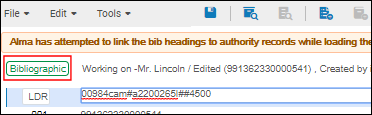
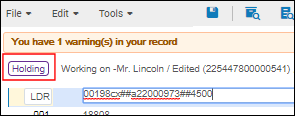 Display of Record Type
Display of Record Type - For different title searches in repository search, the Update Date field now reflects the correct updated date of the bibliographic record.
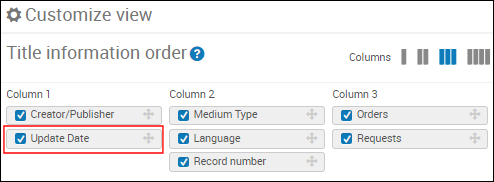 Update Date Field
Update Date Field - The following call number standards are now supported and can now be used when the appropriate customer parameters are set by Ex Libris:
- Tozzer
- Harvard Yenching
- Widener
- Other Schema (expanded options determined by the parameter set by Ex Libris)
These changes expand the options for browsing the shelf listing, viewing sorted call number repository search results, and normalization when saving holdings records. See Browsing the Shelf Listing for more information.

