Fulfillment - September 2017 Enhancements
- Course Code was added to the list of fields appearing on the Edit Citations page. The course code was also added as a column in the export file when exporting the page to Microsoft Excel. See Managing Citations.
- You can now edit a course's code. See Managing Courses.
- Citation notes now remain active by default. To deactivate the notes, select Dismiss Notes; to reactivate the notes, click Activate Notes. See Managing Citations.
- When viewing citations in the Edit Reading List page, demand in other lists was split into two entries: Demand in other lists, same course and Demand in other lists, other courses.
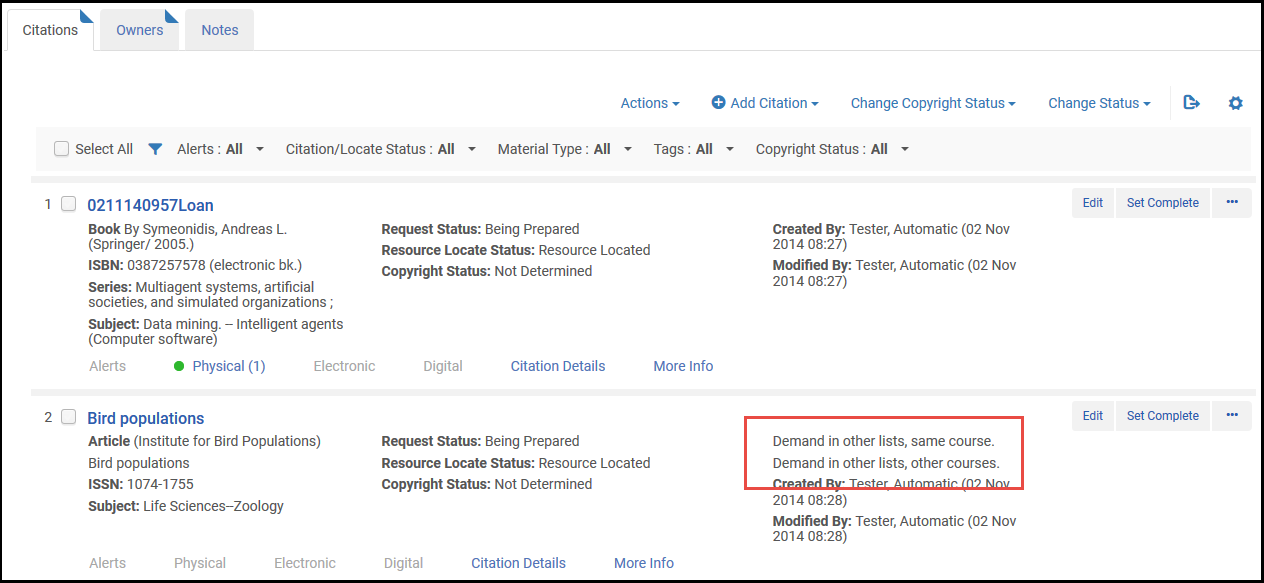
- Additional columns (initially hidden) were added to the Reading List Tasks List (see Managing Reading Lists). The new columns are: Course Code, Course Section, Course Terms, Visibility (Leganto customers only), Creation Date, and Modification Date.
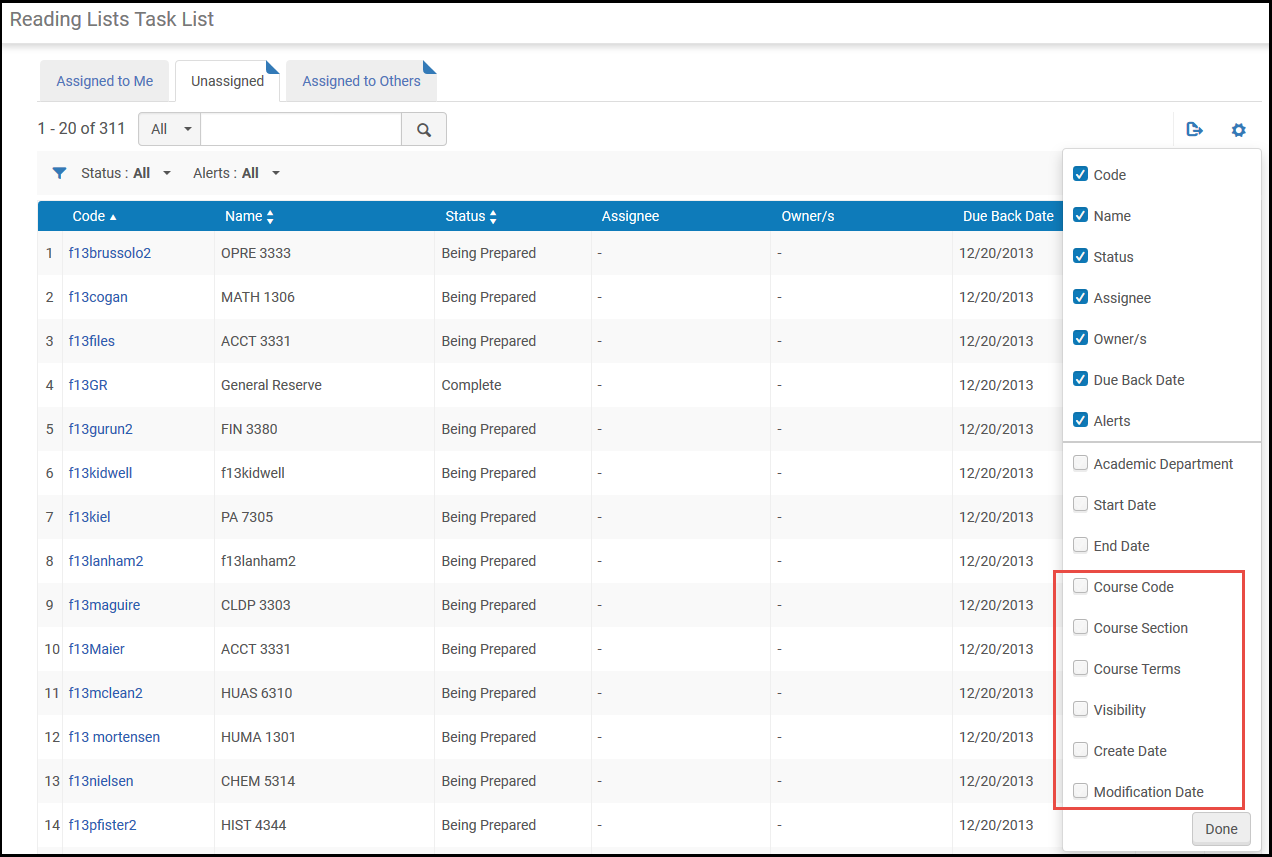
- The operator user name has been added to the Resource Request Slip Letter xml. It can be found under notification_data/operator_user_name. In order to add it to the notification, customize the letter's xsl.
- An additional quiet zone may now be added to the Code 39 barcode image. To enable this feature, contact Ex Libris customer support.
- The loan status in Primo now includes the reading room status (At Shelf or With User statuses), if applicable. This appears in the loan status in Primo My Account.
- When creating a new resource sharing library, the resource sharing ISO symbol is now checked across all Alma instances. If the ISO symbol already exists, a message will block the user from creating the resource sharing library. The message is: The resource sharing library symbol must be globally unique.
- The term, In House Loan, has been changed to In House Use. This term appears on labels in the Item History tab of the Item Editor and the Other Details section of the Repository Search.
- Previously, if there were multiple copies of an item, and multiple requests on the item, when the last copy was checked out, if there were still waiting requests on the item, this copy was immediately recalled.
The oldest loan is now recalled instead of recalling the item which is currently being loaned.
This is controlled by a new customer parameter, recall_during_loan_prefer_oldest_loan. If set to false, which is the default behavior, the current loan is recalled. When set to true, the oldest loan is recalled. - Two separate issues have been fixed:
- SMS notifications are now correctly being sent to the preferred SMS number.
- SMS Ful Item Change Due Date Letter now sends information on all items that have had their due dates changed.
These changes are in the OTB XSL files of the SMS letters. If you have customized the XSL files of these letters, these changes will not be automatically applied. Restore the letters or view the new OTB XSL files by using the View default option and copy the relevant changes (listed below) into their customized files.- In the XSL files of all SMS letters, the following line:
< xsl:value-of select="notification_data/receivers/receiver/user_phone/phone"/>was changed to:< xsl:value-of select="notification_data/receivers/sms_receiver/phone_list_str"/>
- In SmsFulItemChangeDueDateLetter.xsl:
The lines for displaying the item’s information were inserted into a for-each loop:< xsl:for-each select="notification_data/item_loans/item_loan">…</xsl:for-each>

