Alma September 2017 Release Notes
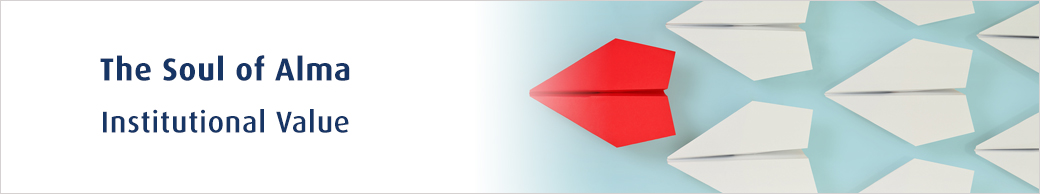
 Download a PDF of the Release Notes – Note that the PDF includes the online help pages that describe the core functionality of the new features.
Download a PDF of the Release Notes – Note that the PDF includes the online help pages that describe the core functionality of the new features.Make the Most of This Release
| Action Items |
|---|
|
Manually Deleting COUNTER Data Files By File ID – Until now, it has been possible to delete only COUNTER usage data that was loaded in Alma. This meant that COUNTER usage data that was originally loaded in UStat or another system and then migrated to Alma could not be deleted. It is now possible to delete COUNTER usage data regardless of whether it was loaded in Alma or migrated from another system. This is particularly useful when you discover that a vendor has sent you erroneous or duplicate data for a specific period in the past. It can now easily and simply be removed.
|
|
Analytics Tab Added to Vendor Information – It is now possible to quickly and easily analyze the efficiency of a vendor when the vendor record is open in the Alma user interface. Just switch to the new Analytics tab and you will see a detailed report of the vendor performance in the last year. This greatly assists you in choosing which vendor to use for PO lines being created in Alma.
|
|
Assign Imported Digital Titles to Collection Based on MARC Record – Streamline your digital loads and reduce manual work using rules to automatically assign objects to a collection when importing digital content into Alma. Assignment is based on the collection defined in the MARC 787 field.
|
|
Pushing Persistent Blocks to Member Institutions – If you are a fulfillment network member, you may be interested in blocking patrons from borrowing at member institutions if their accounts have been blocked at the home institution. Now you can achieve this with just a couple of configuration steps.
|
|
Secondary and Tertiary Reporting Codes in PO Lines and Invoices - Analytics – Until the August release, it was possible to add only one reporting code to the invoice line and the PO line. This meant that the reporting capabilities used with the reporting code were limited. In many cases, institutions needed to add many codes to the list of reporting codes, some of which were actually combinations of existing codes. With this new feature, a total of three reporting codes can be added to both the invoice line and the purchase order line. Each list of reporting codes can be independently created, allowing for greater granularity. All three of the reporting codes are now also reflected in Alma Analytics.
|
|
New Counter Types in Analytics – As libraries increasingly realize the significance of measuring usage data, they have begun to load more COUNTER reports. The report types BR4 (Book Report 4), BR5 (Book Report 5), and MR1 (Multimedia Report 1) are increasingly being used by many libraries, and are now also supported by Alma. Institutions can take advantage of the rich out-of-the-box reports supplied in the Alma directory of Alma Analytics or create their own.
|
|
View Only Fulfillment and User Administrator Role – Access to system configurations is useful for many library operators, but the ability to change these configurations must obviously be restricted. You can now give staff view only access to certain configuration areas. The Fulfillment and User Administrator roles are the first roles that are enabled in a read-only mode. More roles will follow in future Alma releases.
|
|
Webhooks Logs – If you use or plan to use the Alma Webhooks, this new tool will make it much easier to build your integration, enabling you to use rich Alma-generated logs to help analyze how your webhooks are working.
|
What's New
New Alma User Interface
The new Alma UI is now being officially released. This means that as of August 20th, Alma's new UI can be enabled (turned on) for all institutions on sandbox environments, and as of September 3rd, the new UI can be enabled (turned on) for all institutions on production environments, although it is not turned on by default on these environments. Each institution can decide whether to:
- turn on the new UI as the default for all users
- leave it turned off for all users, enabling individual users to turn on the new UI themselves
For information on enabling the new Alma UI, see Enabling Alma's New UI for Your Institution.
For general information on Alma's new user interface, see What's New in Alma's New User Interface, as well as the training videos available at Introduction to the New Alma User Interface.
There is a button on the top of the online help pages that allows you to toggle between documentation for the new UI and the classic UI. If you are in Alma's new UI and select Help > Help for This Page, you will be sent to the new UI version of the help page. If you are in Alma’s classic UI and select Help > Help for This Page, you will be sent to the classic UI version of the help page. Note that most help pages are available for the new UI, although some are still being worked on by the documentation team and will be ready later this year.
Acquisitions
- Manually Deleting COUNTER Data Files By File ID – You can now manually delete uploaded COUNTER data files according to their file ID.
- Additional Acquisitions Enhancements
Resource Management
 Idea Exchange: Manage Direct Linking for Journal OpenURLs – Configuration options are now available to disable direct linking for journal OpenURLs.
Idea Exchange: Manage Direct Linking for Journal OpenURLs – Configuration options are now available to disable direct linking for journal OpenURLs.- Alt+N Shortcut – When you are working with records in the MD Editor, Alt+N can now be used as a shortcut to quickly navigate to the options for a new record (File > New).
- Configure Fixed Fields for Form Editing Only – Fixed fields that provide a form option in the MD Editor can now be configured to require form use.
- Bibliographic Record Redirections Support – The Alma import process now extends the support for automatic management of bibliographic record additions and deletions, including inventory and related record re-linking.
- 880 Hanzi to Pinyin Transliteration Handling of Personal Names for Hong Kong – When you use the Add Hanzi to Pinyin Transliterations normalization task and your institution is configured with the Hong Kong searching language configuration, personal names located in $a of the 100, 600, 700, and 800 fields are handled in a special manner.
- UDC Call Number Normalization – The UDC (Universal Decimal Classification) call number normalization was enhanced to arrange the numbers decimally (including those in quotation marks, brackets, and so forth) when using the Browse Shelf Listing feature for the holdings call number level and selecting a UDC call number type.
- GND Authority Changes – Changes were implemented in Alma to align with the GND MARC 21 formatting changes that are scheduled for 12 September 2017.
- Additional Resource Management Enhancements
Digital Resource Management
- History Information Available for Digital Resources – A history of actions performed now appears under a new History tab in the Collection Resource Editor and Digital Representation Resource Editor.
- Status Update Email for Deposits – You can configure the new Deposit Activity Report job to send an email to depositors that indicates the status of their active deposits.
- Assign Imported Digital Titles to Collection Based on MARC Record – To configure an import profile to have Alma automatically assign imported digital titles to a collection according to the value of the 787 field of the MARC record, you must now activate a normalization process that contains the new addBibToCollectionNormalizationTask.
Fulfillment
- Fulfillment Enhancements – Several enhancements were made to the Fulfillment functional area for the September release.
Resource Sharing
 Idea Exchange: Level of Service Facet – The level of service on a borrowing or lending request was added as a facet to borrowing and lending request lists.
Idea Exchange: Level of Service Facet – The level of service on a borrowing or lending request was added as a facet to borrowing and lending request lists. - New Borrowing Requests Activity Status Filter Options – The borrowing requests task list filter now includes new values that can be used to filter the Active view.
- Additional Resource Sharing Enhancements
Collaborative Networks
- Pushing Persistent Blocks to Member Institutions – A library may now copy a user's existing blocks from the user's source account and use them in a linked account.
- Network-Managed Authority Templates Available to Member Institutions – Templates created in the Network Zone for locally managed authority records (such as LC Name, LC Subject, and so forth) are automatically available to member institutions that work with the same local authority records.
- Additional Network Zone Staff Search Fields – In the Network Zone, you can specify additional local fields for staff search display and distribute them to member institutions.
Analytics
- New Leganto Instructor Usage Events Subject Area – The new Leganto Instructor Usage Events subject area was added, enabling you to create reports concerning the instructor usage of Leganto.
- New Physical Items Historical Events Subject Area – The new Physical Items Historical Events subject area was added, enabling you to create reports on historical events of physical items.
- New Analytics Administrator Role – The configuration permissions available with the Design Analytics role were transferred to the new Analytics Administrator role.
- Additional Analytics Enhancements
Administration and Infrastructure
 Idea Exchange: View Only Fulfillment and User Administrator Roles – Institutions can now provide users with a "view only" version of the Fulfillment and User Administrators roles (available in the new UI only), providing these users with the ability to view, but not edit, Fulfillment configuration settings.
Idea Exchange: View Only Fulfillment and User Administrator Roles – Institutions can now provide users with a "view only" version of the Fulfillment and User Administrators roles (available in the new UI only), providing these users with the ability to view, but not edit, Fulfillment configuration settings.- Additional Administration and Infrastructure Enhancements
APIs
- The BIBs API was enhanced with normalization and validation options. For detailed information, see https://developers.exlibrisgroup.com/alma/apis/bibs.
- Secondary and tertiary additional reporting codes were added to the PO line and invoice APIs in order to align the APIs with the Alma UI in these areas. For an explanation of the secondary and tertiary reporting codes that were added to the Alma UI in the August release, see the August 2017 release notes.
- Generic reminders are now supported in Alma APIs. For information on reminders, see Working with Reminders.
- The following changes were made to the Get Requested Resources API (/almaws/v1/task-lists/requested-resources):
- It now returns the requests element for all types of requests.
- It now includes the storage ID.
- The Webhooks integration profile now enables access to a log of webhook events. This log can be accessed by selecting the View Log action for the Webhooks integration profile. The URL and payload elements of the table may then be searched.
Alma-Summon Integration
The following improvements were made to Alma-Summon patron-facing pages:
-
The security of emails sent from the Services Page was improved. This enhancement includes the following modifications:
-
Only signed-in users are permitted to add a note to the email.
-
Signed-in users can specify 1 to 10 email addresses (which must be separated by a semicolon), but un-signed users are limited to a single email address. As an email address is added, the system validates its format.
-
The subject of the email cannot be modified.
-
-
As part of our ongoing commitment to accessibility, this release includes numerous accessibility enhancements, such as improvements for the JAWS screen reader.
Content Operations
- Library of Congress Authorities Community Zone Updates
- New Electronic Collections Added to the Alma CKB
- No new external search resources were added for the September release.
Known Issues
Next Release Sneak Preview
The October release sees a time when Alma development periodically needs to take a back seat. Maintenance, cloud infrastructure, and other important tasks need to be handled to ensure that Alma meets the highest standards of performance and high availability.
Stay tuned for a more detailed update next month.

