Administration and Infrastructure - September 2017 Enhancements
View Only Fulfillment and User Administrator Roles
 Idea Exchange: In the new UI, if you want Fulfillment Administrators or User Administrators to be able to view but not edit fulfillment or user configuration settings, you can now disable the Fulfillment or User Administrator's ability to edit the configuration settings. For more information, see User Roles - Descriptions and Accessible Components.
Idea Exchange: In the new UI, if you want Fulfillment Administrators or User Administrators to be able to view but not edit fulfillment or user configuration settings, you can now disable the Fulfillment or User Administrator's ability to edit the configuration settings. For more information, see User Roles - Descriptions and Accessible Components.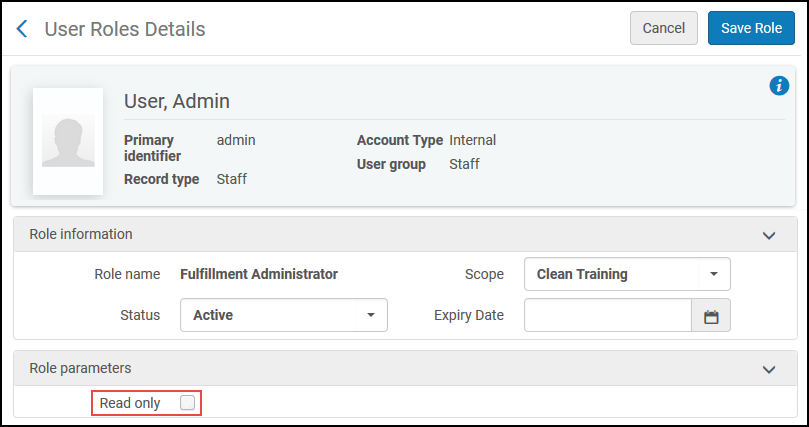
User Role Details
Additional Administration and Infrastructure Enhancements
- You can now add the user's title (honorific) to the user's display name. See Configuring the Display of User's Names.
- The parameter enable_auth_caching, which was not in use, was removed.
- On the Find and Manage Users page (see Managing Users), the names of the facets were changed: Account Filter was changed to Account, Role Filter was changed to Role, and Status Filter was changed to Status.
- Some fields were changed in the Mail Handling integration profile: Delivery via Ex Libris mail gateway was changed to Send directly from Ex Libris, Delivery direct to customer's SMTP mail relay was changed to Send using institution mail relay, and Enforce encryption was changed to Use encryption.
- For the Student Information System integration profile (see Student Information Systems), additional scheduling options were added for both Export Users and SIS Synchronize.
- For the Fines/Fees Notification Job, an additional daily scheduling option was added.
- On the Find and Manage Users page, the filter labels on the user list have changed. Account Filter is now Account, Role Filter is now Role, and Status Filter is now Status. See Managing Users.

