Analytics - September 2017 Enhancements
New Leganto Instructor Usage Events Subject Area
The new Leganto Instructor Usage Events subject area was added, enabling you to create reports concerning the instructor usage of Leganto. For more information, see Leganto Instructor Usage Events.
New Physical Items Historical Events Subject Area
The new Physical Items Historical Events subject area was added, enabling you to create reports on the following historical events of physical items:
- Item Transit Event
- Item Temporary location Event
- Item Process Status change events
- Work Order Dept. Status change events
For more information, see Physical Items Historical Events.
New Analytics Administrator Role
The configuration permissions available with the Design Analytics role were transferred to the new Analytics Administrator role. Users with this role can access the configuration actions in Configuration > Analytics. Users with only the Design Analytics role can create Analytics reports, but do not have access to the Analytics configuration actions.
Additional Analytics Enhancements
- The following new folders and fields were added to the Benchmark subject area:
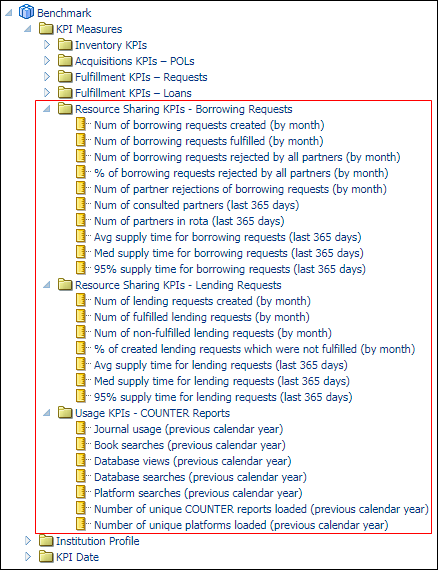 New Benchmark Fields
New Benchmark Fields  Idea Exchange: The following changes were made to the fields of the Reporting Code dimension of the Funds Expenditure subject area.
Idea Exchange: The following changes were made to the fields of the Reporting Code dimension of the Funds Expenditure subject area.
- The Code field was renamed Reporting Code.
- The Description field was renamed Reporting Code Description.
- The following fields were added:
- Reporting Code - Secondary
- Reporting Code - Tertiary
- Reporting Code Description - Secondary
- Reporting Code Description - Tertiary
- The Assign To field (Lending Requests > Lending Request Details) was removed.
- The fields of the Portfolio Details For Consortia dimension of the E-Inventory subject area were organized into folders. In addition, an Instructions folder was added to display a tooltip that explains how to use the fields of this dimension.
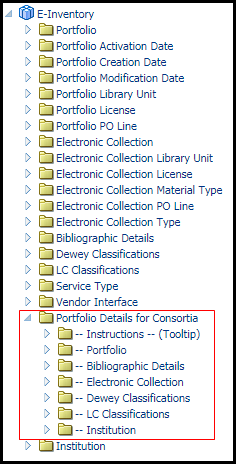 Portfolio Details for Consortia Folders
Portfolio Details for Consortia Folders - Analytics now supports the following COUNTER type reports in the Usage Data subject area:
- BR4 – Platform Access Denied (license limit exceeded)
- BR4 – Platform Access Denied (item not licensed)
- BR5 - Total Searches
- BR5 - Total Searches Federated
- MR1 - Multimedia Full Content Unit Requests
- The Users who have a social login ID report was added under Users > Reports. This report displays the users that have a login ID to Alma through a social media site, such as Twitter or Facebook.
- The Borrowing Requests > Borrowing Request Details > Partner Request Status (to be deprecated) field was removed.
- The Citation Digital File Name, Citation Digital File Date Added, and Citation Additional Person Name fields were added to the Reading List Citation dimension of the Course Reserves subject area.
- The Foreign Currency Transaction Amount field was added to the Fund Transactions dimension of the Fund Expenditure subject area. This field contains the transaction amount when it is in a currency other than dollars.
- The Filter out % of high values and Filter out % of low values filters were added to the Benchmark dashboard to prevent extreme values from being displayed in graphs:
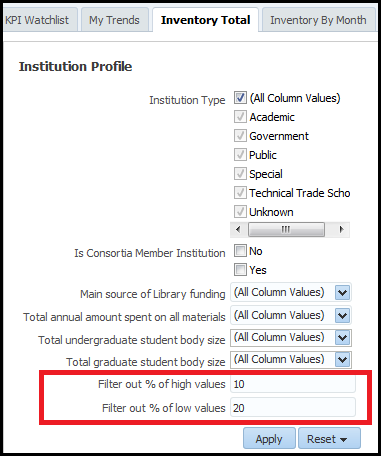 Filter Out Filters
Filter Out Filters - The Leganto Publication Status field of Course Reserves > Reading List was marked as to be deprecated and should not be used. Use the Leganto Publication List Visibility field instead.

