Fulfillment - November 2016 Enhancements
Enhanced Automatic Copyright Approval Rules
Additional clauses for digitization profile rules were added to enhance Alma's ability to automatically approve copyright clearance requests. This reduces the need for librarian involvement in the copyright clearance process. For more information on digitization profile rules, see Configuring Digitization Profile Rules.
The following additional digitization profile clauses were added.
| Name | Type | Description | Operators | Values |
|---|---|---|---|---|
| Article Title Exists | Comparison | Check whether there already exists an approved copyright record for the material. | = |
|
| Articles in Issue | Evaluation | Check the total number of articles in the journal issue. |
| Number |
| Available in Electronic | Evaluation | Check if an electronic copy exists for the material. | = |
|
| Chapter Already Requested | Comparison | Check whether the requested chapter is already requested by another copyright clearance request. | = |
|
| Copyright Record Related to Course | Filter | Restricts comparison checks to existing copyright clearance requests that are associated with a course. | = |
|
| Copyright Agency Approval Permission | Evaluation | Currently relevant for CLA applicable requests, only. CLA must be enabled. Check CLA approval for the material. If there are multiple responses, the last one is used. |
|
|
| In the Same Course | Filter | Restricts comparison checks to existing requests associated with the same course as the request At least one of the following additional rules must be defined: Article Title Exists, Articles in Issue, Chapter Already Requested, Total Copyright Number of Chapters, Total Copyright Work Percentage. | = |
|
| Material Required Dates | Filter | Restricts comparison checks to existing requests that overlap the request's date range. If the request's date range is missing, use the course's date range. If there is no associated course, use today's date as the start date with no end date. At least one of the following additional rules must be defined: Article Title Exists, Articles in Issue, Chapter Already Requested, Total Copyright Number of Chapters, Total Copyright Work Percentage. | = |
|
| Publisher | Evaluation | Check the publisher against a predefined list of publishers. Enter the list of publishers in the Copyright Publishers code table; see Configuring Copyright Publishers. |
| Publisher |
| Required Pages | Evaluation | Check the number of pages requested by the current request. |
| Number |
| Resource Total Pages | Evaluation | Check the total number of pages of the entire work (how many total pages are in the item being requested). |
| Number |
| Total Copyright Number of Chapters | Comparison | Check the total number of chapters requested, including previous requests. |
| Number |
| Total Copyright Work Percentage | Comparison | Check the percentage of the work requested, including previous requests. This rule evaluates to false if the number of pages is not specified. |
| Number between 0 and 100 |
Example:
- Clauses:
- Total Copyright Work Percentage < 10 (percent of the total material)
- Material Required Dates = True
- Request Type = Course related digitization
- Copyright Record Related to Course = True
- ISBN 1-86189-411-2
- Dates 1/1/2016 - 30/1/2016
- Pages 15-20
- Status Approved
- New Request 1:
- ISBN 1-86189-411-2
- Dates 10/1/2016 - 2/2/2016
- Pages 35-40
- Total Resource Pages 220
- New Request 2:
- ISBN 1-86189-411-2
- Dates 15/1/2016 - 3/2/2016
- Pages 40-60
- Total Resource Pages 220
The list of reasons for approving a copyright request now includes Automatic. You can see the entire list of reasons when you click Approve while working on a request on the Approval Requests List page (Fulfillment > Resource Requests > Approve Digitization Requests).
Digital Fulfillment - Alma Document Delivery
Patron document delivery now enables the operator to upload files to a document storage folder and send the file link to the patron. Within the Digitization Workflow Setup, a new digitization target exists, Document delivery - link. For more information, see Adding a Digitization Profile Rule.
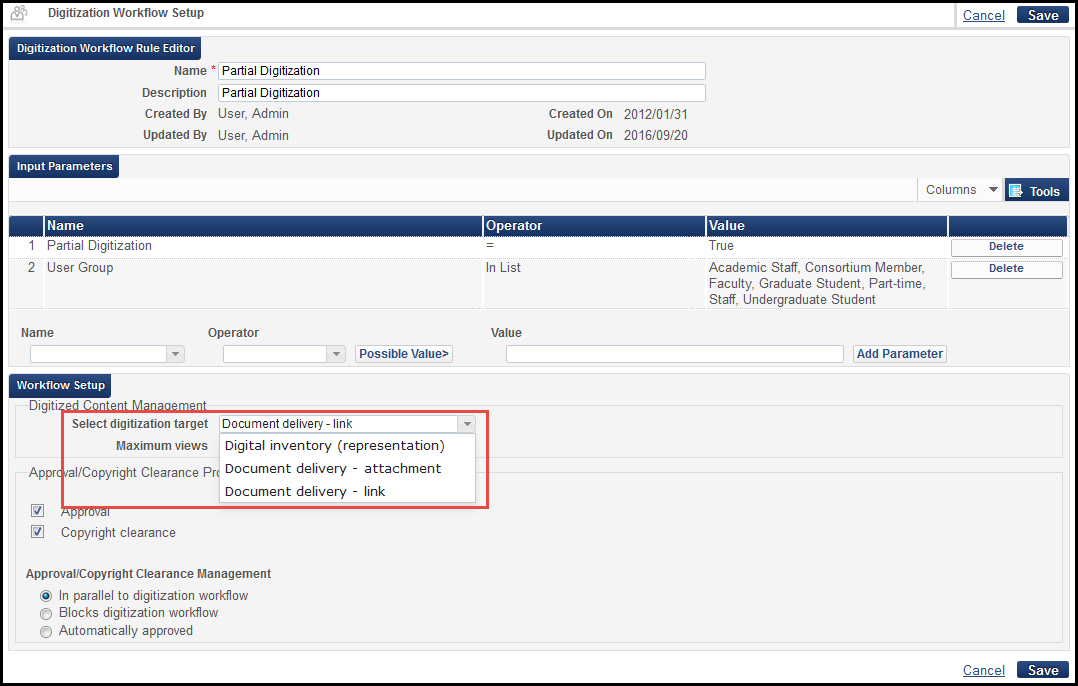
Digitization Workflow Profile
Once this new digitization target has been selected, the Attach Documents option from In Process Items uploads all attachments selected to an Alma managed digital content folder and notifies the requesting user that the documents have been uploaded. If multiple attachments are uploaded, they are stored in a .zip file format. An email is sent to the patron with a link to download the attachment. When clicking the link in the email, the user signs in with his/her normal Alma login and password and the file automatically downloads. For more information, see Attaching Digitized Items To Be Sent To a Patron.
A new parameter has been added, document_delivery_cleanup_days, which controls the number of days the attachments are retained in the folder. For more information, see Configuring Other Settings.
Patron Notification of Requests
A new job, Requests - Send Report, was added. The job generates one letter per patron, detailing all requests by status: Not Active, In Process, and On Hold Shelf. The report is configured in the Fulfillment Jobs Configuration. For more information, see Configuring Fulfillment Jobs.
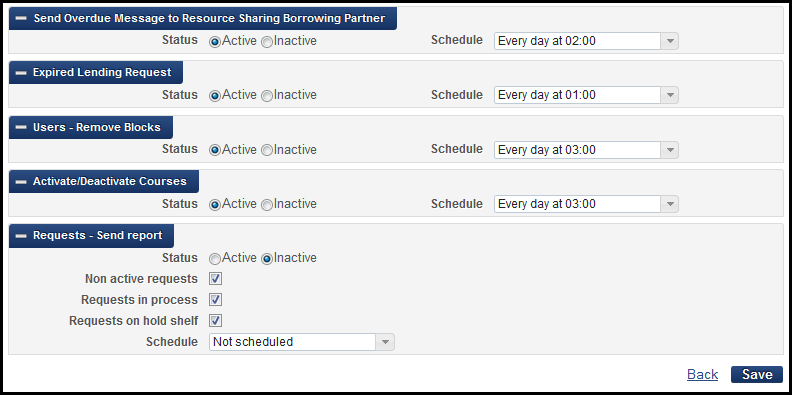
Fulfillment Jobs Configuration
The report can also be run for a specific patron from Patron Services. Clicking the link will run the report immediately. For more information, see Managing Patron Services.
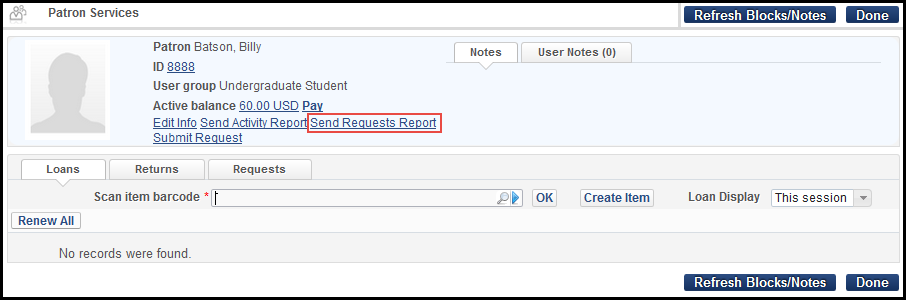
Patron Services
A sample of the patron report follows:
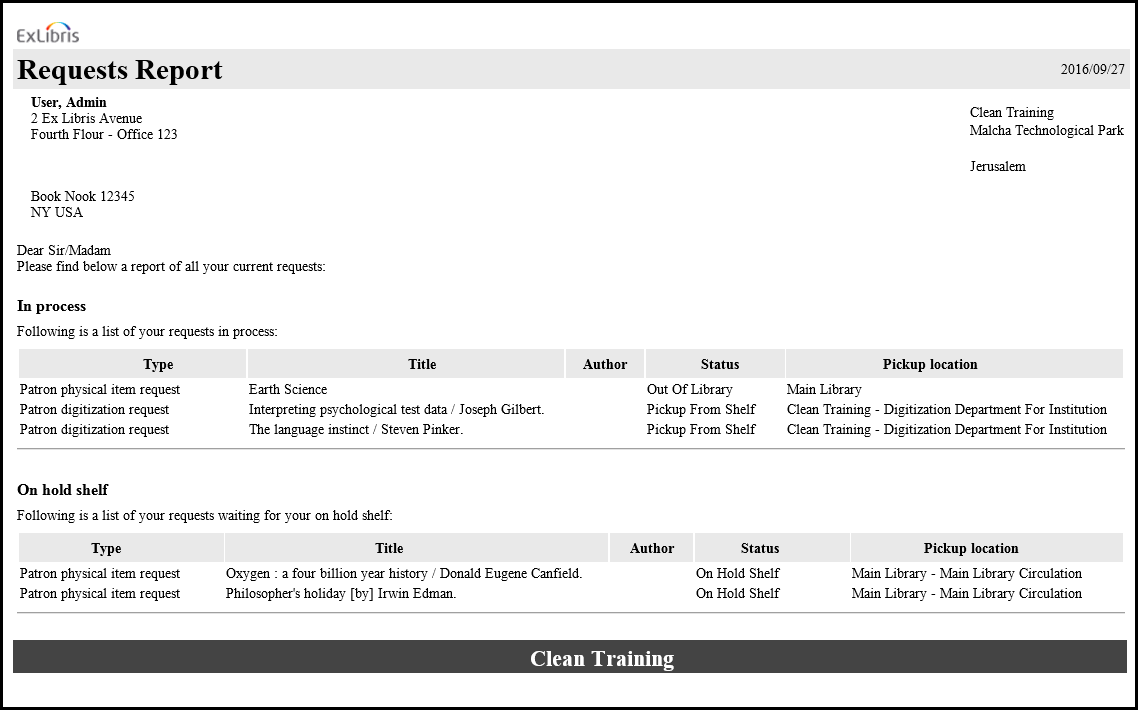
Patron Requests Report
Additional Fulfillment Enhancements
- The Tags Level link in the configuration menu was changed to Tag Mapping.
- When a reading list that is associated with an active course has citations with approved copyright records, the reading list's course association cannot be changed or removed.
- Anthology was added as a citation type when adding a citation.
- f a user is a proxy for a single sponsor (not multiple sponsors), checkout at a self-check machine may be automatically performed for the sponsor. Enabling the new behavior is handled by setting a new customer parameter, self_check_proxy_checkout. For more information, see Configuring Other Settings.
- The Fines/Fees Notification profile now accepts a range of days. The Fines/Fees Created After field was added for this. For example, setting the Created Before field to 30 and the Created After field to 50, means that the profile will include only fees that were created more than 30 days ago but less than 50 days ago.
- A customer parameter, resend_courtesy_notices, was added (see Configuring Other Settings), with the default value of false. This parameter controls the behavior of the Automatic Renewal job (Notifications - Send Courtesy Notices and Handle Loan Renewals). If the parameter is set to true, the job runs on loans with a due date from the last run date until the current date, plus the value of auto_renew_loan_days. This means that multiple courtesy notices are sent if the loan is not renewed. For example, if this parameter is set to 7 and the loan cannot be renewed (that is, the item is requested) then a reminder to the patron will be sent every day until the day the item is due.
- The temp_add_renewable_to_get_loans_rest customer parameter (see Configuring Other Settings) was removed. This functionality is now available using the expand=renewable parameter of the Retrieve User Loans API. For details, see https://developers.exlibrisgroup.com/alma/apis/users.
- The Loans - Overdue and Lost Item job contains a new section, Loans which notification was sent for. The section includes a count, by profile, of item loans for which notifications were sent, and indicates the success or failure status. Note that the total number of successful loans does not necessarily match the total number of notifications sent, since the new job aggregates several item loans into a single notification.
- On the Loans tab of Patron Services, a new button appears, Refresh Blocks/Notes. Clicking the button updates the notes and checks the relevancy of any blocks—whether loans were returned and the block should be lifted or new loans were added and a block is newly applicable.
- Booking requests whose booking times have expired will now:
- Not appear in the booking calendar when attempting to place booking requests (that is, an existing request may be seen in the requests list, but it will not be reflected in the calendar that displays availability).
- Not block placing other booking requests.
- Not be retrieved using the booking availability API.
Regarding loans, if the booking times have expired, the loan is placed and the request is canceled. If the booking time has not expired, the loan is, of course, not placed. - The Ful Resource Request Slip Letter and Ful Cancel Request Letter now include:
- Request ID - under notification_data/request_id
- Pickup location - under notification_data/request/calculated_destination_name

