Fulfillment - September 2016 Enhancements
Enhanced Citation Tag Configuration
Tagging for citations and reading list sections was enhanced. Note that section tags are relevant only for customers implementing Leganto (see more information about this new feature in Leganto Release Notes September 2016).
Librarians can configure any amount of public or library tags for both citations and sections in Alma. Public citation tags appear to patrons in Primo and Leganto; public section tags appear to patrons in Leganto. Library tags can be seen only by instructors and librarians in Leganto and Alma.
The Public and Library tables were combined into the Tags table. Use this table to add all of your tags. After adding tags, use the new table Tags to Tags Level and Visibility to add your tags as public or library tags that are visible on the citation or section level.
For more information, see Configuring Citation and Section Tags.
To see how to configure citation tags, see Adding Citation Tags.
To see what citations look like in Leganto, see Section Tags in the Leganto September 2016 Release Notes.
Additional Fulfillment Features
- The class libraryName was added to the HTML around the library name in the Get It tab. You can add an entry to mashup.css (see Modifying a Skin) to hide or modify this page element. For example: Hide the library name:.libraryName{
display:none;
}Change the library name's color:.libraryName{
color:red;
} - In order to assist in the copyright clearance process when managing non-repository citations, Filter by this Issue on the Approve Requests List page (approving digitization requests) now includes in the results items with the same ISBN (whether ISBN/10 or ISBN/13) and items with the same ISSN/volume/issue. In the latter case, items with no issue but matching ISSN and volume, as well as items with no volume or issue but matching ISSN, are also included in the results.
- The All and Completed options of the Status filter on the Approval Requests List page now work.
- Four tasks were added to the Tasks List to take you to the Manage Reading Lists page (see Managing Reading Lists and Tasks in the Tasks List for more information):
- Reading lists - unassigned
- Reading lists - assigned to me - ready for processing
- Reading lists - unassigned - citation has a new note
- Reading lists - assigned to me - citation has a new note
- Previously, in the Primo Get It tab, if one bibliographic record had two holdings, one with items and the other with no items, a general hold request could not be submitted and an error message was displayed. Now, an option to create a general hold request is shown for the holding with no item.
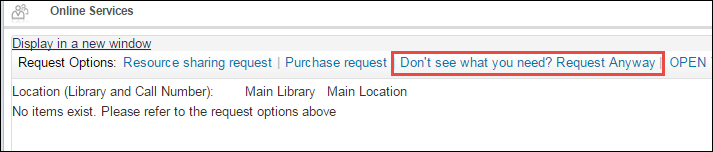
Primo Get It Tab

