Leganto Release Notes September 2016
New and Changed Leganto Features
The following features are new or changed in this month's release of Leganto.
Section Tags
Leganto now supports tags for sections, as well as for citations. For information on configuring these tags, see Enhanced Citation Tag Configuration in the Alma Fulfillment September 2016 Release Notes.
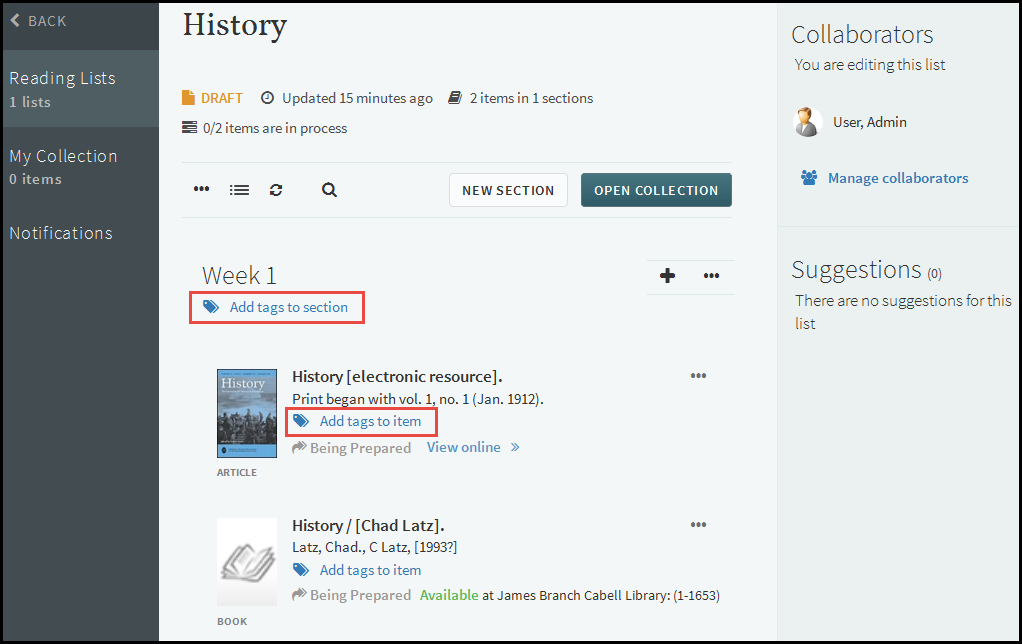
Add Tags in Leganto
Additional Leganto Features
The following additional features were changed or added in this month's release.
- The label of the button to close the My Collection pane (when viewing a reading list) was changed to Close Collection.
- When searching for a reading list to follow, you can now search by list title, course title, course code, and instructor name. A note to this effect was added to the Follow a reading list dialog box.
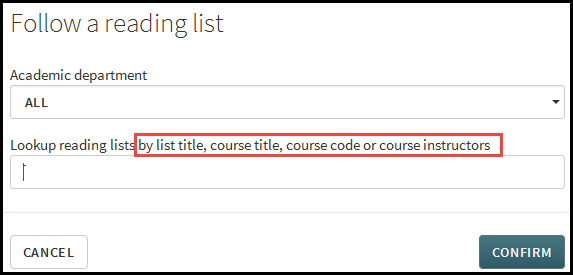 Follow a Reading List Dialog Box
Follow a Reading List Dialog Box - The following vendors' web sites are now verified to work with the Cite It! bookmark tool:
- BioOne
- CSIRO Journals
- DOAJ
- Informit
- Kanopy
- Max Planck Encyclopedia of Public International Law
- National Academies Press
New and Changed Alma Configurations
See September 2016 Release Notes - Fulfillment for more new and changed features related to Leganto. The following additional features were changed or added in this month's release.
- Four tasks were added to the Tasks List to take you to the Manage Reading Lists page (see Managing Reading Lists and Tasks in the Tasks List for more information):
- Reading lists - unassigned
- Reading lists - assigned to me - ready for processing
- Reading lists - unassigned - citation has a new note
- Reading lists - assigned to me - citation has a new note
- The customer parameter citation_inventory_matching was removed, OpenURL resolving is enabled by default. You can still select Disable Resolving for a particular citation.
- Ensure that the new customer parameter auto_complete_pc_search is enabled (default = true) to automatically mark all citations added from Primo Central as Complete.
- Enable the new customer parameter auto_complete_resolved (default = false) to automatically mark all citations resolved by the OpenURL link resolver as Complete.
- Syndetics thumbnails for journals are now enabled in Leganto for all institutions, without any need for the customer to enter credentials. These thumbnails appear for some journals in Primo Central search results (in Leganto). Previously, you had to enter credentials in the (now deprecated) parameter syndetics_account_id to see these thumbnails.
- The citation tags configuration tables were moved from the Leganto area of the Fulfillment configuration page to the Courses area, and the tag functionality was enhanced to include tags for sections as well as citations. See Enhanced Citation Tag Configuration in the Alma Fulfillment September 2016 Release Notes.
Resolved Issues
The following issues were resolved in this release:
- (URM-61627) FTP URLs did not work as source links for citations. This was fixed.
- (URM-61505) Cite It was not taking the correct date and format on several web sites. This was fixed.
- (URM-61128) When a large amount of text was added as a citation description, the text would overrun other elements on the citation page. This was fixed.
- (URM-60376) To assist in site personalization, the word "Leganto" was removed from the introductory wizard.
- (URM-61596) Dates for citations originating from Primo Central did not display correctly. This was fixed.
- (URM-59651) The View Online option was missing for the source URL of physical citations. This was fixed.

