Fulfillment - August 2016 Enhancements
BCC Selected Notifications
It is now possible to send system emails with blind carbon copies (BCC) for any preconfigured email address. All letter tables will contain the new field, bcc_address. This can be used to send copies of letters to the relevant library's email address.
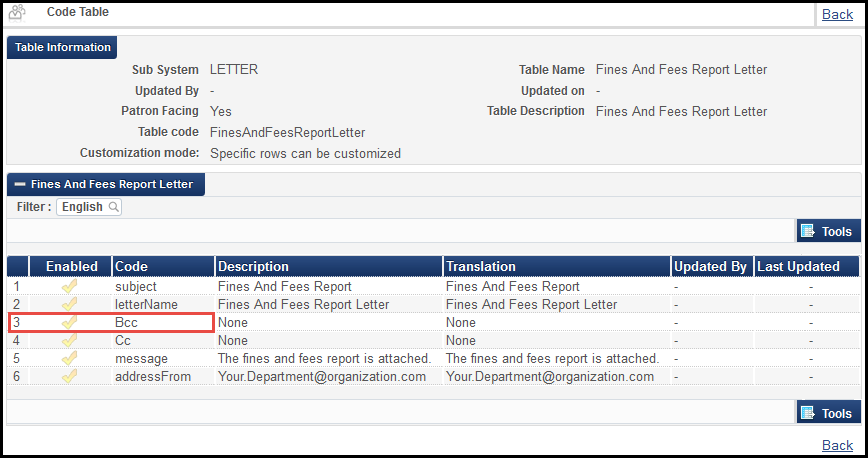
Letter Table Example
Enhanced CampusM Integration
Alma can now export notifications to CampusM, the Ex Libris mobile campus solution (http://www.campusm.com/). This enables displaying patron library notifications in the mobile CampusM application.
This feature is based on the new email BCC feature which allows Alma to export any notification to an additional BCC email address (see above). CampusM uses the email to push the notification to its application interface. For additional information on this feature, contact CampusM.
Loan Anonymization Rules
Alma now includes Loan anonymization rules to allow more flexibility over which loans are anonymized.
Rules can be defined based on the following parameters:
- Days since loan expired
- Days since user expiry
- Library
- Location
- Number of loans to retain
- User Group
For more on loan anonymization rules, see Configuring Anonymization.
Support for 3M/Bibiliotheca liber8:connect RFID Readers
In addition to the already supported 3M RFID model 896 readers, Alma can now be integrated with the 3M/Bibiliotheca liber8:connect equipment for scan-in, check-out, check-in, and item update.
For detailed information about RFID and the integration profile setup, see RFID Support.
Additional Fulfillment Enhancements
- The Fulfillment Jobs Configuration page now has a selection next to each job to set the active status of each job individually.
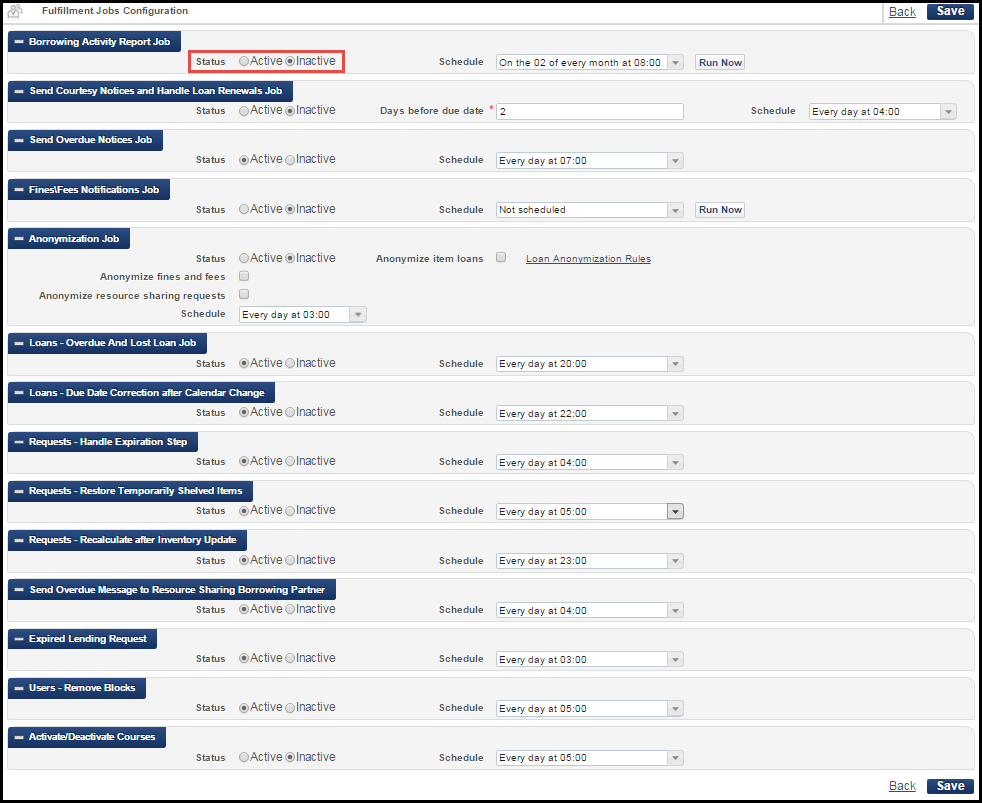 Fulfillment Jobs Configuration Page
Fulfillment Jobs Configuration Page - The following digital-related labels were added to the Labels code table:
Row
Code
Default Value
207 partial.rep.viewit.sort_results.by Sort results by 208 partial.rep.viewit.find Find 209 partial.rep.viewit.in in 210 partial.rep.viewit.go Go 211 partial.rep.viewit.enter_search_term Please enter a search term 212 partial.rep.viewit.enter_et_option Please select an entity type option 213 partial.rep.viewit.result_no_match Your search result returns no match 214 enhanced_special_rep.all ALL 215 enhanced_special_rep.clear Clear 216 enhanced_special_rep.date Date 217 enhanced_special_rep.volume Volume 218 enhanced_special_rep.year Year 219 ui.viewit.digital_version Digital Version(s) 220 ui.viewit.mixed_content mixed 221 ui.viewit.remote_rep_availalitiy available at: 222 c.search.bib_results.viewit.more More...

