August 2024 Feature Release Highlights

We're thrilled to announce that the new layout for the 'Title' search has reached a key milestone and will open for early access in August! Our heartfelt thanks go to the UX Focus Group for their active participation in the past months. Your feedback has significantly improved the project for the benefit of the entire community. See more about this exciting update here!
We're excited to share that the Manage Patron Services UX is getting a complete makeover! As part of our 2024 roadmap plans for Fulfillment, we've revamped the interface to enhance your experience at the circulation desk. Early access is scheduled for August, so stay tuned! A big thank you to our UX Focus Group for providing invaluable feedback throughout the redesign process. Your insights have been instrumental in shaping this user-friendly update. See more details here.

New Consortia Central Configuration Dashboard
We would like to thank the Consortia Focus group for their input and collaboration throughout the past year, significantly contributing to enhancing the experience of a centralized office in a collaborative network.
The new Consortia Central Configuration Dashboard enhances the Consortia Central Office operators' experience responsible for the Consortia members' configurations.
It allows for easy access to all Consortia members' configurations within the Network Zone without the need to log in to each member institution.
The Dashboard is available from the Alma Configuration Menu, by clicking on the Network Zone button at the end of the menu:

You can access and manage all distributable Code Tables & Mapping Tables from one central interface:

There will be a dedicated webinar on this new feature on July 24th. You can register for this webinar on the Alma Network Zone Consortia Webinar Series page.
 This enhances the central office's capabilities, giving the Network Zone operator more efficient access to all configurations of the consortia members in a single place (without the need to login/logout to each Institution Zone), as well as offering the distribution of holistic configurations to consortia members.
This enhances the central office's capabilities, giving the Network Zone operator more efficient access to all configurations of the consortia members in a single place (without the need to login/logout to each Institution Zone), as well as offering the distribution of holistic configurations to consortia members.

Creating multiple items for a holdings record using item templates
As part of our continuing effort to make physical resource management more friendly and efficient, it is now possible to add multiple items to a holdings record by using "Add item from template" and specifying the number of items you would like to add. This will trigger a process that will generate multiple items under the holdings record, pre-populated from the selected item template.

 This is very useful for physical inventory operators adding multiple copies of the same item, as they will no longer need to be added individually.
This is very useful for physical inventory operators adding multiple copies of the same item, as they will no longer need to be added individually.
Contributor pages now part of the manual linking process in the Metadata Editor
When clicking F3 in the MDE, users are now able to to enjoy new linked open data capabilities and to view the contributor page for name authorities, thus receiving expanded information on the name authority from additional sources such as Wikidata, Wikipedia and their local catalog.

 Catalogers now have more accessible information for determining the correct authority to link to.
Catalogers now have more accessible information for determining the correct authority to link to.
DARA recommendation to utilize upload electronic holdings integration
A DARA recommendation is now generated if an institution has active collections with the interface of a vendor for which an upload electronic holdings integration is supported, but no integration profile with an active schedule has been defined. In addition, if the recommendation expires without being implemented, it will be generated again three months later.
 Institutions are now notified that they can utilize the upload electronic holdings integration which is relevant for their data. Users can configure the integration, eliminating the need for the manual management of portfolios.
Institutions are now notified that they can utilize the upload electronic holdings integration which is relevant for their data. Users can configure the integration, eliminating the need for the manual management of portfolios.

Open access workflows: new PO line types for Article Processing Charges (APC)
A growing number of publisher agreements present possibilities for open access publication. Furthermore, some institutions assign libraries the task of supervising allocated funds for covering article and book processing charges related to open access publication.
It is now possible to create PO lines for Article Processing Charges (APC), using 2 new PO line types:
- Article Processing Charges (APC) – One Time
- Article Processing Charges (APC) – Subscription
The new PO line types are without inventory, as they represent the request to publish articles. It is possible to link such PO lines to the vendor for which the request to publish is being processed, and to link to the relevant license. It is possible to record the price and funding.
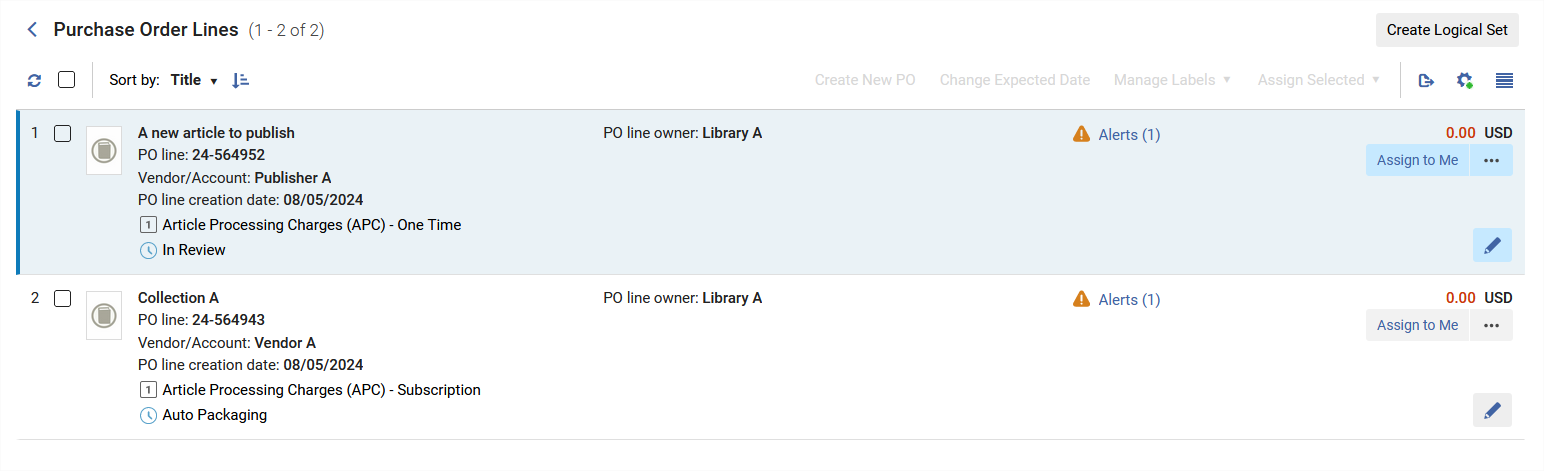
 These PO lines can be used to report requests for published expenditures, for open access articles. Using these unique PO lines types for this purpose will assist in generating Analytics reports in order to measure how much of the yearly budget was spent on Open Access publish requests. Additional open access elements, such as transformative agreement, will be added to Alma in the coming releases.
These PO lines can be used to report requests for published expenditures, for open access articles. Using these unique PO lines types for this purpose will assist in generating Analytics reports in order to measure how much of the yearly budget was spent on Open Access publish requests. Additional open access elements, such as transformative agreement, will be added to Alma in the coming releases.
 Idea Exchange - New fields added to "Update PO lines information" job
Idea Exchange - New fields added to "Update PO lines information" job
A number of additional fields have been added to the "Update PO lines information" job in Alma.
In addition, the job form is divided into sections, allowing for the required field(s) to be easily located for updating.

 Having most of the fields of the PO Lines is a significant addition to the "Update PO Lines information" job, letting the user easily update different sets of PO lines.
Having most of the fields of the PO Lines is a significant addition to the "Update PO Lines information" job, letting the user easily update different sets of PO lines.
 Idea Exchange - Copy the PO line price to the "Replacement cost" field of the item
Idea Exchange - Copy the PO line price to the "Replacement cost" field of the item
It is now possible to define that the PO line price will automatically be copied to the item's "Replacement cost" field, upon PO line creation, change of PO line price and addition of items to the PO line.
 Users can save steps and clicks when creating physical orders.
Users can save steps and clicks when creating physical orders.

Digital access rights supports both IPv4 and IPv6 IP ranges
Libraries can now limit access to digital resources by IP range, either the IPv4 or the IPv6 protocol.
 This expands the options to control access to digital resources, based on the widely adopted IPv6 protocol.
This expands the options to control access to digital resources, based on the widely adopted IPv6 protocol.

Pinned to selected roles and users
This new functionality empowers Analytics administrators to pin specific analytics objects - with a simple toggle - directly to the menus of selected users and roles. Previously, analytics consumer roles had to pin these objects themselves, but now admins can streamline the process by using this feature.
 The enhancement lets administrators pin shared analytics objects, giving them greater control and sharing capabilities. Additionally, it saves analytics consumers from having to individually pin objects deemed valuable by the admin.
The enhancement lets administrators pin shared analytics objects, giving them greater control and sharing capabilities. Additionally, it saves analytics consumers from having to individually pin objects deemed valuable by the admin.

User level configuration of the Alma color scheme
It is now possible to configure the Alma Color Scheme on the user level, not just the institutional level.
 Watch the Choose Alma Theme Color video (2:27 mins).
Watch the Choose Alma Theme Color video (2:27 mins). Users can now select the Alma Color Scheme that best suits them, allowing users with vision impairments an improved experience. Users can also select a different color scheme for Production and for Sandbox for an easy differentiation.
Users can now select the Alma Color Scheme that best suits them, allowing users with vision impairments an improved experience. Users can also select a different color scheme for Production and for Sandbox for an easy differentiation.

