My Portfolio was Deleted but I Should Still Have Access
We have identified a scenario where certain metadata changes to the primary identifiers (such as ISBN) trigger specific Portfolios to be deleted from the Community Zone, causing those Portfolios to be localized to the institution’s IZ and deactivated, despite the access still being available from the provider.
For providers who supply unique provider identifiers we have been able to design a fix that will identify the specific record continuity based on the provider identifier, despite the primary system identifier (e.g. ISBN) having been modified.
This is a relatively complex scenario which can only be resolved at this time for providers whose system identifier we are processing.
Until the fix is released, we advise the following for institutions who are affected by this.
Monitor the Community Zone Task list for the deleted portfolios using the filter ‘Portfolio deleted from non auto-active electronic service’ – for more information see Working With Community Zone Task List
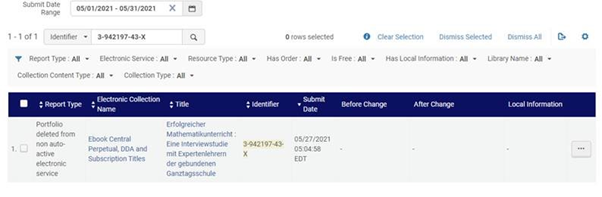
If you identify such portfolios, navigate to the electronic service resource editor ->portfolios tab, identify the portfolios and:
- Link the portfolios to the Community Zone
- Mark the portfolios as available
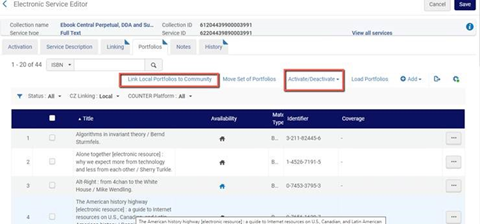
- Article last edited: 28-Oct-2021

