Setup Email Preferences to Subscribe to Ex Libris Mailing Lists
- Article Type: General
- Product: Cross-Product
Question
How can I receive product and hosting updates from Ex Libris?
Answer
Please refer in the Support Center to "Support Mailing Lists" where you can subscribe to different product-related email lists.
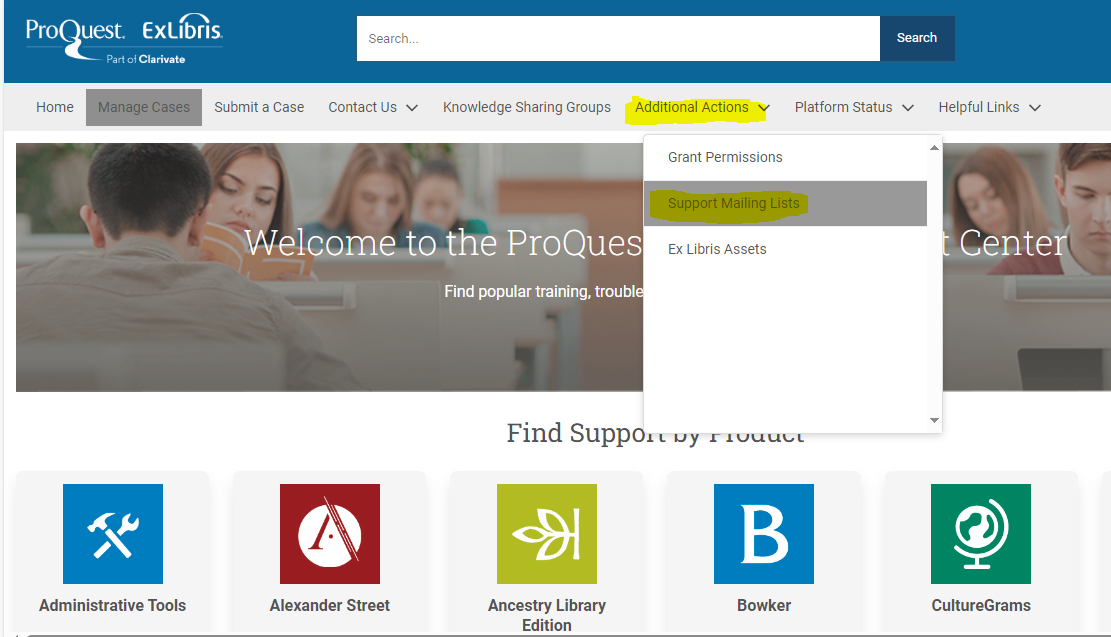
Product Specific Support Messages include
- General product updates, such as product releases
- Product Management announcements
- Data Services new content releases
- Cloud activity
- Service updates
- Planned maintenance
For Hosted customers with products on environments tracked by our System Status Page your subscription to product-specific Support messages will automatically add the subscribing email to the System Status Page mailing list for the related environment.
Messages for Ex Libris customers include
- Ex Libris general notifications and updates
- Notifications on new features in Support Portal
Subscription process
- Login to the Support Center
- Click the "Additional Actions" tab and then click on the "Support Mailing Lists"
- Click the sliders to subscribe to relevant mailing lists (or unsubscribe if preferences change)
To receive emails with interesting CKC articles, you need to subscribe to Articles AND the relevant product.
Preferences can be updated at any time, for your convenience.

