Make the Researcher’s preferred name display in the Esploro Researcher Portal
- Product: Esploro
Description
Many of our researchers have preferred names.
Their Alma user record has it listed in the "preferred" fields but the Esploro Researcher Portal is not displaying the preferred name.
How do I make the preferred name display in the Esploro Researcher Portal?
Resolution
The researcher can change their preferred name in their Esploro Researcher Profile.
Additionally, Staff can change the researcher's preferred name on their behalf as follows:
1. Login to the Esploro Management UI
2. Navigate to the researcher
3. From the Actions select “Edit Profile” to open the researcher’s record in an edit mode in their Profile:
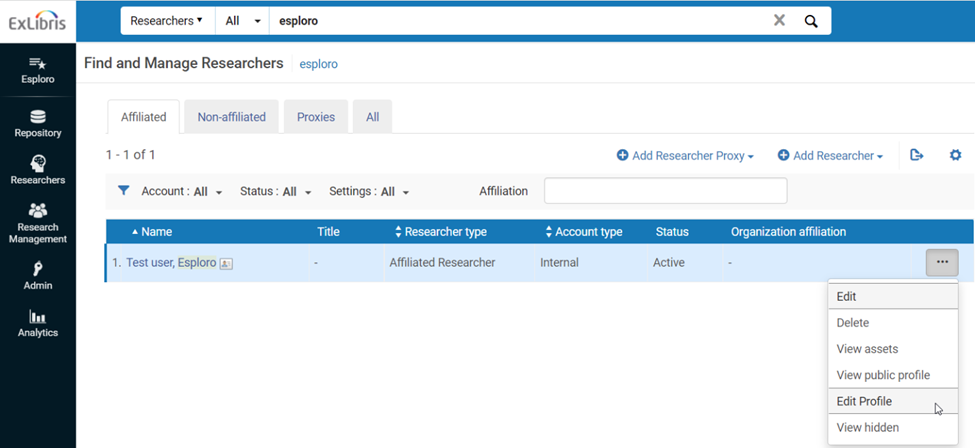
4. Once in their researcher profile, click “Edit Profile” in the upper left of the screen.
5. In the Profile section click “+ Add a name variant” and add the additional information before clicking “Add” to save your changes.
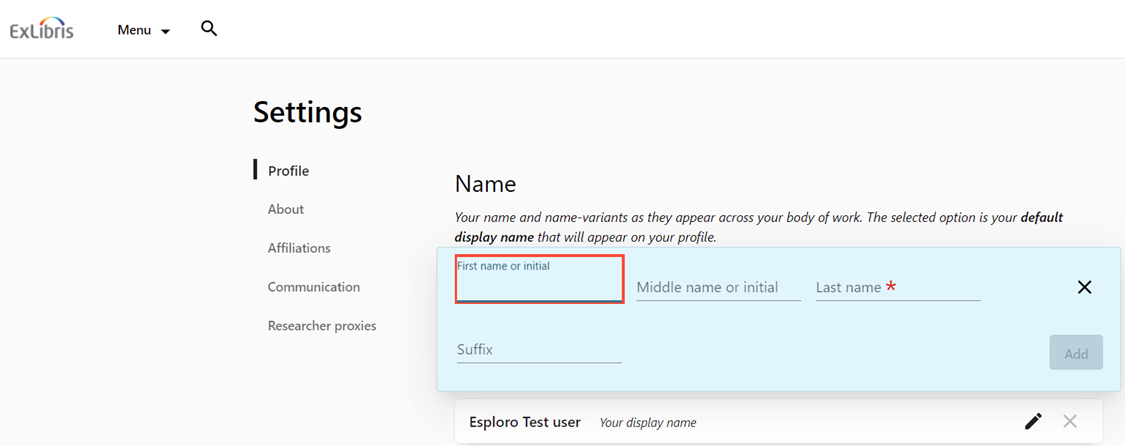
6. Once you save the new name variant you should have two (or more) names from which to select the preferred name to display in the Researcher Portal.

