Configuring Grants
This page describes how to configure grants in Esploro. For working with grants in Esploro see here. For information on configuring the various parts of the research information hub see here.
Configuring Grant Category Types
You can configure grant categories from the Grant Category Type code table (Configuration Menu > Research Administration > Grants > Grant Category Types). These categories appear in the Category drop-down list when adding or editing a grant (see Managing Grant Information). For more information on code tables, see Code Tables.
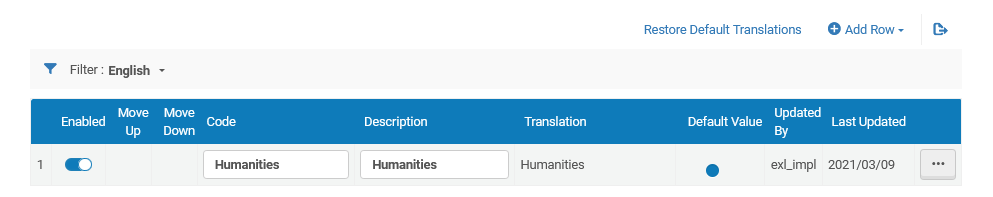
You can add, edit, enable/disable, reorder, or delete categories.
Configuring Grant Types
You can configure the grant types from Configuration > Research Administration > Grant Types.
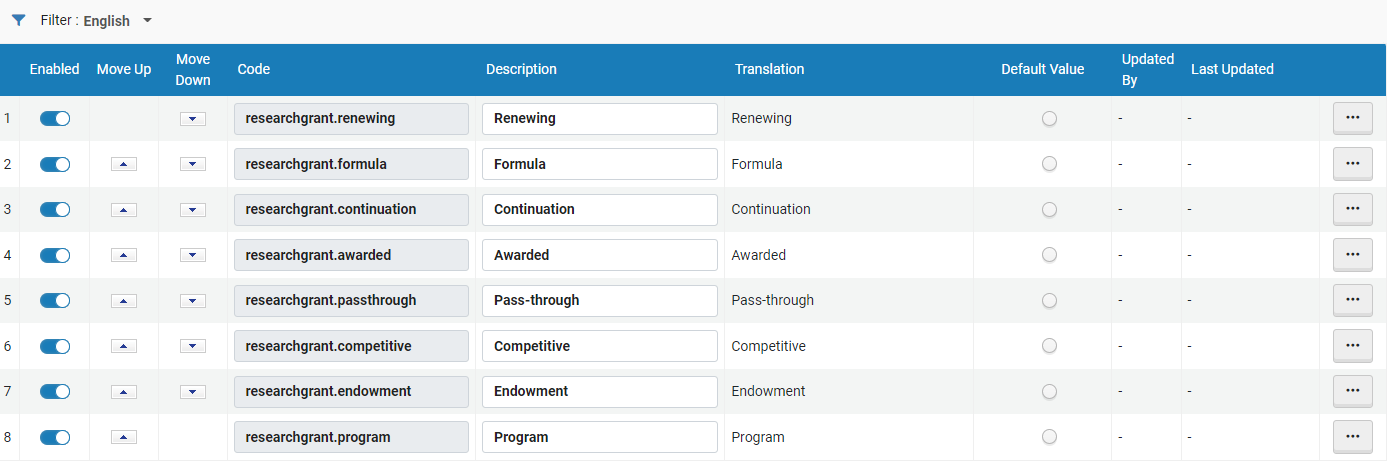
The following describes the actions you can perform when configuring grant types:
-
To enable a grant type, toggle the slider in the Enabled column.
-
To move a grant type up or down in the list, use the Move Up/Move Down arrows.
-
To update the description for a grant type, update the value in the Description field.
-
To set a type as the default value, enable the Default Value setting.
-
To add a new type, select Add Row and enter the information.
-
To delete a grant type, select Delete from the row actions menu.

