Quick Guide for Researcher Profile Configuration
- Last updated
-
-
Save as PDF
-
The image below lists the various areas on the researcher profile page. The following table describes where these areas are configured.
| |
Area |
Where to Configure |
Where to Get More Information |
| 1 |
Profile Tabs
(Tabs will not display if they have no content)
|
- Configuration > Portal and Profiles > Researcher Profile Privacy Display Settings > Display Tabs.
- You can configure the display settings for each tab individually.
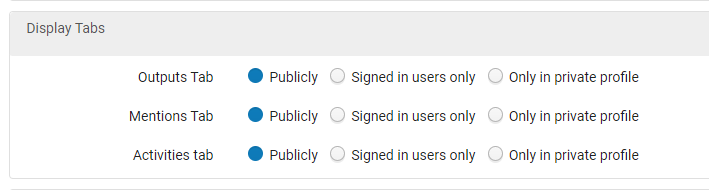_-_Copy.png?revision=1)
|
|
| 2 |
Describe Your Research |
- You can configure the display settings from Configuration > Portal and Profiles > Researcher Profile Privacy Display Settings > Display Overview > Expertise.
- You can also lock the field for editing by the researcher from Configuration > Portal and Profiles > Researcher Profile Settings > Update Settings > ABOUT - FIELDS TO LOCK.
.png?revision=1)
|
|
| 3 |
Researcher Title |
- For the full list of configuration options, see here.
- You can also lock the field for editing by the researcher from Configuration > Portal and Profiles > Researcher Profile Settings > Update Settings > DISPLAY TITLE - FIELDS TO LOCK.
|
|
| 4 |
Create CV |
- Researchers can export data from the profile in a CV format. You can enable this feature from Configuration > Portal and Profiles > Researcher Profile Settings > Researcher Profile Authorizations > Enable Creation of CV.
|
|
| 5 |
Research Topics |
- Research topics are useful for finding experts and can be also used for searching in the portal. Researchers and administrators can add a list of research topics to the profile. Topics can be selected from a list or added as free text.
- Researchers can add these to their profile from Edit Profile > About > Research Topics.
- Administrators can add these from Researchers > Manage Researchers.
- You can set the privacy display settings for research topics, and lock them for editing, from Configuration > Portal and Profiles > Privacy Display Settings and Configuration > Portal and Profiles > Researcher Profile Settings.
|
|
| 6 |
Researcher Identifier |
- Researcher identifiers are useful for uniquely identifying researchers in integrations with other systems, and to provide additional information from external websites such as ORCID, WOS, etc.
- Researchers can add these to their profile from Edit Profile > Profile > Global IDs.
- Administrators can add these from Researchers > Manage Researchers.
- You can set the privacy display settings for research identifiers, and lock them for editing, from Configuration > Portal and Profiles > Privacy Display Settings and Configuration > Portal and Profiles > Researcher Profile Settings.
|
|
| 7 |
Contact Information |
- Researchers can add this to their profile from Edit Profile > Communication.
- Administrators can add these from Researchers > Manage Researchers.
- You can set the privacy display settings for research identifiers, and lock them for editing, from Configuration > Portal and Profiles > Privacy Display Settings and Configuration > Portal and Profiles > Researcher Profile Settings.
|
|
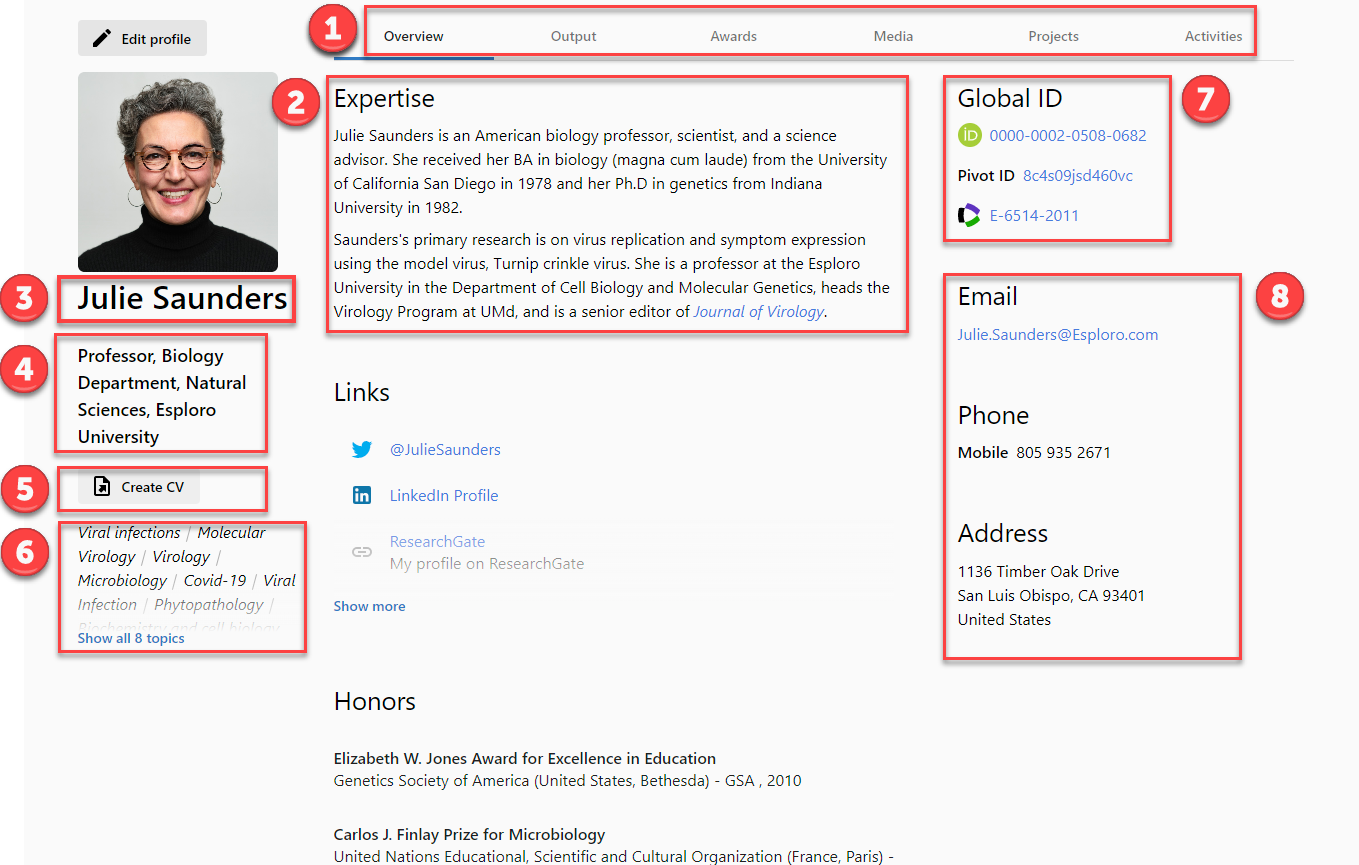 Research Profiles
Research Profiles

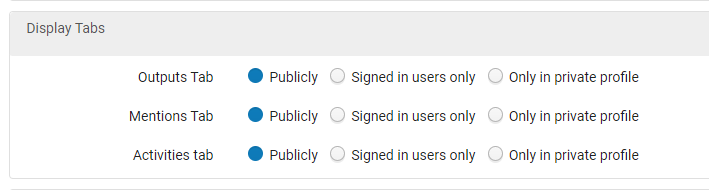_-_Copy.png?revision=1)
.png?revision=1)