Researcher Title Configuration and Display
A researcher in Esploro displays across the system in a number of different areas as described below. The information that displays is derived from the metadata in the Esploro researcher record. The researcher record can be updated by the administrator in the research hub, or by the researcher in their private profile.
Sources for the Researcher Title
The researcher title information that displays across Esploro, is taken from one of the following fields in order of preference:
- Display Title
- Affiliation Title
- Affiliation Position
- Position
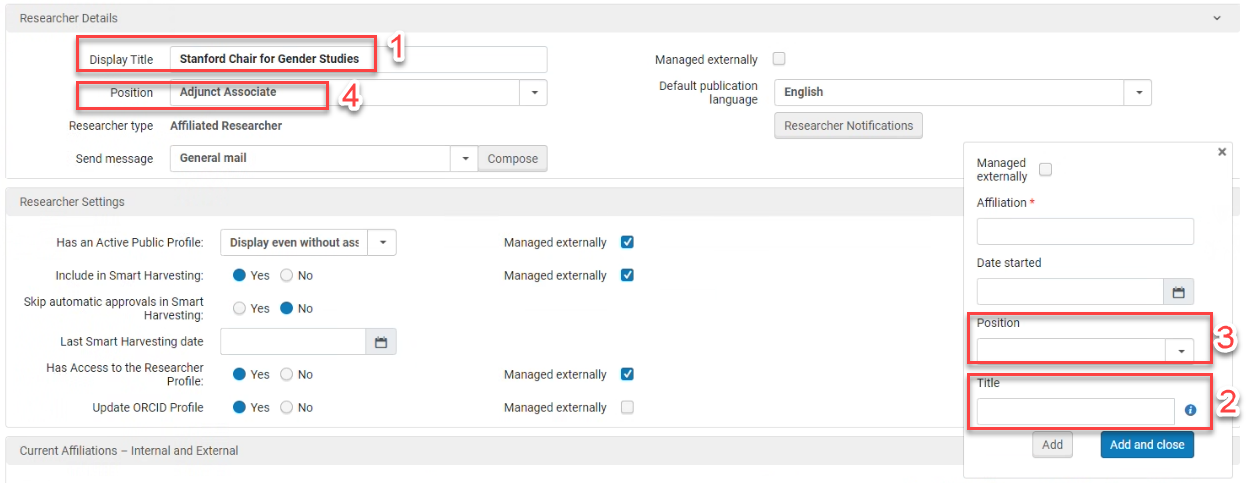
Hierarchy for Displaying Researcher Title
The researcher title is taken from the Display Title field.
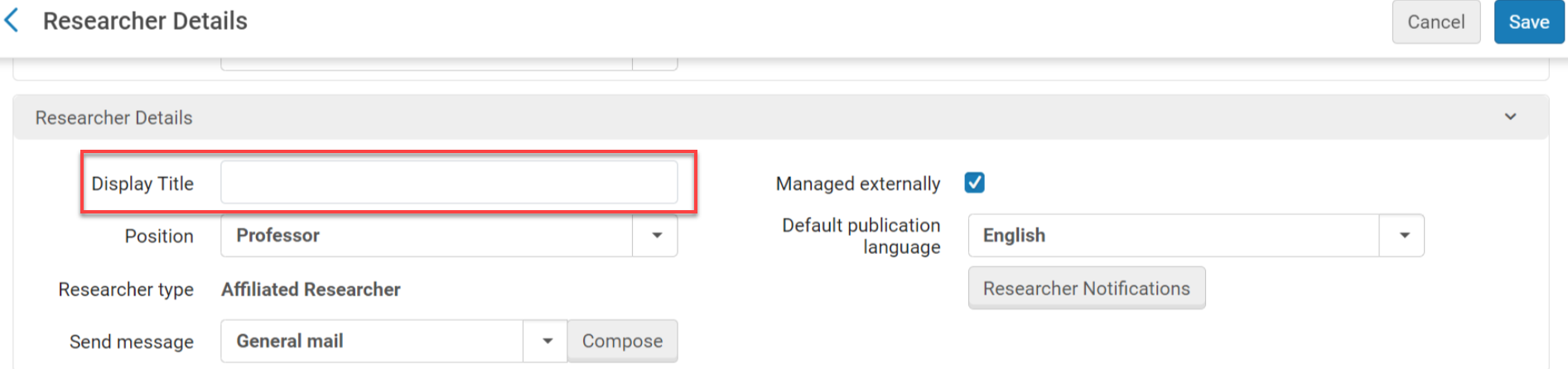
The Display Title can be edited by the administrator (Researchers > Manage Researchers) or by the researcher in their profile (Settings > Affiliations).
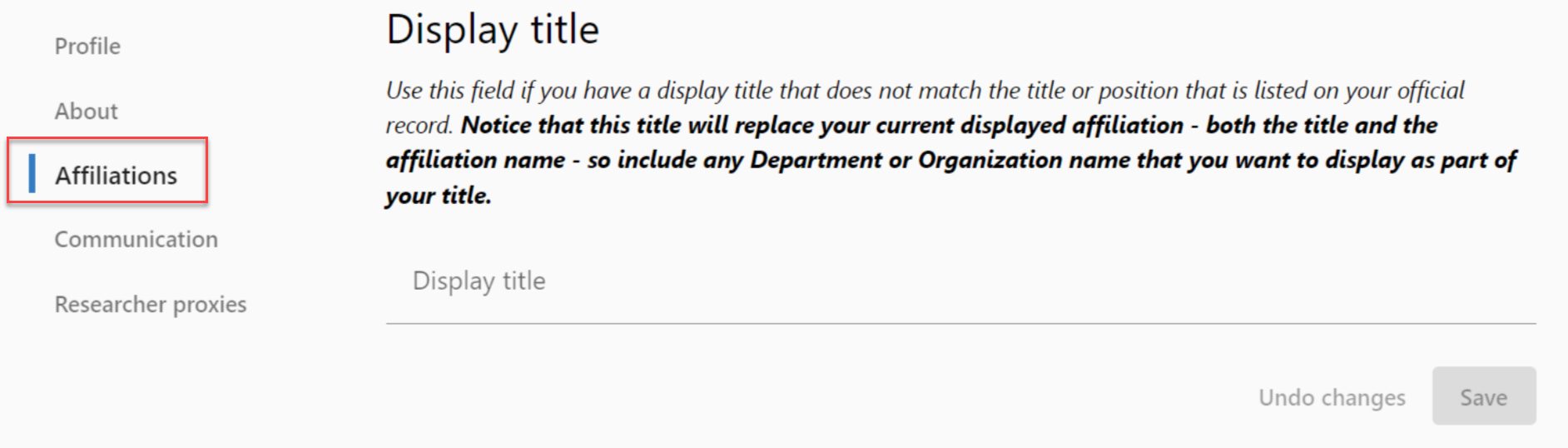
If the Display title is empty, the researcher title is taken from the Position (Researchers > Manage Researchers > Position) and the Primary Affiliation (Researchers > Manage Researchers > Current Affiliations). If the researcher has more than one current, internal affiliation, then the Primary Affiliation is the first affiliation in the list.
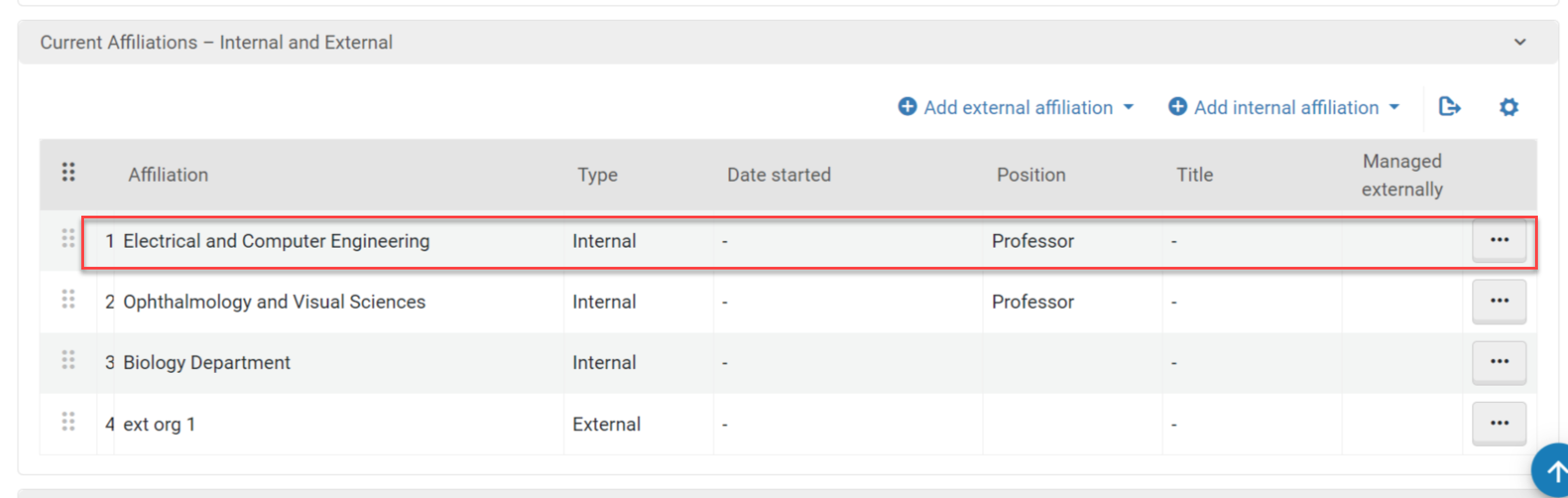
The administrator can drag and drop to change the order in the list.
If there is no position defined for the Primary Affiliation then the Position is taken from the Researcher information.
Researcher Titles and Affiliations in Esploro
| Area | Image | Description | Configuration |
| Researcher profile (with image) | 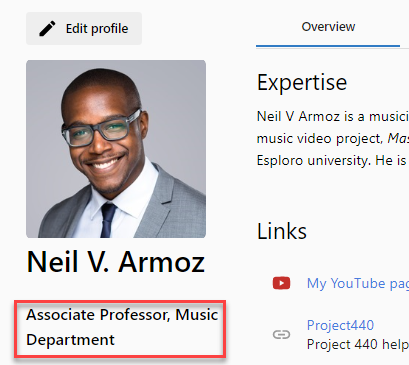 |
The researcher title is displayed in the researcher profile Overview tab. The researcher title is displayed according to the hierarchy described here. |
Researchers can update the affiliation information by navigating to Edit profile > Affiliations and updating the Display title field. Administrators can update this information by navigating to Researchers > Manage Researchers and editing the Display Title field. Administrators can also configure which levels are displayed for the organization units:
These settings also control the display in the Organizational Affiliations in the Overview tab of the profile. Organization Affiliations in the Overview
|
| Researcher profile search results | 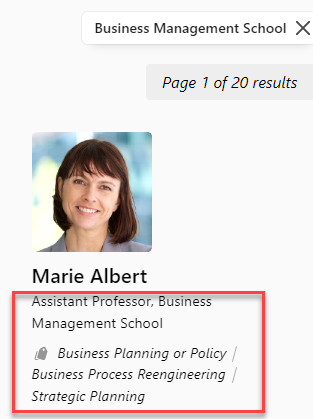 |
The researcher title in the profile search results shows the display title, if it exists. If no display title exists, the researcher title shows all current internal affiliations and positions. Only the lowest level of the organization units is displayed, i.e., this is not impacted by the settings configured for the profile page. |
Not configurable. |
| Full Asset Page | 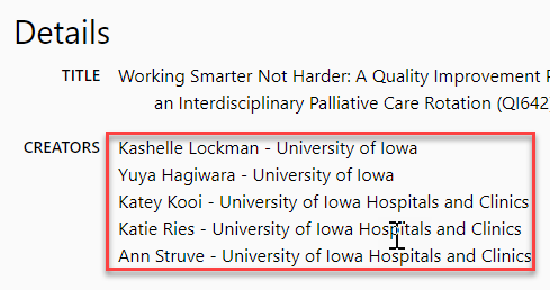 |
The affiliations that display on the full asset page (Authors, Creators and Contributors, etc.) are taken from the asset, and not from the researcher. | See Configuring the Research Portal Asset Page. |
| Projects | 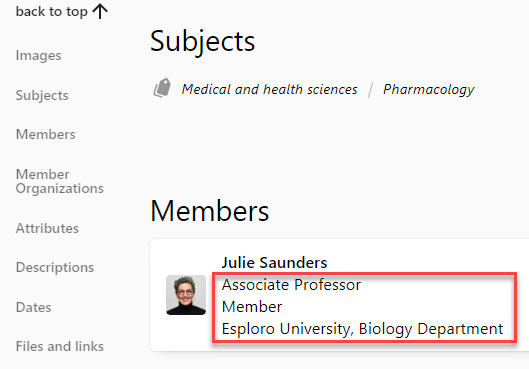 |
The project Members section on the full project page, displays the researcher position and the lowest and highest organization unit level. | Not configurable. |
| Activities | 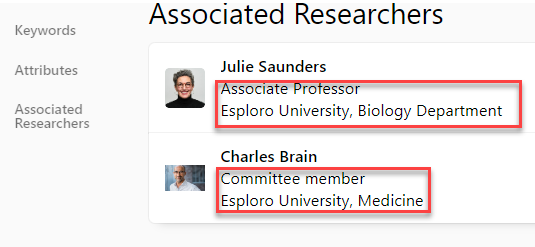 |
The activity Associated Researchers on the full activity page, displays the researcher position and the lowest and highest organization unit level. | Not configurable. |

