Direct Access to Esploro Asset Files for External Users
External users can get direct access to Esploro asset files. This is useful for cases where external users (for example reviewers in a National Assessment) need direct access to a restricted asset file.
To Access a Restricted Asset File:
- Navigate to Configuration > Repository > Generate Bypass Access-Rights Key.
- Select the Generate File Access Key link, and validate that the key is active. (If the Generate File Access Key link does not appear, this means that the key was already generated previously.)
- Copy the key.
- Create a URL for pasting into the browser. The format of the URL should be as follows:
<base_url>/view/delivery/<Institution_Code>/<File_PID>?bypassKey=<bypass_key>- Example: https://www.UniversityLibrary.com/view/delivery/01UNIL_INST/13875545340002771?bypassKey=f1f30937-3d53-4e42-989a-d6e839ae5eab
- Institution Code: Can be found at Research Management > Manage Internal Organizations > Code.
- File PID: Can be found by searching for Files in the persistent search box.
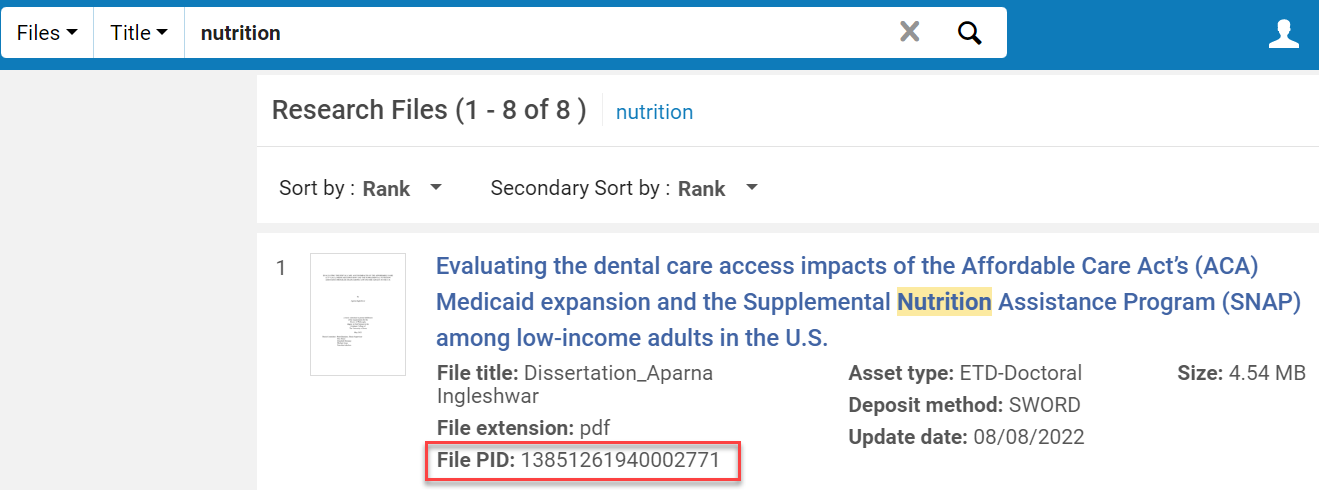
- Paste the key into your browser. The asset file is displayed.
- If you want to download the file, you should add the following to the end of the URL:
&downloadFile=true - You can deactivate the key in which case it will not work when adding to the end of the URL link.
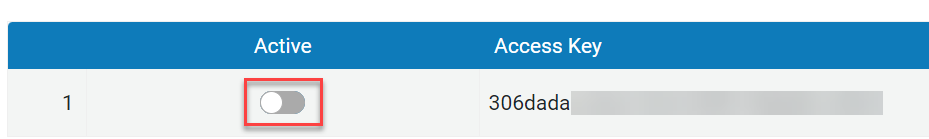
- You can delete the key and then generate a new one.


