Web of Science Integration
This page describes various integrations with Web of Science (WOS) data. For general information on Esploro integration see here.
Watch the How to Integrate Citation Metrics from Web of Science training video (3:02).
Available Metrics
Total Times Cited
This lists the number of records in the WOS Core Collection that cited a specific output. This number is updated regularly.
Due to limitations of the API that imports the WOS identifiers, only records from the WOS Core Collection are included in this calculation. Citation counts from other collections, such as BIOSIS and PQDT, are not included.
Preconditions
Before you can import citation counts for research outputs, you must verify that you have a license for the data for each source. This is configured on the Citations Sources page at Configuration > General > Institution Settings > Citation Sources (see Configuring Citation Sources).
The citation count is also available in Esploro analytics.
The assets need a WOS identifier (Accession Number) in order for the job to run. Select Add Identifier and then select the relevant Identifier Type. If no type exists in the drop down list, you can configure it from Configuration > Repository > Asset Identifier Display.
The metrics will only be updated for assets that are publications and are approved.
The job is currently limited to 10,000 records per day.
Setup
- Navigate to Configuration > General > Research Jobs Configuration.
- Make sure that the Research asset WOS metrices retriever job is active.
- Navigate to Configuration > Portal and Profiles > Assets Display Configuration.
- Make sure that the Metrics row is activated.
- From the row actions menu for Metrics, select Configure.
- Activate the Web of Science row.
The metrics display on the asset page. You can click on the citation count to go the relevant Web of Science page. This requires a Web of Science subscription for access. For additional information about configuring asset-metrics display, see Configuring the Research Portal.
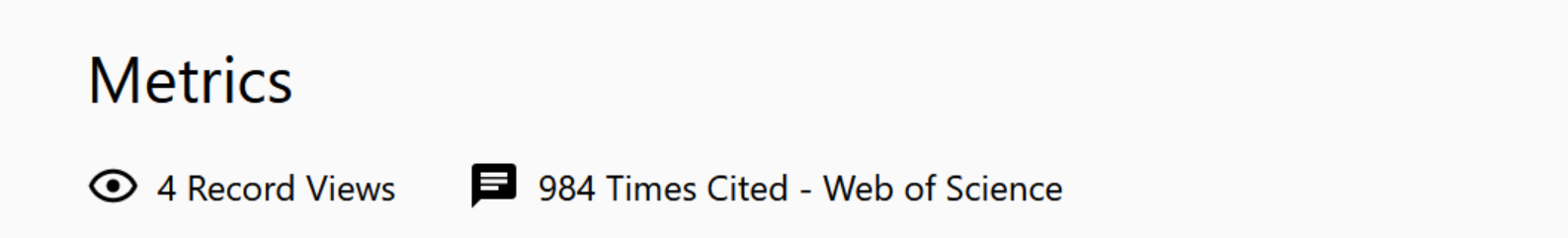
If the Number of assets with no citation found message displays, this means that WOS returned one or more assets that did not have any citations in them.

