Security and Data Privacy
One Trust Cookie Banner
As part of our commitment to transparency and privacy protection, Esploro requests user consent for the use of cookies. Esploro functionality is not affected by the cookie preferences you select, as long as you accept the strictly necessary cookies.
The use of this banner is part of Clarivate’s policy to prioritize user privacy and aim to provide a secure and transparent user experience. The incorporation of this banner in Esploro aligns this product with company-wide policies and complies with regulations such as the General Data Protection Regulation (GDPR) and regional requirements. This ensures that your personal information is handled carefully and respectfully.
How the Banner Works
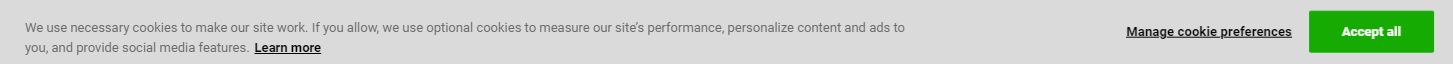
Once you consent, the OneTrust banner is no longer displayed during subsequent sessions, offering a streamlined user experience. We believe that by allowing you to control your cookie preferences, we enhance transparency and enable you to make choices that align with your privacy preferences.
Currently, only "Strictly Necessary Cookies" exist in Esploro, so there are not really any preferences to manage at this stage. You must accept all cookies in order to work with Esploro. In the future, optional cookies may be added.
Actions You Need to Take
The first time you connect to Esploro after the feature is deployed, you will have the option to either accept or reject cookies. After you have done so, you can modify your preferences at any time. Exactly how you can do this depends on whether you are connected to the hub or the portal, and, in the latter case, whether you are logged in or not.
Administrators and Research Information Hub Users
Admins who log into the Esploro hub can update their preferences from the User menu (![]() ), by selecting Cookies Settings.
), by selecting Cookies Settings.
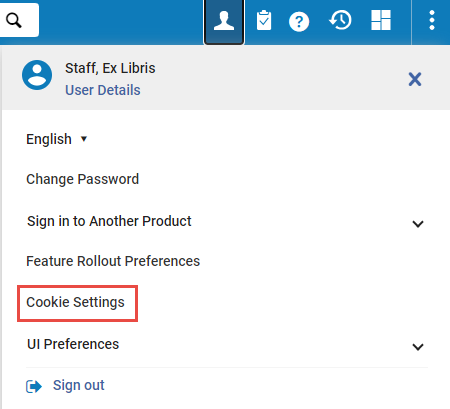
Registered Portal Users
Registered portal users, such as researchers, who log into the Esploro portal can update their preferences from the User menu (in the upper-right corner, select your picture or initials to open this menu), by selecting Cookies Settings.
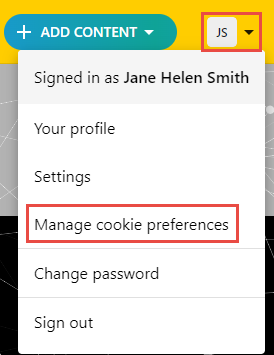
Un-registered Portal Users
Cookie preferences can be managed in the browser in which the portal is open.
We value your privacy and strive to provide a secure environment for your data. Should you have any questions or concerns regarding this update, contact our support team.

