Configuring Normalization Rules
You configure normalization rules on the Field Normalization mapping table (Configuration Menu > Leganto > General > Field Normalization). For more information about mapping tables, see Mapping Tables.
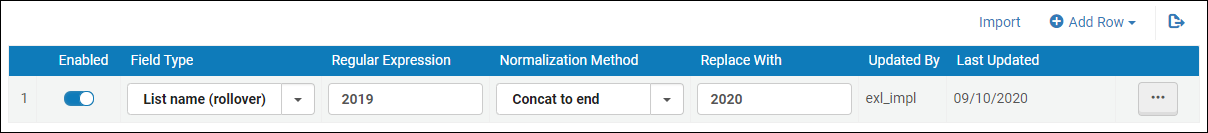
Field Normalization Mapping Table
You can add normalization rules with the following elements:
- Field Type - The field in the record to normalize: List name (rollover) for rollovers or SourceURL for bulk updates (see Updating a source URL).
- Regular Expression - A regular expression to search for in the field.
- Normalization Method - What to do with the string in the field that matches the regular expression:
- Concat to end - Append the contents of Replace With after the matched string in the field.
- Concat to start - Insert the contents of Replace With before the matched string in the field.
- Keep - Keep the contents ot the regular expression that appear in the first set of parentheses (in other words, keep $1 and discard the rest of the field). Replace With is ignored. For example, if your regular expression is .{2}(.*), then admin becomes min.
- Lowercase - Lowercase the contents ot the regular expression that appear in the first set of parentheses (in other words, replace $1). Replace With is ignored. For example, if your regular expression is .{2}(.*), then ADMIN becomes ADmin.
- Remove - Remove the contents ot the regular expression that appear in the first set of parentheses (in other words, dicard $1). Replace With is ignored. For example, if your regular expression is .{2}(.*), then ADMIN becomes AD.
- Replace - Replace the contents ot the regular expression that appear in the first set of parentheses with the contents of Replace With (in other words, replace $1). For example, if your regular expression is .{2}(.*) and Replace With is 123, then ADMIN becomes AD123.
- Replace all — Replace all contents of the regular expression that appear in the first set of parentheses with the contents of Replace With (for example, replace all $1). For example, if your regular expression is .{2}(.*) and Replace With is 123, then all instances of ADMIN become AD123.
- Uppercase - Uppercase the contents ot the regular expression that appear in the first set of parentheses (in other words, replace $1). Replace With is ignored. For example, if your regular expression is .{2}(.*), then admin becomes adMIN.
- Replace With - Based on the selected Normalization Method.

