Leganto Release Notes July 2018
As previously announced, the July release notes are now available in a new look and feel that provides enhanced search and filter options. Note that the resolved issues are also included on the same page and that you can search and filter based on the Salesforce case, component, and so forth.
New and Changed Leganto Features
The following features are new or changed in this month's release of Leganto.
- Information about the Notifications tab was added to the student help wizard.
- Your library can configure that student discussions are always enabled, always disabled, or whether the instructor can enable or disable them for each reading list and its citations. In the latter case, the action Show/Hide student discussion thread appears in the reading list '...' menu.
- When viewing recent changes to a list (both in Legnato and in Alma) , your own changes are now included in the list. Your own changes are not included when viewing changes in the Notifications tab (this was not changed).
- When enabled by your library, Alexander Street Press recommendations appear on the list level.
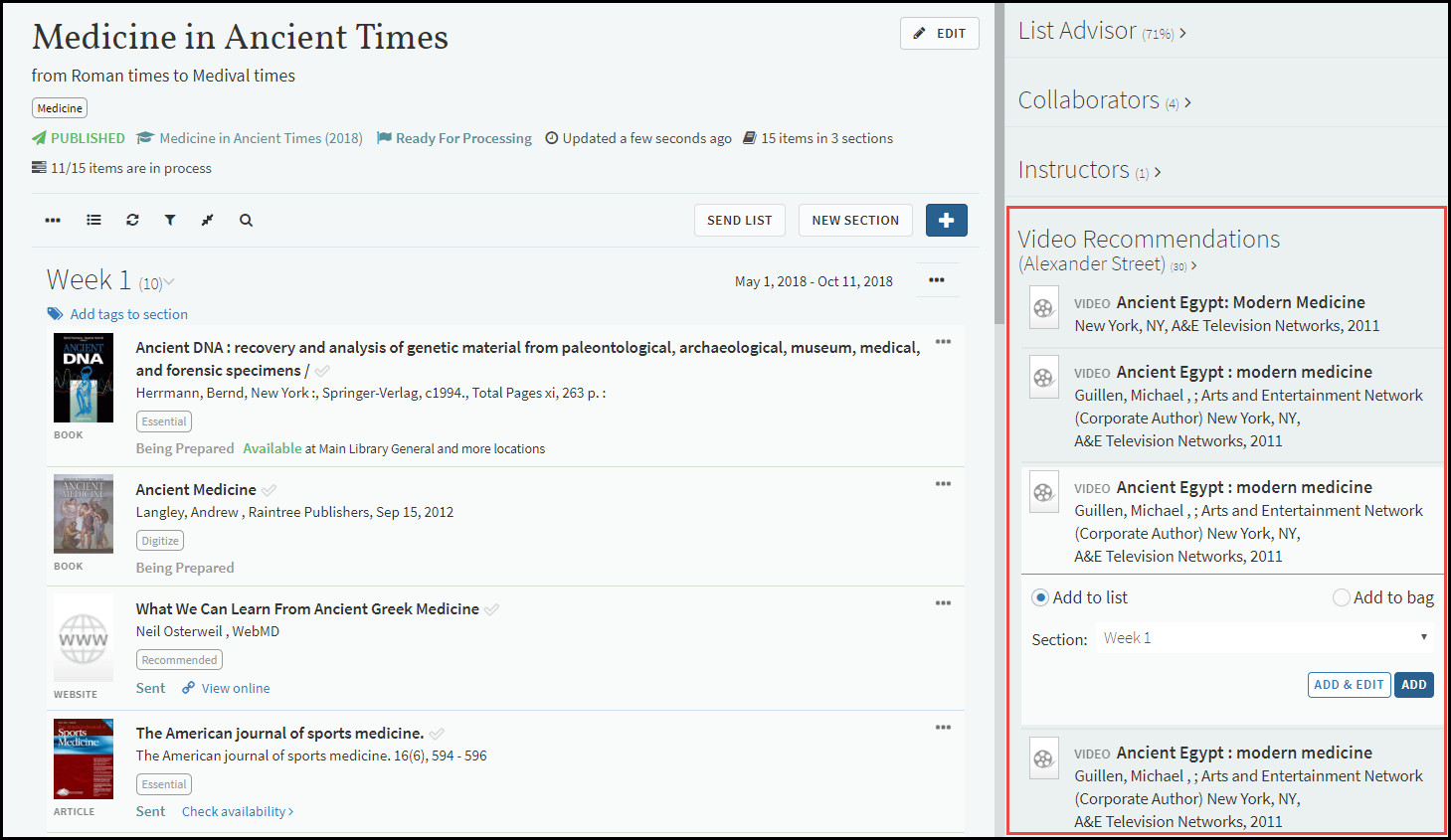 Alexander Street Press Recommendations
Alexander Street Press Recommendations - When configured by your library, you are presented with copyright declaration options when uploading a file while manually creating a citation.
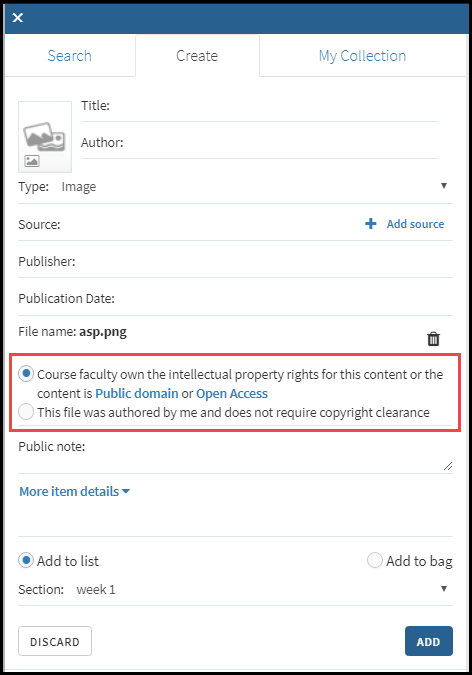 File Upload Copyright Options
File Upload Copyright Options - Collaborator names now appear without their primary IDs.
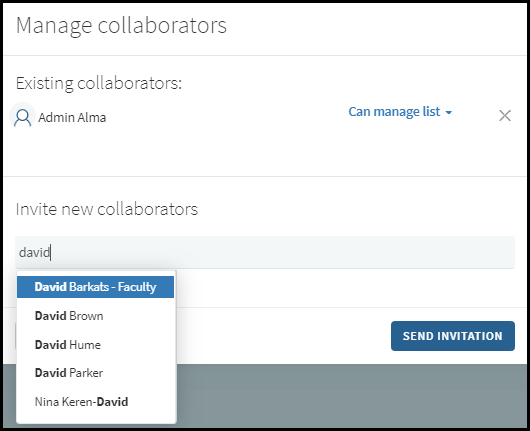 Manage Collaborators
Manage Collaborators - When a section is collapsed, the image before the section name now displays up to three overlapping thumbnails. In addition, the number of citations in the section appears in parentheses.
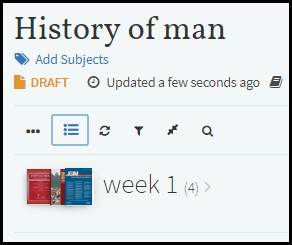 Collapsed Section
Collapsed Section - The display of information on the Reading List page for a book chapter changed to appear as follows:
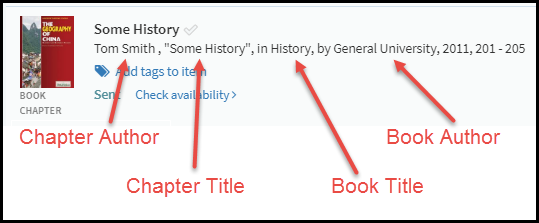
- In a continuation of the feature (multiple courses for reading lists) added in June, when creating a permalink to a list that is associated with multiple courses, you can specify that course associated with the permalink.
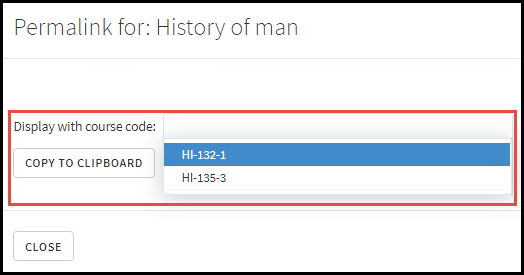 Course Selection for PermalinkIn addition, whenever a new course is associated with a list, or disassociated with a list, the Due Back Date of the list is updated to be the latest default Due Back Date of all courses associated to the list.
Course Selection for PermalinkIn addition, whenever a new course is associated with a list, or disassociated with a list, the Due Back Date of the list is updated to be the latest default Due Back Date of all courses associated to the list.
New Alma Features
The following features were added to Alma to support Leganto features in this release.
For additional Leganto-related Alma changes in this release, see Course Reserves - July 2018 Enhancements.
Default Statuses for Citations Enhancements
- The Course Management Workflow mapping table was replaced with the Course Reserves Automatic Statuses mapping table. Most of the parameters were renamed and now enable you to enter the exact citation status (instead of selecting true, for Complete, or false).
- The two uploaded parameters (one that presented a checkbox and one that determined whether the checkbox was selected by default) was replaced with a single parameter that functions like the other parameters in the table.
- New parameters were added to set the default status of non-repository citations that are located, citations detached from the repository, citations whose list's status is set to Compete, or citations whose copyright status is marked as Approved.
Additional Alma Features
- To control whether student discussions are all enabled or disabled, or whether instructors can enable or disable student discussions, configure the student_discussions parameter. See Configuring Student Discussions in Leganto.
- Leganto notifications are now available by API; see the Developer's Network for details.
- User information is anonymized for CCC transactions once the license expires; see Viewing Reports.
- You can configure three additional fonts themes for Leganto using the leganto_font parameter; see Configuring Headings and Text in Leganto.
- You can configure the color of the left panel using the leganto_left_color parameter; see Configuring Leganto Branding.
- You can now enable or disable the following recommendation services: bX Recommendation Service, (new) Alexander Street Press (ASP), and shelf browsing (recommendations for items that are on the same or adjacent shelves). For this feature, the recommendations parameter replaces the bx_recommendation parameter. See Configuring Recommendation Services. ASP recommendations appear in a pane at the list level and are based on the words in reading list name and description, section names and descriptions, and citation names. bX and shelf browsing recommendations appear on the citation page.
- To configure the copyright options presented to an instructor when the instructor uploads a file while creating a citation, see Uploading Files for My Collection or as Citations. This enhances the instructor's ability to self-declare copyrights on uploaded files.
- In a continuation of the Associating Reading Lists with Multiple Courses feature added in June:
- As also noted for Leganto, whenever a new course is associated with a list, or disassociated with a list, the Due Back Date of the list is updated to be the latest default Due Back Date of all courses associated to the list.
- In Analytics, the correct course is counted for usage, where relevant.
- The list can be found when searching for any of its lists in Alma or Primo.
- You can configure whether course's appear as their course name or course code in Leganto using the course_display parameter (name or code). See Configuring How Courses Appear in Leganto.
- You can disable the option in Leganto to connect a Leganto user account to Facebook by setting facebook_support to false; see Disabling Facebook Connection Option.
- Some changes were made to the required format of the file uploaded using the course loading integration profile. Start Date and End Date are no longer mandatory. The campus fields were combined. The documentation (see Configuring Course Loading) clarifies how to use the Operation and Submit By Date fields, and a new sample Excel File was added.
Resolved Issues
The following issues were resolved in this release:
- (00496086) Various fixes were made to make Leganto more compatible with JAWS. Leganto sometimes crashed JAWS. This was fixed. Labels were fixed for the Search button, course status, faculty, and status. Selection boxes were fixed to point to the correct elements.
- (00497252 00497879) You could enable/disable a row in a Leganto table even when Customize was not selected for the row. This was fixed, and now the enable/disable toggle is disabled if Customize was not selected.
- (00524217 00525624 00529725) Cite It! did not take all the metadata properly when adding an item from ProQuest, Kanopy, or Ebsco. This was fixed.
- (00525670 00525649 00525670 00534727) Citations added from Primo VE were not always resolved properly. This was fixed.
- (00526981) Sections did not always appear in large lists. This was fixed.
- (00532379 00536924 00538291) The availability pane was not positioned properly on the Citation page. This was fixed.
- (00534668) Some book items appeared as Book Chapter in the search results. This was fixed.
- (00538290) When using Leganto in Chrome, you could not cancel a digitization request that you created. This was fixed.
- (00529426) Sorting a list was slow. The performance was improved.
- (00538637) Some physical citations added from Primo did not show links and availability information. This was fixed.
- (00543486) Unpublishing a list changed the list's status to Ready for Publishing. This was fixed, and the status now remains whatever it was.
- (00546441) The Notification tab's filters were reset when navigating away from the tab. This was fixed.
- (00521069) The expand/collapse arrow directions were inconsistent starting from the March release. This was fixed.
- (00550910) When accessing Leganto from the CMS in embedded mode, the Open in a new tab message sometimes appeared when it should not have. This was fixed.
- (00553515) Permalinks to courses did not work when they contained special characters. This was fixed.
Next Month (August) Sneak Peek
- NERS Enhancement Librarians can set the reading list status from within Leganto.
 Idea Exchange Additional tag type Library-Internal.
Idea Exchange Additional tag type Library-Internal.

