Leganto Release Notes January 2018
New and Changed Leganto Features
The following features are new or changed in this month's release of Leganto.
Viewing Deleted Lists in Leganto
You can now view and restore deleted lists in Leganto. To view deleted lists, select Recently Deleted in the My Lists sort menu.
This feature is only available if your library retains information about (rather than immediately purge) deleted reading lists.
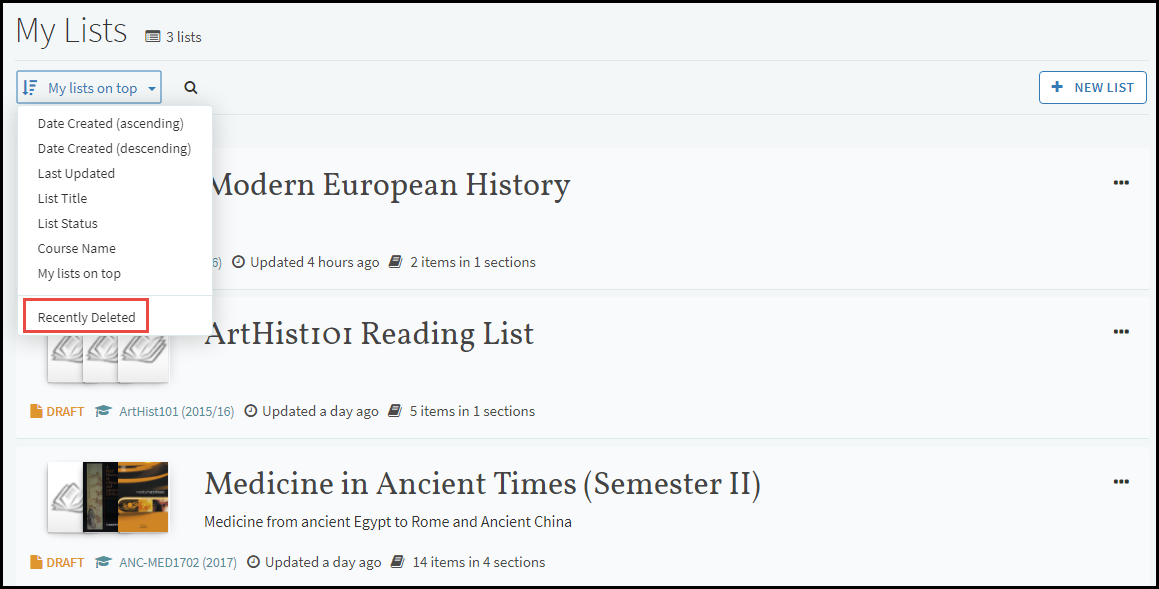
My Lists
The Recently Deleted page appears. Currently, all deleted reading lists appear on this page. In a future release, reading lists will be automatically purged a certain length of time after they are deleted, at which point they will be removed from this list.
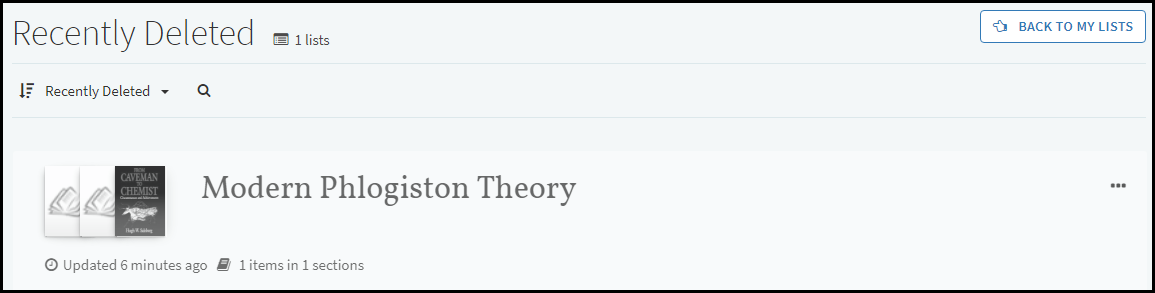
Recently Deleted Page
To restore a list, click Restore in the reading list action menu.
To return to My Lists, click Back to My Lists,
Additional Leganto Features
The following additional features are new or changed in this month's release of Leganto.
- When a reading list is published for all students at the institution or for anyone, but the course materials are restricted to a lesser group of people, this restriction does not apply to the source URL, which remains available to all students, regardless of the material restriction settings.
- BIBSYS Brage was added as a supported Cite It! site.
- When enabled, instructor names were added to the tooltip when hovering your mouse over a course name.
- You can now search on the Find Lists page even if you do not enter a search string. Changing a search parameter refreshes the search. The search results are limited to 100 items.
- You can now select a Creative Commons license to apply to a reading list when editing the reading list.
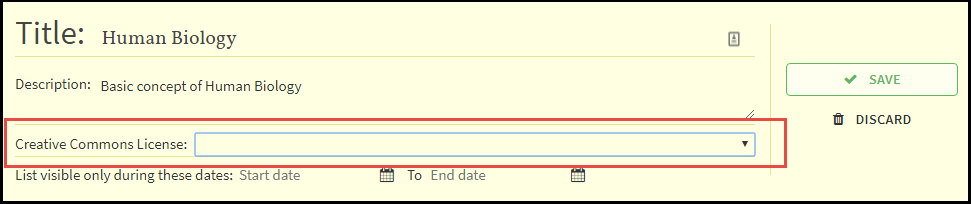 Edit Reading List
Edit Reading List - A discussion area is now available at the reading list level.
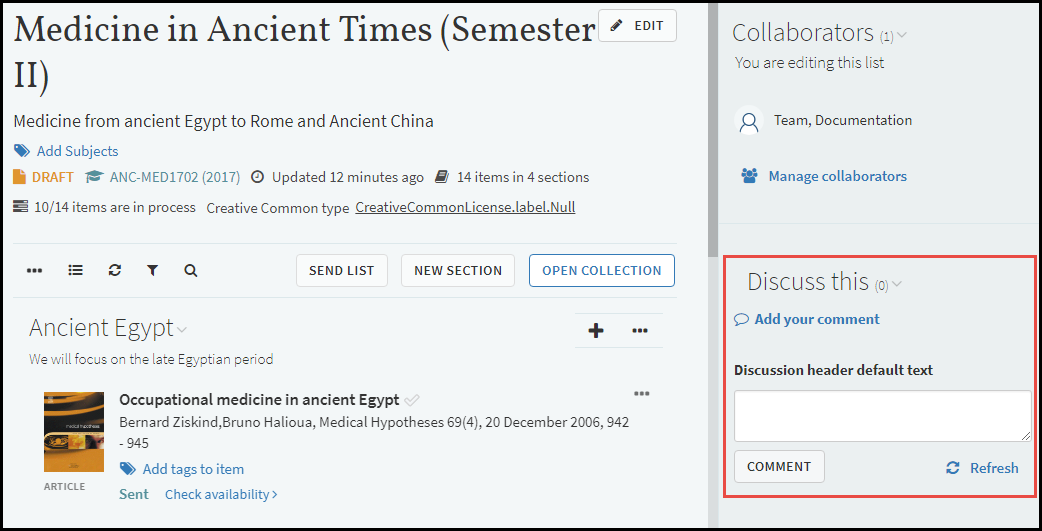 Discussion Area in the Reading List
Discussion Area in the Reading List
New Alma Features
The following features were added to Alma to support Leganto features in this release.
For additional Leganto-related Alma changes in this release, see Fulfillment - January 2018 Enhancements.
Integrating Leganto with the Copyright Clearance Center
The Copyright Clearance Center (CCC) is a U.S. company that provides collective copyright licensing services for users of copyrighted materials. When CCC integration is enabled, librarians can provide pay-per-use (PPU) access from Leganto to CCC licensed materials; this is typically less expensive than purchasing unrestricted electronic access to the material.
Ex Libris supports both funded and non-funded licenses for each citation. For funded licenses, the first access by a student to a licensed material is considered a pay-per-use transaction. Ex Libris maintains a list of all transactions and bills the institution on a monthly basis, passing the fee collected to the CCC. For non-funded licenses, the student can select to pay for access to the citation, directly in Leganto. Ex Libris also tracks these transactions.
Features:
- CCC licenses are available to students in Leganto for uploaded materials. Note that CCC does not provide access to materials; you must already have the materials and be able to upload them (typically as PDF documents) to Alma/Leganto as citations.
- Librarians can select from a list of matching CCC licenses based on a title or ID search.
- For licenses restricted to a limited number of transactions, Leganto removes the access link to the material after this number is reached.
- CCC licenses automatically expire a month after a course becomes inactive, or after six months from the day the license was obtained, whichever comes first.
- In Alma, librarians can view transactions by item or by course. In Leganto, instructors can view the price of each item, as well as the total cost of materials in a reading list and the total amount spent as a result of student access in real time. For funded licenses, students do not see the material cost (or pay for the materials).
- For non-funded licenses, students can add items to a shopping cart. At any time, students can pay for all licenses in the cart using their Paypal account, after which the materials are available to them.
- Ex Libris bills the institution each month for total access to all funded materials for all courses. The bill is sent as an invoice and enters into Alma invoice processing.
- When rolling over courses, licenses for materials are rolled over but set to inactive. You can run a job to activate all of these licenses.
To enable integration with CCC, contact Ex Libris support. For more information, see Integrating Leganto with the Copyright Clearance Center (CCC).
Change All Leganto Texts
You can now change any text in any message or labels in Leganto; see Configuring Headings and Text in Leganto.
Note that translations of all texts are already available for several languages; see Configuring Default Language .
Additional Alma Features
- You can disable subjects for reading lists; this removes the Subjects tab in the Edit Reading List page (see Editing a Reading List.) and removes the ability to add or view subjects in Leganto. See Disabling Reading List Subjects.
- To enable viewing deleted lists in Leganto, see Configuring What Happens to Deleted Lists.
- When enabled, instructor names were added to the tooltip when the instructor hovers his or her mouse over a course name. See Enabling Instructor Information in Leganto.
Resolved Issues
The following issues were resolved in this release:
- (00397305, 00458087) The date and times for reading list start/end, and visibility start/end did not reflect local time in some cases. This was fixed.
- (00423811) Labels were added for number of likes in the cases "1 person" and "you and 1 other person".
- (00463350) When a course did not have owners, the reading list could not be accessed using the LTI integration profile, even though auto_set_instructors_as_owners was enabled. This was fixed.
- (00456260) Citations from Primo Central did not register full text access usage in Analytics. This was fixed.
- The text in the confirmation dialog box when deleting a reading list was updated.
- When using the LTI integration profile and authenticating against SAML, the user was redirected to the Leganto home page instead of the requested reading list. This was fixed.
- (00479678, 00480571) Tag names (even when translations for the tag names existed) and Primo scope names appeared in English instead of the selected language. This was fixed.
- (00474420) When searching in Leganto in the Alma scope, the entire MARC field 245 appeared as the title, including $c. This was fixed.
- (00481880) Since November, the LTI Direct Access link did not appear in Leganto. This was fixed.
- (00469417) Since November, the license type did not appear for citations on the Edit Reading List page. This was fixed.
- (00465693) Reading list names were cut off in the reading list drop-down menu in the Cite It! pane. The drop-down was widened.
- (00472649) The tooltip for section dates was incorrect in some cases. This was fixed.
- (00480981) The option to export to RIS did not appear for guest users in the reading list and section menus. This was fixed.
- Digital resources appeared in Leganto even after the indicated copyright dates. This was fixed.
- (00468480) In some cases, citations from Primo Central were not set to Complete even when auto_complete_pc_search was enabled. This was fixed.
- (00491993) It was not possible to associate a course to a reading list in Leganto on Internet Explorer. This was fixed.
- (00493775) When arriving from a CMS, if the course code contained spaces, lists associated to the course did not appear in Leganto. This was fixed.
Next Month (February) Sneak Peek
The February release scheduled features include the following:
- Institution Usage added as an Analytics subject area.
- Initiate a resource sharing request for a citation from Alma.

