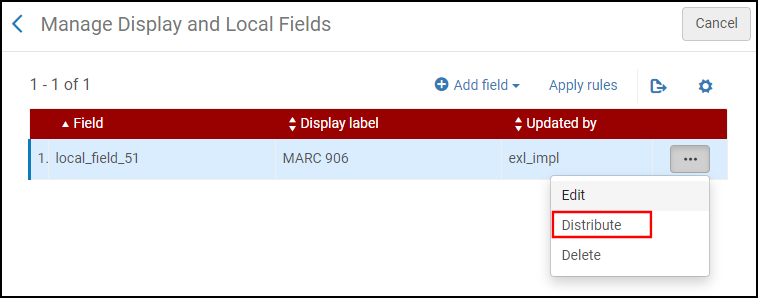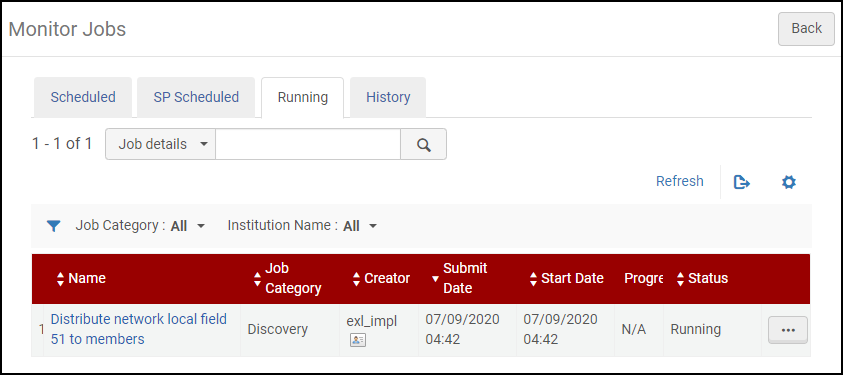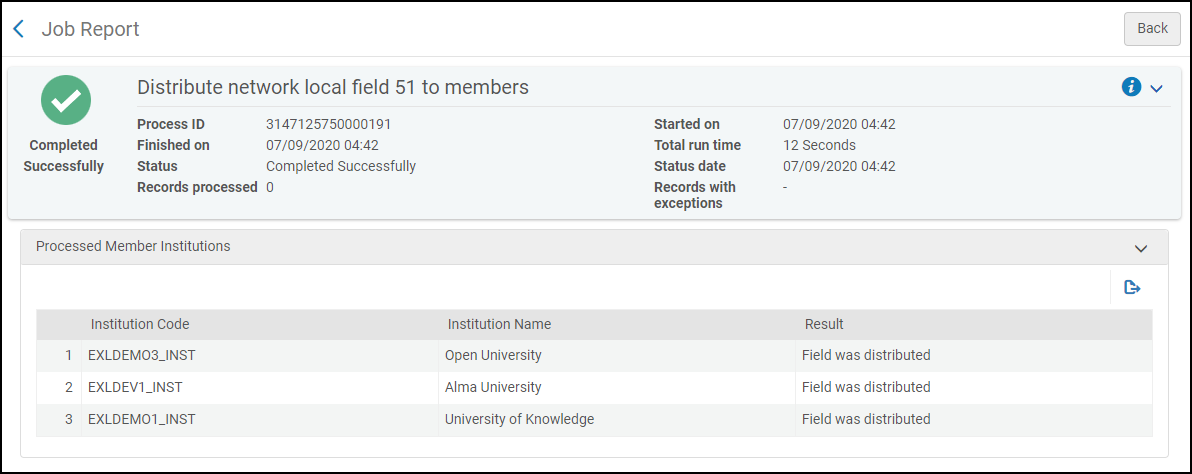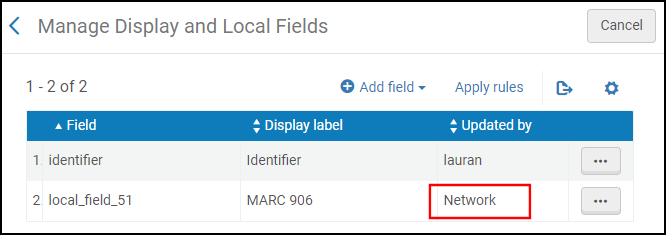Primo VE August 2020 Release Notes
Features
New Action - Export to Excel
August 2020 - NERS Enhancement (ID #6190)URM-121609
The new Export to Excel action allows users to download information (which includes all enabled display fields and a permalink) for one or more records to a .csv or .xlsx file.
Title,Creator,Is Part Of,Subject,MESH subjects,Genre,Contents,Other title,Related titles,Series,Publisher,Creation Date,Edition,Format,Source,Identifier,Donation Info,Audience,Course Information,Permalink
Dinner illustrated : 175 meals ready in 1 hour or less ,"America's Test Kitchen (Firm), editor. ",,Dinner and dining; Quick and easy cooking; Cookbooks; COOKING / Courses & Dishes / General; COOKING / Methods / General; COOKING / Reference,,,Includes index.,,,,"Boston, MA : America's Test Kitchen",2018,,300 pages cm,Library Catalog,LC : 2017055764; ISBN : 9781945256301 (paperback),,,,https://sqa-na01.alma.exlibrisgroup.com/permalink/PRIMO_OAP_INST/1kh011t/alma99221941300496
This action is supported in the following areas of the UI:
-
Brief Results page – Users can either export a single record or select and export a maximum of 50 records in bulk to a file.
 Export to Excel Action on the Brief Results Page (Bulk Selection)
Export to Excel Action on the Brief Results Page (Bulk Selection)
-
Full Display page – Users can export the record to a file.
-
My Favorites > Saved Records – Users can either export a single record or select and export one or more records in bulk to a file.
-
My Library Card > Loans and Requests – Users can either export a single record or select and export one or more records in bulk to a file.
After selecting the Export to Excel action in UI, users will have the option to download the results to a file using one of the following file types: .csv or .xlsx.
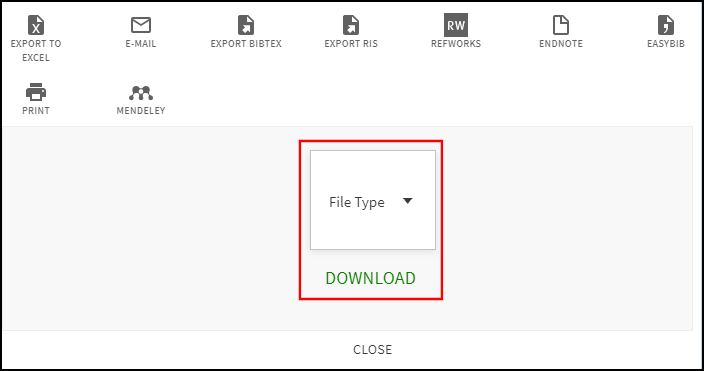
When using the CSV file type for non-Latin languages, we recommend that you use Notepad to open the file, but if you prefer to use Excel, make sure that you use UTF-8 encoding.
Configuration Options
This action is disabled by default. The following table lists the configuration settings that are associated with this functionality.
| Element | Description |
|---|---|
|
Brief Record Display tab on the View Configuration page |
The Excel action has been added under the Record Actions section to allow you to enable the new Export to Excel action, set its position, and set whether it is an up-front action. |
|
Keeping This Item Tile Labels code table |
The following codes have been added to support the customization and translation of the associated labels in the UI:
|
Analytics - Export to Excel Action
To support this functionality, the following actions have been added to the Action Usage subject area:
| Group | Subgroup | Action | Description |
|---|---|---|---|
|
Document |
Actions |
Excel export |
The user has exported to Excel by selecting the Export to Excel action for a specific record. |
|
Results List |
Records Bulk |
Send bulk of records to Excel |
The user has exported results to Excel using the bulk file selection method. |
Allow Multiple Conditions for Local Resource Types
August 2020 URM-112362
This enhancement allows you to map source records to a local resource type based on a maximum of four MARC/DC conditions instead of a single condition. When multiple conditions are defined, all must be true to assign the local resource type to the record.
Configuration Options
To support this functionality, the Add Condition option has been added to both of the mapping sections on the Local Resource Types page (Configuration Menu > Discovery > Display Configuration > Local Resource Types) allows. For more details, see Configuring Local Resource Types for Primo VE.
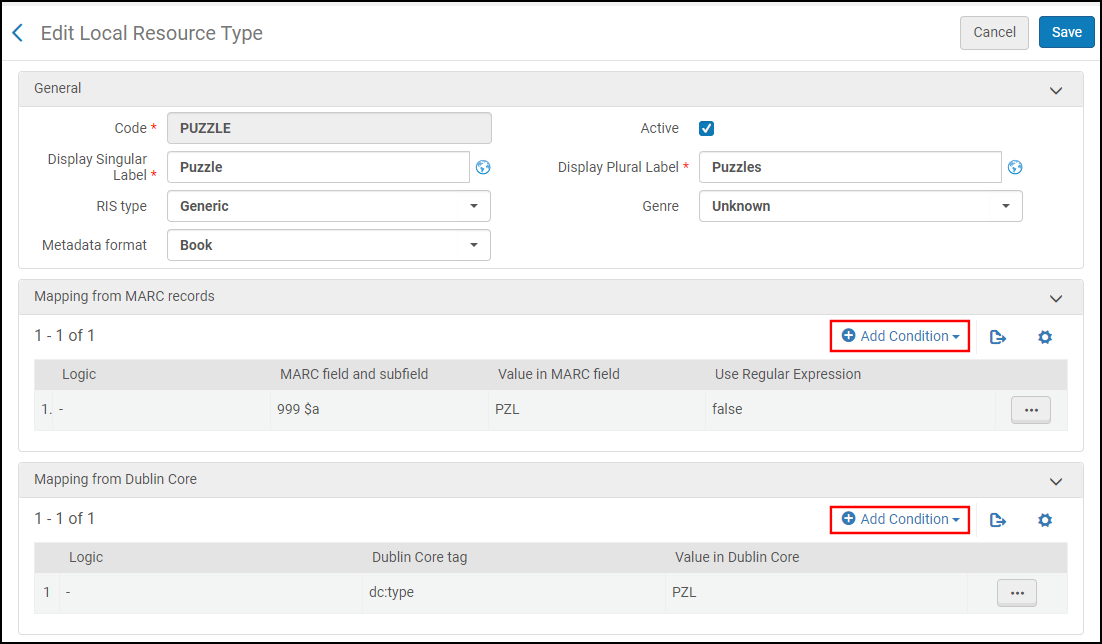
Purchase Request Alert Form - Match Found Notification
August 2020 URM-192377 (Updated August 20, 2024) URM-110753
For purchase requests that originate from a blank Purchase Request Form, the system will now notify users immediately that a requested item already exists in the library, allowing users to select from the following options after submitting a purchase request that contains a matching ISBN or eISBN:
-
View the record – Allows users to view the item to see if it is the same as the one they are requesting.
-
Yes – Continues with the request as submitted.
-
No – Cancels the submittal of the request.
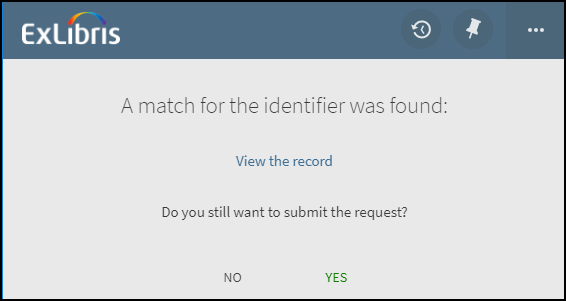
Configuration Options
This functionality is enabled by default. To disable it, set the PR_indicate_for_primo_if_isbn_is_exist customer parameter in Alma (Configuration Menu > Acquisitions > General > Other Settings) to false.
In addition, the following codes were added to the Purchase Request Labels code table to allow the customization and translation of the labels used for this functionality:
- almaPurchaseRequest.isbnExist: A match for the identifier was found:
- almaPurchaseRequest.submit: Do you still want to submit the request?
- almaPurchaseRequest.approveRequest.yes: Yes
- almaPurchaseRequest.approveRequest.no: No
- almaPurchaseRequest.approveRequest.link: View the record
Analytics - Requested Item Already Exists
To support this functionality, the following action been added to the Action Usage subject area:
| Group | Subgroup | Action | Description |
|---|---|---|---|
|
General |
General |
Click on link to record from blank Purchase Request |
During a purchase request, the user selected the link to view the record already held by the library. |
New Look for Blank Purchase Request and Resource Sharing Forms
August 2020 URM-114168
The look of the Blank Purchase Request and Resource Sharing Request forms has been narrowed to improve the visibility and usage of the forms.
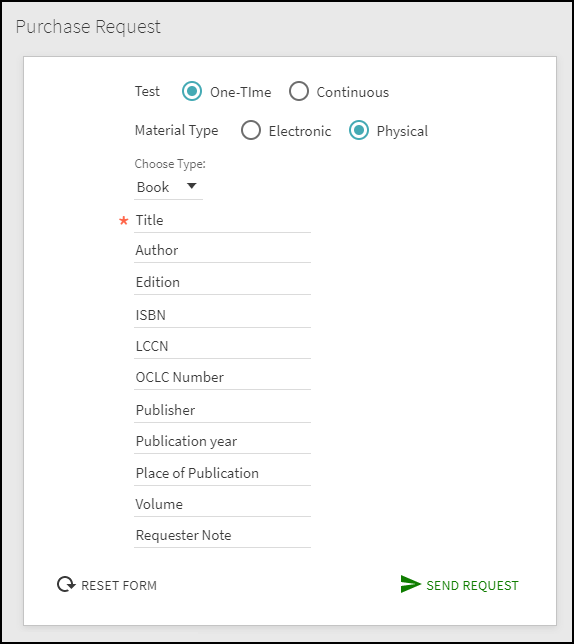
Increase Maximum Number of Local Fields
August 2020 URM-129551
This enhancement increases the maximum number of local fields from 50 to 100. For consortia, local_field_51 through local_field_100 can be centrally defined with the NZ and distributed to member institutions. For more information, see Allow Consortia to Manage Local Fields Centrally.
Allow Consortia to Manage Local Fields Centrally
August 2020 URM-59244
For consortia, this enhancement allows the NZ to manage local fields centrally for distribution to member institutions at the IZ level. To support this functionality, local_field_51 through local_field_100 have been added for this purpose (see Increase Maximum Number of Local Fields). Prior to distribution, the NZ will have the ability to decide whether to override a member institution's customizations of a local field in the IZ.
-
The NZ and member institutions can still use local_field_1 through local_field_50 as they had previously.
-
When local fields are used for facets and search, member institutions can have a maximum of 10 locally defined fields and 10 centrally defined fields.
Configuration Options
The following table lists the configuration settings that are supported in the NZ and member institutions (IZ) for this functionality.
| Element | Description |
|---|---|
| Configuration in NZ: | |
|
Manage Display and Local Fields page |
For each local field that you want to manage centrally (local_field_51 through local_field_100 only):
|
|
Monitor Jobs > Scheduled Jobs page |
You can use the Distribute network local field <local_field_number> to members job to monitor the progress and history of a local field's distribution to member institutions.
Monitor Distribution of Local Field
In addition to the overall status information (such as status and start and end timestamp), this job's report includes the following result statuses per member institution:
Report for Local Field's Distribution Job
|
| Configuration in Member Institutions (IZ): | |
|
Manage Display and Local Fields page |
If the distribution was successful from the NZ, the local field will appear in the list of local fields on this page. Local fields added from the NZ can be identified by the Updated by field which will have a value of Network.
Local Field Inherited from NZ
|
Enhance Discovery Import for Loading Externally Held Physical Records
August 2020 URM-98098
Previously, all records that were imported from external data sources were treated as online resources only. With this enhancement, customers can identify records as physical resources and create a request link for these resources. For external physical resources, you will see the following information displayed in Primo VE:
-
A customer-defined link to the external physical source will appear under the Links section in the record's full display.
-
The following Availability statuses will appear in the record's brief display:
-
Check holdings – Displays if the record is an external physical record only.
-
Available at <location> and other locations – Displays for Dedup records that combine both an Alma physical record and an external physical record.
-
-
The Available in library facet will include external physical records.
Configuration Options
The Link to Request section has been added to the Delivery tab on the Import Profile Details page to allow customers to create either a static URL for the request link or a template that utilizes fields in the record to create the request link for the external physical resource.
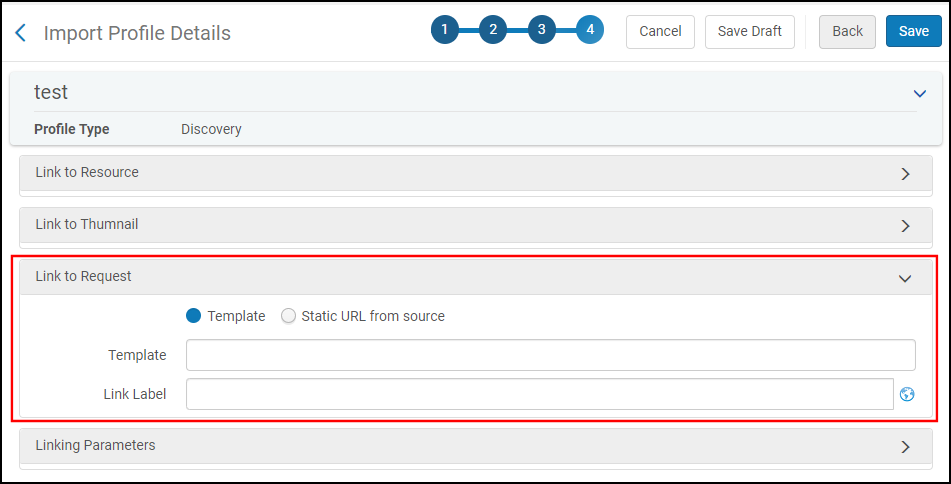
Allow Resource Sharing Requests with Available Electronic Inventory
August 2020 URM-125967
Previously, resource sharing requests were permitted only from the How to get it section on the record's Full Display page when the record had no electronic or physical holdings in the library. With this enhancement, you can now allow users to request physical items from other libraries also when the resource is only available electronically in the library.
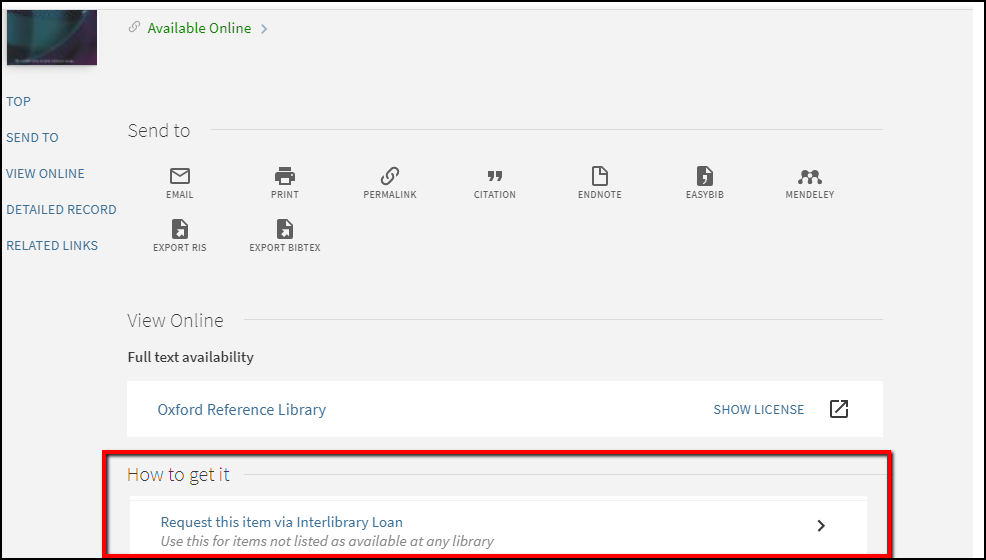
If display logic rules in Alma prevent resource sharing requests, the How to get it section will still display, but it will include the following message:
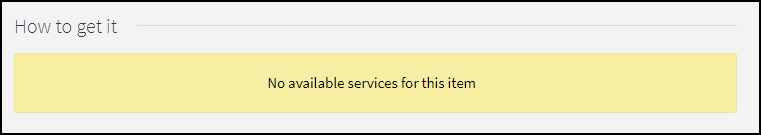
Configuration Options
This functionality is disabled by default. To enable it, set the discovery_display_resource_sharing_when_electronic_available customer parameter to true on the Discovery Customer Settings page (Configuration Menu > Discovery > Other > Customer Settings).
The following code was added to the GetIT! Tab1 Labels code table to support the customization and translation of this functionality:
Define Peer Reviewed Facet in Local Catalog
August 2020 URM-127290
Previously, only central index materials where included in the Peer Reviewed facet. This enhancement increases the visibility and navigation of local peer reviewed materials by allowing local records with the following indication to be included and filtered with the Peer Reviewed value of the Availability facet:
-
DC: The dcterms:instructionalMethod field is set to Refereed/Peer-reviewed. Note this needs to be added for display, as well.
-
MARC: The 500 $a subfield is set to Refereed/Peer-reviewed.
For new and updated records, this will be effective immediately, but for existing records, the change will not be completed until we run the Primo VE semi-annual indexing, which is planned to start with the August release and be completed by September. For more details, see Release and Maintenance Schedule.
Display Access Model in Primo VE
August 2020 URM-126065
When this functionality is enabled for discovery in Alma and the resource has public access model information defined for the portfolio, Primo VE will now display the access model information.
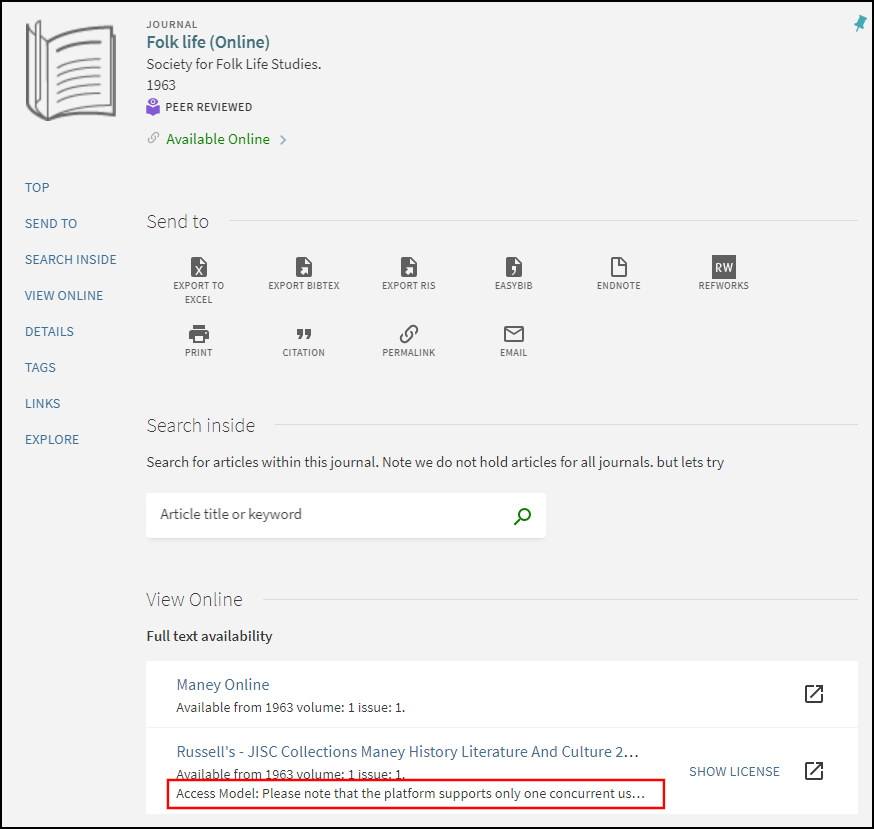
Configuration Options
This following table lists the configuration settings associated with this functionality.
| Element | Description |
|---|---|
|
Other Settings Page in Alma (Configuration Menu > Fulfillment > Discovery Interface Display Logic > Other Settings) |
Select the Enable Display of Access Model field to display public access model information in the record's Full display page in Primo VE. If no information is defined, the field will not display in Primo VE. |
|
Electronic Portfolio Editor in Alma |
The Public access model field in the Acquisition tab contains the access model information that displays in Primo VE. For more information, see Editing a Portfolio Using the Electronic Portfolio Editor. |
|
View It Labels code table in Primo VE (Configuration Menu > Discovery > Display Configuration > Labels) |
The following code was added to allow the customization and translation of the Access Model field on the Full Display page in Primo VE: fulldisplay.accessModel: Access Model |
Update UNIMARC Normalization for Creation Date Facet
August 2020 URM-128237
This enhancement improves the display of the UNIMARC Creation Date facet. To support this improvement, the following changes have been made to the Creation Date Facet/Search normalization rules:
-
Added 620 $i, 214 $d, and 210 $h.
-
Removed 207 $a.
Mobile Device Usability Improvements to My Favorites
August 2020 PRM-33487
A Filter icon has been added to the Saved Records tab in My Favorites to allow users who are using mobile devices to sort and filter their saved searches by specific labels.
![]()
Selecting the Filter icon opens the Tweak my saved records page, which allows users to select/clear labels and to specify one of the following sort types: Author, Date added, or Title.
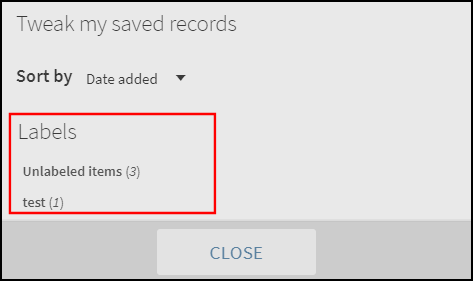
Configuration Options
This capability is enabled out of the box. The following table lists additional configurations that are associated with this functionality.
| Option | Description |
|---|---|
|
Results Tile Labels code table |
The following code was added to support the new section for mobile devices: nui.sortAndlabels.title: Tweak my saved records
|
|
Aria Labels code table |
The following code was added to support accessibility for this functionality: nui.aria.sortAndlabels: Tweak my saved records |
Ongoing Primo VE Analytics Improvements (August)
August 2020 PRM-42972
Improved the following issues with the Primo VE Zero Result Searches Report in Primo VE Analytics:
-
False zero results – In some cases, no results were sent for a search query that did have results..
-
Missing zero results – In some cases, users received no results in the UI, but the searches were not reported or listed in the report. In some cases, customers did not see any reporting of searches with no results.
Additional Enhancements
- August 2020 URM-107971
When stop words are included in search terms, they are no longer highlighted in the search results. For example, the stop word la is not highlighted: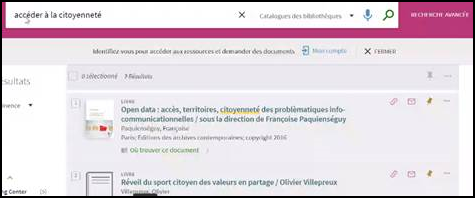 Stop Word Not Highlighted
Stop Word Not Highlighted - August 2020 URM-109212
Previously, for terms that can be both a subject and an author (such as Agatha Christie), you could browse for them only as an Author and not as a Subject. The Name and Subject browse search is now changed by default to work as follows:-
Browse by Name does not include records containing any matching MARC 600, 610, and 611 fields.
-
Browse by Subject now includes records that contain any matching MARC 600, 610, and 611 fields.
-
Resolved Issues
- August 2020 URM-98159 SF: 564917, 591864, 655048, 699886, 732008, 852106
Primo Discovery Search Widget is not compatible with non-Latin characters. This has been fixed. - August 2020 URM-100425 SF: 624805
French labels were not displayed as expected. This has been fixed. - August 2020 URM-100767 SF: 609605, 625998
Logged in user closing and opening a new browser tab gets signed-out but with request option. This has been fixed. - August 2020 URM-117378 SF: 728226
500 error was returned while trying to save a search with multi-level facets. This has been fixed. - August 2020 URM-118700 SF: 628518
Citation format for books had the incorrect year. This has been fixed. - August 2020 URM-121576 SF: 790253
UNIMARC 215a was corrupted in Primo VE display. This has been fixed. - August 2020 URM-121848 SF: 759681
In some cases, specific searches did not show delivery, and Get It failed. This has been fixed. - August 2020 URM-122435 SF: 794142
In some cases, the Get It filter partially worked. This has been fixed. - August 2020 URM-122559 SF: 795520
Three UNIMARC fields were added to the record's page, but only two of them displayed. This has been fixed. - August 2020 URM-122957 SF: 844237, 696322, 583600, 820209, 799397, 830743, 854087, 839027, 824897, 819293, 812617, 597207, 630812, 726859, 573383, 815714, 702767, 517263, 805339
Records associated with a suppressed physical location still appeared in search results. This has been fixed. - August 2020 URM-123593 SF: 790759
Links were not appearing for psychotherapy.net titles. This has been fixed. - August 2020 URM-124475 SF: 739550
Suppressed ebook records were shown as Available Online. This has been fixed. - August 2020 URM-125488 SF: 803249, 838369
Did You Mean did not run. This has been fixed. - August 2020 URM-126494 SF: 807276
The 'Not Needed After' Field in the Resource Sharing Request Form did not appear in 'Date Needed By' field of the created request. This has been fixed. - August 2020 URM-129574 SF: 838844, 839509
Unable to add a row to Journal Search Category labels code table. This has been fixed. - August 2020 URM-130591 SF: 838322, 838322
Call number in simple search did not work. This has been fixed. - August 2020 URM-130771 SF: 837261, 837393
Search section was not enriched with the Alma authority headings. This has been fixed. - August 2020 URM-132015 SF: 850708, 852380, 853939, 855401
For consortia, View It was empty in full display for dedup records when there were electronic and physical records in the group, and the displayed record was the one with physical availability. This has been fixed. - August 2020 URM-132699 SF: 849130
Unable to handle U+200E (left-to-right mark) character. This has been fixed.