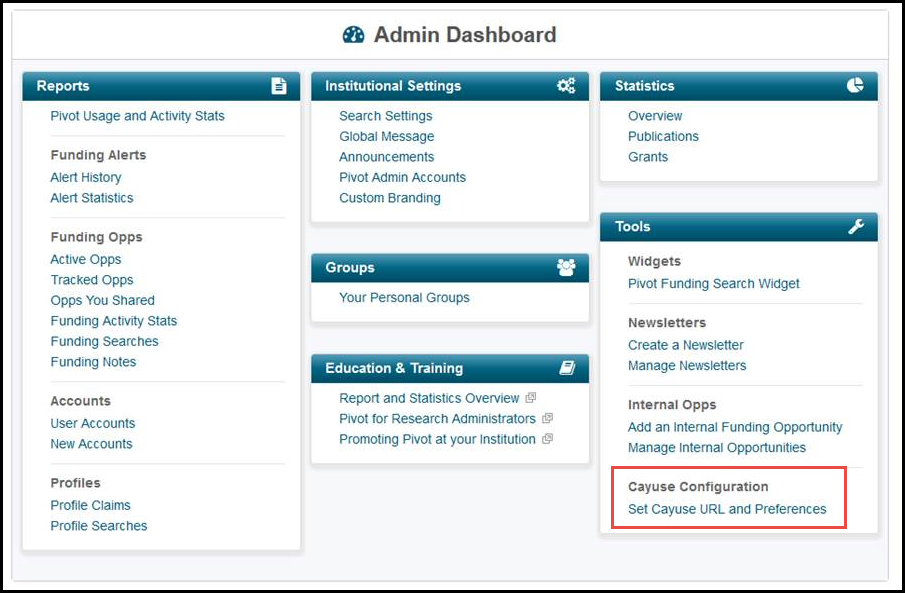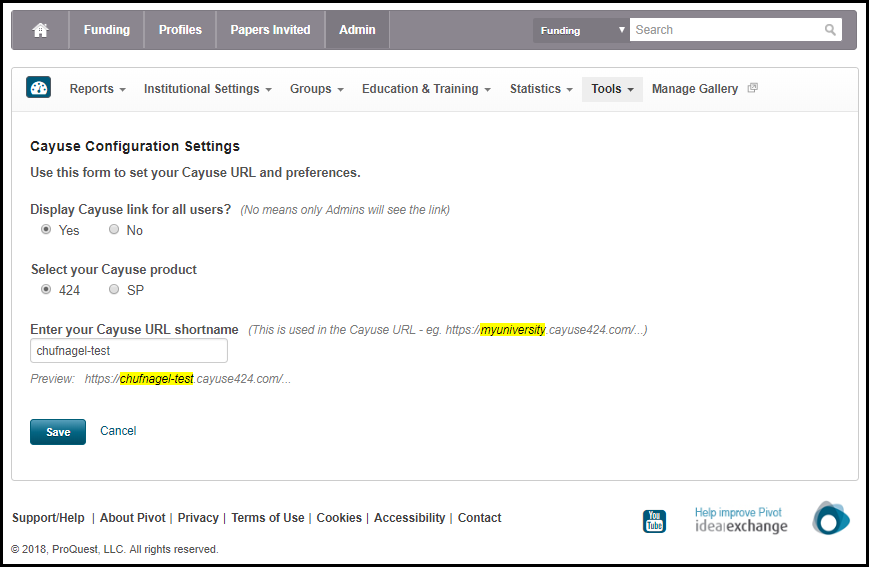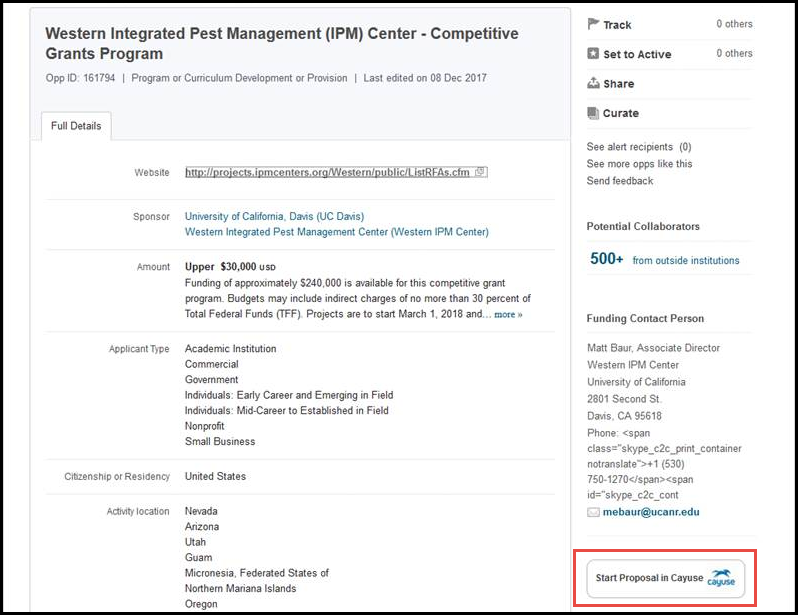Integrating with Cayuse
To enable Cayuse integration with Pivot-RP, contact Pivot-RP Support (pivot.support@proquest.com). Once enabled, a link to the Cayuse Configuration Settings page appears in the Admin Dashboard (Admin > Tools > Cayuse Configuration > Set Cayuse URL and Preferences).
When enabled by Ex Libris, you can integrate Pivot-RP with Cayuse 424 or Cayuse SP to enable mutual customers to start grant proposals in Cayuse. You configure this integration on the Cayuse Configuration Settings page (Admin > Tools > Cayuse Configuration > Set Cayuse URL and Preferences).
Configure the following options and select Save.
-
Whether to enable configuration for all users (default) or only for administrators.
-
The Cayuse product, 424 or SP.
-
The Cayuse URL shortname – See the on-screen example for help with this option.
After configuring Cayuse, the link Start Cayuse Proposal appears on funding opportunity details pages.
Select the link to start a proposal. For a federal U.S. funding opportunity, you are directed to a grants.gov workflow in Cayuse. Otherwise, you are directed to a Cayuse workflow to create a new proposal.
You may be prompted to authenticate to Cayuse.
- Article last edited: 17-Sep-2018