Managing Personal Data in Pivot-RP
Table of Contents:
Personal Information About Me in Pivot-RP
Personal Information about Researchers with profiles, Pivot-RP Users and Administrative Staff is stored in Pivot-RP in the following location(s):
-
Researcher Profile Pages. A researcher’s personal information including name, email address, departmental affiliation, publications, awarded grants, and much more may be found and viewed on their individual Researcher Profile page(s) which can be accessed using the general search and discovery
Researcher profile information is visible to all users of Pivot-RP, including those users outside of a researcher’s institution. (Information, such as publications or grants, designated as “hidden” by a researcher are not visible to others.)
-
User Account Information. For each user and administrator with a Pivot-RP account, Pivot-RP retains a username and password. In most case the Pivot-RP username is the same as the User’s email address. Passwords are stored in an encrypted database and are not visible to Ex Libris staff.
Users may change their users ID and passwords at any time by following the “change account settings” menu of the Pivot-RP user interface.
To view a detailed list of specific data fields that may be stored in Pivot-RP, please see the Addressing Data Subject Rights in Pivot-RP document.
Modifying My Personal Information in Pivot-RP
Pivot-RP Users can correct, delete and/or (for citations, grants, and patents) hide all aspects of their own personal information in researcher profiles including name(s), email address, affiliation, links to webpages, subject expertise, publication lists and more by using the “Edit Profile” functionality within Pivot-RP.
Those with Pivot-RP Administrative privileges, can also view, claim, create, edit, and/or update personal information in profiles on behalf of researchers at their institution.
See the following related documentation for additional guidance:
Additional video tutorials for how to edit and update profiles can be found on the Pivot-RP YouTube channel: https://www.youtube.com/user/ProQuestPivot
Deleting My Account and Researcher Profile Information
Any Pivot-RP user may request that their personal information be deleted from Pivot-RP. Contact the Pivot-RP administrator at your institution and notify them that you would like your personal information deleted. If you do not know the Pivot-RP administrator at your institution you may submit a direct request to our Support team expressing your desire to be deleted from Pivot-RP. Use the “submit a case” link in the Ex Libris knowledge Center, or, send an email to pivot.support@exlibrisgroup.com. Simply provide the following:
-
First name, Last name
-
Institutional Affiliation
-
Email address (and username if you know that your username is different than your email)
After submitting your request, we will send you an email asking you to confirm that you would like your profile deleted. After you confirm this, please allow between 14 and 30 days for your profile information to be deleted.
Your institutional administrator will also be notified that you have requested your information to be deleted.
If you wish to receive a machine-readable copy of your profile information, please follow the steps outlined below in “Requesting a Copy of My Researcher Profile Information” BEFORE you request to have your profile information deleted.
Once your account is deleted you will still be able to search the Pivot-RP funding database from within your institution’s IP range, however, you will not be able to save or track opportunities and searches within Pivot-RP. Deleting an account and profile cannot be undone, so please consider carefully before requesting this option.
Requesting a Copy of My Researcher Profile Information
Pivot-RP Users may request a copy of the contents of their Researcher Profile information by submitting the request to the Pivot-RP Support team using the “Submit a Case” link in the Ex Libris Knowledge Center, or, send an email to pivot.support@proquest.com. Simply provide the following information:
-
First name, Last name
-
Institutional Affiliation
-
Email address (and username if you know that your username is different than your email)
A copy of your data will be made available in a machine-readable (JSON file) format and will be sent via email as an JSON file attached, usually within 14-30 days.
If you wish to have your profile information deleted, please follow the steps outlined here BEFORE you request to have your profile information deleted. See “Deleting My Account and Researcher Profile Information” for more details.
Privacy Policy and Consent Options
Any users that wants to take advantage of the full features of Pivot-RP, including the ability to track opportunities, save searches, and get recommendations, must maintain a Pivot-RP user account which requires consent to collect, store and use personal information within Pivot-RP. When creating an account (or for existing accounts logging in for the first time post May 25, 2018) users will see the following consent form requiring them to take action:
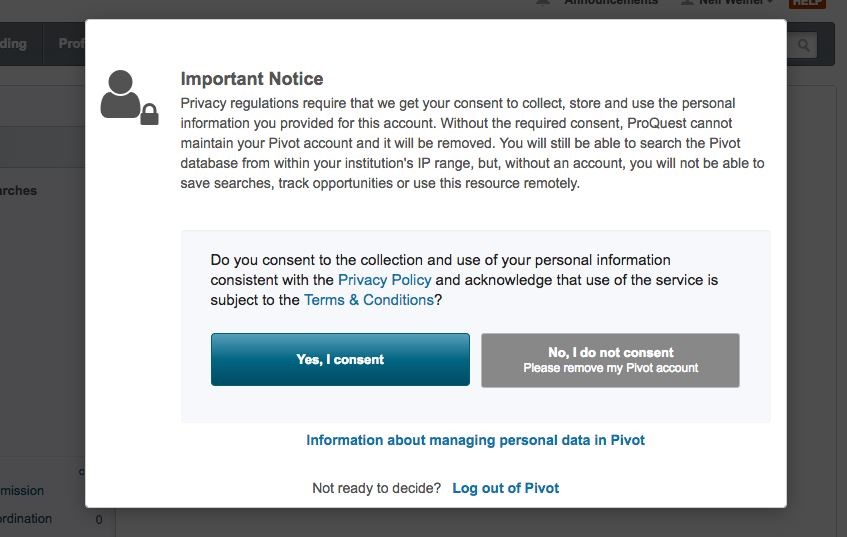
If users do not consent to the Privacy Policy or Terms and Conditions, they can still search for funding and view funding opportunities in Pivot-RP if they are within their affiliated institution’s IP range; however, they will not be able to save searches, track opportunities, get recommendations, and more.
-----------------------------------
-
Article last edited: 05-May-2021

