Primo VE Overview
Introduction to Primo VE
-
Unified back-office management of Primo and Alma
-
Reduction of duplicate admin efforts and processes
-
Real-time discovery of records managed in Alma. Updates to records are indexed automatically and are discoverable in about 15 minutes.
-
Major operational improvements and the streamlining of publishing processes
-
Streamlined easy configuration and setup. Unless noted in the documentation, most configuration changes are automatic and appear immediately in Primo VE.
-
Intuitive and enhanced new Primo user experience
Configuring Discovery Options
For Primo VE environments, staff users must be assigned the Discovery - Admin role to view and configure options in the following Discovery menus. Note that staff may need to be assigned additional roles to perform related Alma configurations, which are typically listed per configuration in the documentation. For information on how to assign roles to users in Alma, see Managing User Roles.
-
Alma > Discovery:
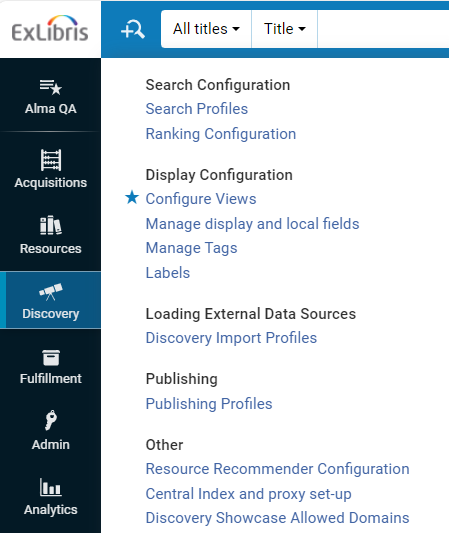
-
Alma > Configuration > Discovery:
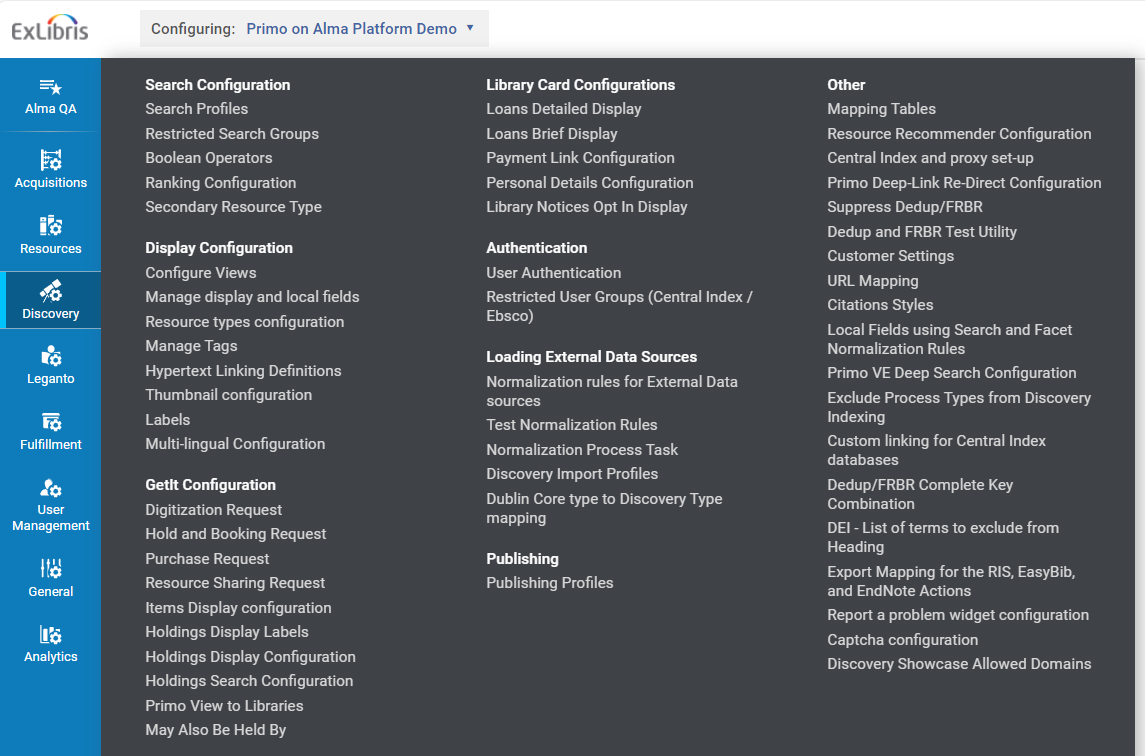
Additional Permissions for Discovery Staff
In addition to the Discovery - Admin role, the following roles may be necessary if you need to create normalization rules for externally loaded sources, run jobs, and create and manage normalization processes:
-
Create normalization rules – Cataloger, Catalog Administrator, or Catalog Manager
-
Create and manage normalization processes – Catalog Administrator or General System Administrator
-
Run jobs – Cataloger, Catalog Administrator, Catalog Manager, or General System Administrator
For additional information regarding the assignment of roles, see Managing User Roles.
Getting Help
Staff users who have chat permissions can chat with our Support team regarding the following types of Primo VE issues directly from within the Alma management interface:
-
Simple how-to questions and configurations
-
Behavior and general inquiries
-
Known issues
This functionality is disabled by default. Only staff users who have been assigned the Chat with Support role can open a chat session with our Support team. For more details, see Managing User Roles.
For more details, see FAQ.
To begin a chat session, select the Chat icon on Alma's persistent menu in your production environment:

Related Webinars and Training
For additional information, refer to the following training videos and webinars:
-
Primo VE Essentials (includes 4 videos)
-
Primo VE Administration Certification (includes 9 videos)
-
Primo VE - Become an Expert Series: Introduction to Discovery
-
Primo VE - Become an Expert Series: How Primo Works

