Online Chat Support for Primo VE, Leganto, Alma and other products FAQ
- Product: Cross Product
Q: Which Higher Education Platform products have online chat support?
A: Please find the list of products with available chat as well as the chat availability time here Chat Support Availability
We will update our customer community on the progress of this gradual rollout.
Chat may not be available in certain regions or countries
Q: What kinds of questions should we ask in chat?
A: Use chat to ask how-to questions, simple configuration questions, behavior questions, and other simple questions.
Q: Can I initiate an online chat with Support instead of opening a case in the Support Center?
A: Yes. We encourage you to use the Support Center for issues that probably require in-depth analysis or a lengthy reproduction effort.
Q: What happens if the issue I report cannot be solved in online chat or needs to be transferred to another team?
A: Issues or questions that cannot be solved during an online chat session will be handled offline in a regular case.
Q: Who is answering the chats?
A: Online chats are supported by Technical Support Analysts who have the expertise to support the relevant product.
Q: When is chat support available?
A: Availability hours for each service and region are published in updated in the following article - Chat Support Availability
Q: What languages are supported?
A: Online chat support is available in English.
Q: How do I access the online chat?
A: Access to chat will be through Alma. A chat icon is added to the Alma Persistent Main Menu Icons and is visible to users who have the Chat with Support role.
Q: Can anyone use the online chat? Does it require registration to the Support Center?
A: A dedicated ‘Chat with Support’ role is required to initiate an online chat. Institutional admins will need to define and add this role to the relevant users. User access to the Support Center isn’t required though.
If a non-Support Center user initiates a chat that results in an offline case, we will create a Support Center user account for them if needed.
Q: How does online chat support work if we use a shared Support Center user account?
A: Online chat support is enabled per user in the platform. Each relevant staff member will need the chat role enabled and the cases created by the chat session will have their personal user as a contact.
You can ask the Technical Support Analyst to change the contact of the case to the shared user for you.
Q: Where can I view and refer to the chat session and the case created by it?
A: Each chat session creates a case and is stored in Salesforce. The case is available in the Support Center as any other case, but by default does not include the transcript.
The transcript is stored in Salesforce and available to Ex Libris Support, you can ask the analyst to attach it to the case if you would like to view it in the Support Center.
You can also download the chat transcript during the session by clicking the actions menu to the left of the message box > Save Transcript:
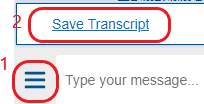
Q: Can I rate my satisfaction and provide feedback regarding the chat service?
A: Yes. A satisfaction survey will be sent to you when the chat case is resolved.
Q: Will online chat be available to Primo end-users or Leganto instructors?
A: No. The online chat entry point for library staff is Alma and requires a specific user role.
Q: Can I use chat to invite an analyst to a Zoom or conference call?
A: No. To ensure timely responses to chats for all customers, chat agents must always remain available to accept new queries. You can request a file share to pass on a video or screenshot, or the analyst can turn your chat into a case and an available analyst will set up a call as soon as possible.
Additional Information
Chat for Higher Education Platform Products Troubleshooting Guide
- Article last edited: 20-Oct-2023

