Configuring Auto Complete for Primo VE
Introduction
The Auto Complete feature provides suggestions that are based on top local Primo and CDI queries, as well as data from your local Primo institution. For more information, see Auto Complete Indexing and Searching.
When Auto Complete is enabled for a view, Primo VE requests suggestions from the Auto Complete service as users type in their queries, and then displays the suggestions under the search box. For example:
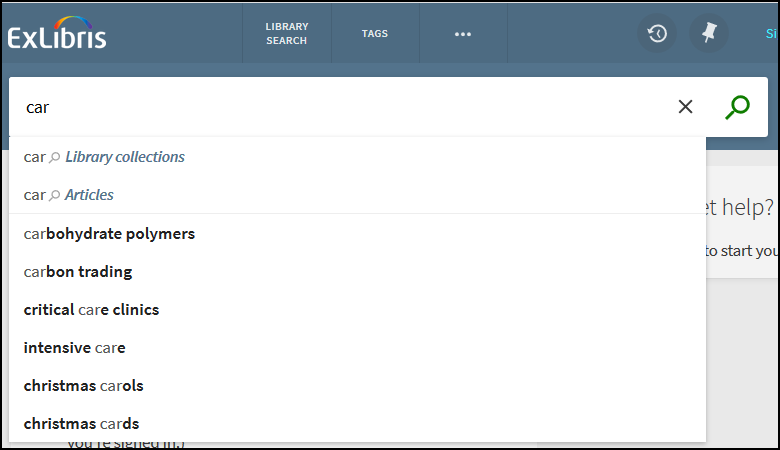
Auto Complete Suggestions
Auto Complete suggestions appear only for basic searches.
The suggestions become more refined as the users enter more text. For example:
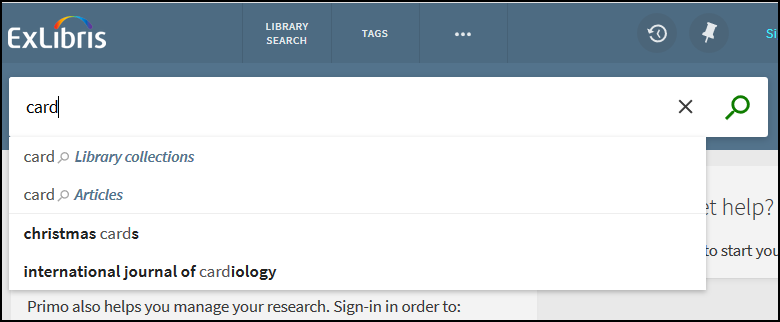
Auto Complete Suggestions Refined
Auto Complete Indexing and Searching
The data harvested from customers is stored in dedicated servers per region in the Ex Libris cloud. The data includes top queries from Primo VE searches (local and CDI). It also includes data from customers and CDI. The data from customers (authors, titles, and subjects) is indexed per the institution, which means that all PNX records in which the search/search scope field contains the institution code are included. The data from CDI (subjects and journal titles) is indexed separately.
The Auto Complete index and service use standard Primo VE search engine technology and many features such as normalization of characters, typographical error correction, and highlighting. The service ranks suggestions using Primo VE's ranking algorithm. Additional boosting is provided if suggestions match top queries in Primo VE and Wikipedia.
For information regarding the mapping data to search/title and facets/subject, see Mapping to the Display, Facets, and Search Sections in the Primo VE Record.
Primo VE attempts to offer context-based suggestions, which means that only part of the data in the Auto Complete index is used to provide suggestions as follows:
| Search Scope | What will be searched in the Autocomplete index? |
|---|---|
|
Primo VE Local scope (any scope)
|
Top queries
Data from the institution of the view
|
|
CDI
|
Top queries
Data from CDI
|
|
Primo Local + CDI
|
Top queries
Data from the institution of the view
Data from CDI
|
|
Remote Search (MetaLib)
|
Top queries
Data from CDI
|
|
Deep-Search (such as EBSCO, WorldCat, and so forth)
|
Top queries
Data from CDI
|
Registering Your View
Registering a view with the Auto Complete service enables Primo VE to generate content from the local catalog, which includes all titles, subjects, and authors from records that belong to your institution.
After registration, Primo VE automatically generates the Auto Complete content at the end of each scheduled indexing and asynchronously uploads the content to the relevant region's Auto Complete index in the Ex Libris cloud. The generation itself takes only a few minutes.
If Auto Complete is activated before the data has been indexed, suggestions are based on top queries and CDI data only. After indexing, it may take up to two days to receive suggestions that are based on local content.
-
The system re-harvests the local index whenever new/updated records cause a 10 percent change in the index. Re-indexing from scratch also triggers a re-harvest.
-
Re-indexing can take up to 48 hours to complete. If suggestions do not appear 48 hours after configuring Auto Complete, open a Support ticket.
To enable the Auto Complete service for a view:
-
Edit your view on the Views List page (Configuration Menu > Discovery > Display Configuration > Configure Views) to open the View Configuration page. For more details, see Configuring Discovery Views for Primo VE.
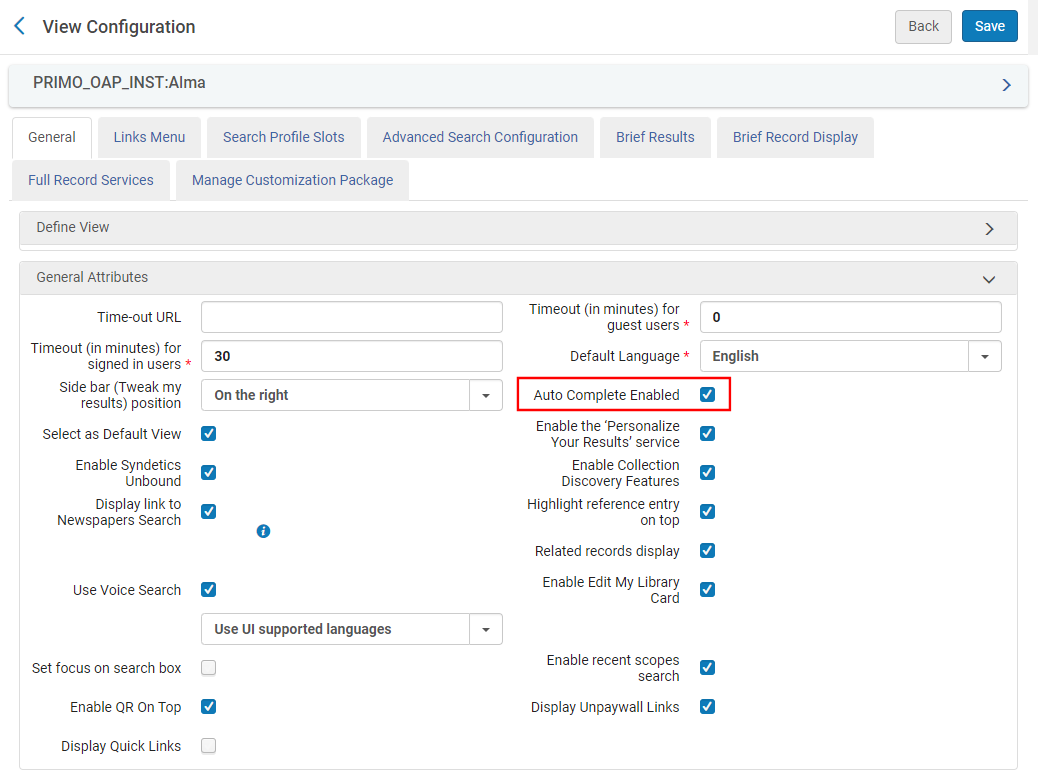 View Configuration Page
View Configuration Page -
In the General tab, select Auto Complete Enabled.
-
Select Save to save your changes to the view.

