Configuring the Central Index Linking Templates for Primo VE
The Custom linking for Central Index databases mapping table (Configuration Menu > Discovery > Other > Custom linking for Central Index databases) defines the linking templates for various databases used in the Central Index. Each row of the table defines a different database. You may create additional rows if a different linking template is needed for each campus. For additional information, see Special Links Configuration in CDI for Primo and Primo VE.
These parameters configure linking details for Databases only. To configure linking parameters for Aggregator and Selective databases, see Linking Parser Parameters in Alma.
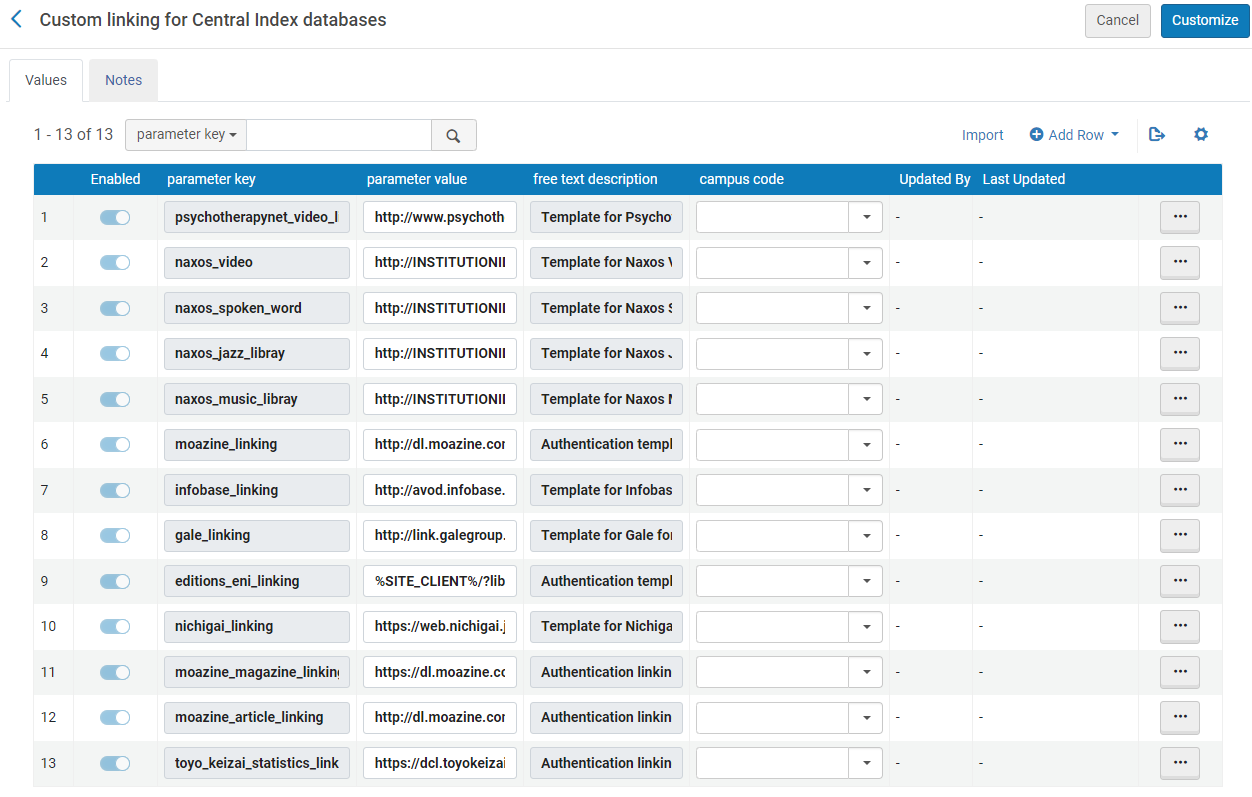
-
Select Customize above the table to allow the mapping table to be customized. Once this is done, you do not need to do it again.
-
For each of the databases listed in the following table, enter a value in the parameter value field.
Custom Linking for Central Index Databases Provider Parameter Key Description Editions ENI
editions_eni_linking
Editions ENI is a strategic French collection of ebooks and videos that focus on computing. During the activation of this service, you must also configure the template that CDI uses to link users to this collection. To configure the template, replace %SITE_CLIENT% with the authentication key provided by Editions ENI:
https://www.eni-training.com/cs/%SITE_CLIENT%/?library_guid={{control/addsrcrecordid}}For example:
https://www.eni-training.com/cs/demo-eni/?library_guid={control/addsrcrecordid}Gale/Cengage Databases
gale_linking
This parameter contains the URL template that Primo VE uses to access Gale resources that have been activated in CDI. To configure this template, replace <Service ID> with Primo and <Location ID> with the location provided by Gale.
https://link.gale.com/apps/doc/{{control/sourcerecordid}}/{{control/addsrcrecordid}}?sid=<Service ID>&u=<Location ID>InfoBase Publishers, Inc. - Films on Demand
infobase_linking
This parameter contains the URL template that Primo VE uses to access the InfoBase Films on Demand collections that has been activated in CDI. To configure this template, replace XXXX with your library code as provided by InfoBase.
http://fod.infobase.com/PortalPlaylists.aspx?wID=XXXX&xtid={{control/addsrcrecordid}}infobase_pub_linking
This parameter contains the URL template that Primo VE uses to access InfoBase collections other than the Films on Demand collection, which have been activated in CDI. To configure this template, replace {customerID} with the aid code provided by InfoBase.
http://online.infobase.com/Auth/Index?aid={customerID}&itemid={{control/addsrcrecordid}}&articleId={{control/sourcerecordid}}
Moazine
moazine_article_linking /
moazine_linkingMoazine is a Korean magazine database. During the activation of this service, you must also configure the template that CDI uses to link users to this collection. To configure the template, replace [XXX] with the library ID that is provided by Moazine:
http://dl.moazine.com/viewer3/index.asp?libraryid=[XXX]&articleid={{control/sourcerecordid}}&articlepage=1
moazine_magazine_linking
Moazine is a Korean magazine database. During the activation of this service, you must also configure the template that CDI uses to link users to this collection. To configure the template, replace [XXX] with the library ID that is provided by Moazine:
https://dl.moazine.com/lib/main.asp?dl=[XXX]&p_a=magazine&s_t=&m_id={{control/addsrcrecordid}}
Naxos International (Far East)
naxos_music_library
Naxos is an on-demand streaming service that enables institutions to provide access to a large collection of films, documentaries, and music. During the activation of this service, you must also configure the template that CDI uses to link users to these streams. To configure the template, you must replace INSTITUTIONID with your site-specific base URL prefix.
http://INSTITUTIONID.naxosmusiclibrary.com/catalogue/item.asp?cid={{control/sourcerecordid}}For example:
http://unt.naxosmusiclibrary.com/catalogue/item.asp?cid={{control/sourcerecordid}}naxos_jazz_library
Naxos is an on-demand streaming service that enables institutions to provide access to a large collection of films, documentaries, and music. During the activation of this service, you must also configure the template that CDI uses to link users to these streams. To configure the template, you must replace INSTITUTIONID with your site-specific base URL prefix.
http://INSTITUTIONID.naxosmusiclibrary.com/jazz/catalogue/item.asp?cid={{control/sourcerecordid}}naxos_spoken_word
Naxos is an on-demand streaming service that enables institutions to provide access to a large collection of films, documentaries, and music. During the activation of this service, you must also configure the template that CDI uses to link users to these streams. To configure this template, you must replace INSTITUTIONID with your site-specific base URL prefix.
http://INSTITUTIONID.naxosspokenwordlibrary.com/catalogue/item.asp?cid={{control/sourcerecordid}}naxos_video
Naxos is an on-demand streaming service that enables institutions to provide access to a large collection of films, documentaries, and music. During the activation of this service, you must also configure the template that CDI uses to link users to these streams. To configure the template, you must replace INSTITUTIONID with your site-specific base URL prefix.
http://INSTITUTIONID.naxosvideolibrary.com/title/{{control/sourcerecordid}}Nichigai Associates
nichigai_linking
A searchable database of historical and contemporary figures, which is organized by Nichigai Associates. If required, update the following template as needed for your institution:
https://web.nichigai.jp/nos/static_link/magazine/{{control/sourcerecordid}}/?lang=0&user_id=EXLPsychotherapy.net
psychotherapynet_video_links
Psychotherapy.net is an online psychotherapy magazine that offers psychotherapy articles, interviews, and videos with expert psychotherapists. During the activation of this service, you must also configure the template that CDI uses to link users to this collection. To configure the template, replace INSTITUTIONID replace exlibrisgroup with the customerID that you received from Psychotherapy.net:
http://www.psychotherapy.net/stream/exlibrisgroup/video?vid={{control/addsrcrecordid}}Toyo Keizai
toyo_keizai_statistics_linking
Authentication linking template for Toyo Keizai collections. To configure the following template, replace %clientID% and %clientPassword% with the authentication key provided by Toyo Keizai.
https://dcl.toyokeizai.net/ap/cert/%clientID%/%clientPassword%/?u=/dcl/{{control/addsrcrecordid}}/{{control/sourcerecordid}}For example:
https://dcl.toyokeizai.net/ap/cert/UNT/UNT123/u=/dcl/{{control/addsrcrecordid}}/{{control/sourcerecordid}} -
If you are supporting different linking templates at the campus level, also select the campus code from the campus code drop-down list and create a mapping row for each additional campus.
-
Select Save to save your changes to the table.

