Configuring the WPM Education E-Payment System for Primo VE
Primo VE utilizes Alma's integration profile system to allow patrons to pay fines and fees from My Library Card using the WPM Education E-Payment System. When configured, the Pay Fine link appears on the Overview and Fines and Fees tabs in My Library Card. For information on how to integrate other payment systems, see Configuring the Pay Fine Link for Primo VE.
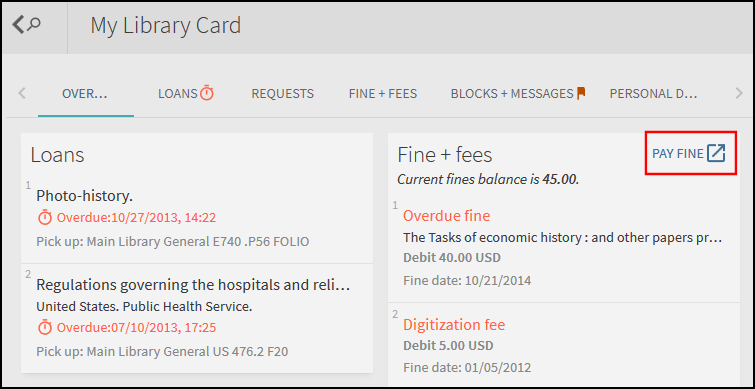
The WPM Education online payment system is available to UK customers only.
-
Create an Online Payment integration profile in Alma, which is existing functionality. For more information, see Configuring the WPM Education E-Payment System.
-
Set the new parameter online_payment_link to true in the Discovery Customer Settings mapping table (Configuration Menu > Discovery > Other > Customer Parameters). For more information, see Discovery Customer Settings.
Parameter Key Parameter Module Parameter Value Free Text Description online_payment_link system true Display Online Payment Link -
If needed, modify the display label for the new code fines.payfinelink in the Library Card Labels code table (Configuration Menu > Discovery > Display Configuration > Labels). For more information, see Configuring Display Labels for Primo VE.
Code Description Translation fines.payfinelink Pay Fine Pay Fine

