Primo Sessions
- Last updated
- Save as PDF
Because Analytics data is aggregated daily based on the UTC time zone, yesterday's data for your library may contain only a partial reporting and may require an additional day to see its full reporting.
Using the Primo Sessions subject area, you can create reports that help to answer the following types of business questions:
-
How many sessions are opened in a given time period?
-
How many users were signed in for all sessions?
-
On average how many actions are taken within a session?
-
In which countries are users located when they open a session?
The Primo Sessions subject area contains many fields used to create reports associated with Primo sessions. Refer to the following sections for more information on each field.
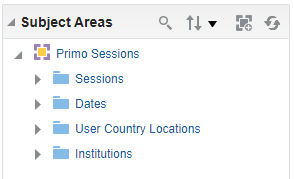
Primo Sessions Subject Area
Sessions Table
The Sessions table is the fact table that stores information about sessions.
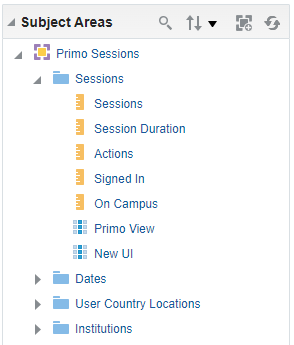
Sessions Table
The Sessions fact table contains the following measurement and attribute fields:
| Field | Description |
|---|---|
|
Sessions
|
The number of sessions.
|
|
Session Duration
|
The average session duration (minutes), which is counted from the first action to the last action within a session.
|
|
Actions
|
The number of actions within sessions.
|
|
Signed-in
|
A measurement field that tracks the number of signed-in users for all sessions.
|
|
On Campus
|
A measurement field that tracks the number of times an action was taken from a user who was on campus (which is determined by the IP ranges configured for the Primo institution).
This field is available with the November 2015 release.
Users are considered on-campus if they are signed in and within the defined IP range for the institution. For more details, see Configuring IP Ranges for a Library.
|
|
Primo View
|
An attribute field that stores the View in which the action was done.
The View has been added in the July 2015 release. Actions that predate the installation of this release do not have this attribute.
|
|
New UI |
An attribute field that stores whether the session was started with the new UI. |
Dates Table
The Dates dimension table enables you to select different date ranges and formats. The date dimension is used to limit reports to specific date ranges (such as year, month, week, and day).
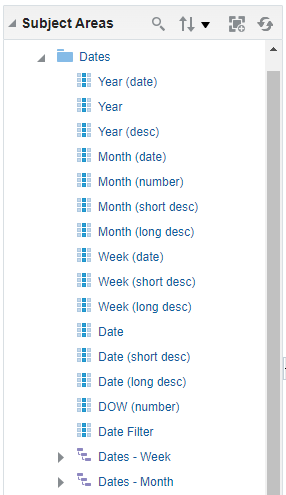
Dates Dimension Table
The following table provides an example for each month format.
| Date Option | Example Format |
|---|---|
| Year (date), Year, Year (desc) | Displays the year: 2017 |
| Month (date), Month (short desc) | Displays the month and year: Mar 2017 |
| Month (long desc) | Displays the full month name and year: March 2017 |
| Month (number) | Displays the month number: 3 (displays for March) |
| Week (date), Week (short desc) | Displays the month and first day of the week: Mar 13 |
| Week (long desc) | Displays the month, first day of the week, and year: Mar 13, 2017 |
| Date | Displays the date of occurrence: Mar 15 |
| Date (short desc) | Displays the day and date of occurrence: Wed, Mar 15 |
| Date (long desc) | Displays the day, date, and year of occurrence: Wed, Mar 15, 2017 |
| DOW (number) | Displays the number of the week on which the event occurred: 4 (displays for Wednesday) |
| Date Filter | Displays information based on the following time periods:
|
| Dates - Week | Enables you to drill-down based on the following hierarchy: All Dates, Year, Week (long desc), and Date (long desc). |
| Dates - Month | Enables you to drill-down based on the following hierarchy: All Dates, Year, Month (date), and Date (long desc). |
User Country Location Table
The User Country Locations is a dimension table for information about the location of end-users when they start sessions.
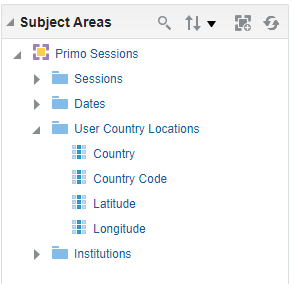
Zero Result Searches Subject Area
The User Country Locations dimension has the following attributes:
| Field | Description |
|---|---|
|
Country
|
The country name, which is based on the end user’s IP.
|
|
Country Code
|
The country code, which is based on the ISO 3166-1 standard.
|
|
Latitude
|
The latitude of the country.
|
|
Longitude
|
The longitude of the country.
|
Institutions Table
The Institutions dimension table is a fact table that stores information about the institution from which the data was collected.
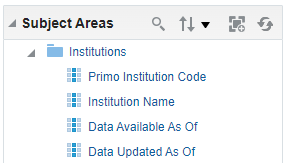
Institutions Dimension Table
The following table lists the fields provided by the Institutions fact table.
| Field | Description |
|---|---|
|
Primo Institution Code |
The institution's code. |
|
Institution Name |
The institution's name. |
|
Data Available As Of |
The date (UTC time zone) on which data became available. |
|
Data Updated As Of |
The date (UTC time zone) on which the data was last updated. |

