Basic Setup in Primo
The following section outlines the basic setup required in Primo to implement OvP, which consists of the following:
All but two of the configuration steps can be set up in advance. Two of these steps are performed at the last minute, enabling you to switch quickly between the OvL and OvP configurations.
For information on preparing your ILS to use OvP, refer to the following documents:
No OvP configuration is needed to display records from an Alma ILS. OvP is required only for My Account functionality.
ILS API Configuration
In the ILS API Configuration mapping table, add a mapping row for every source system with which you want to use the OvP interface.
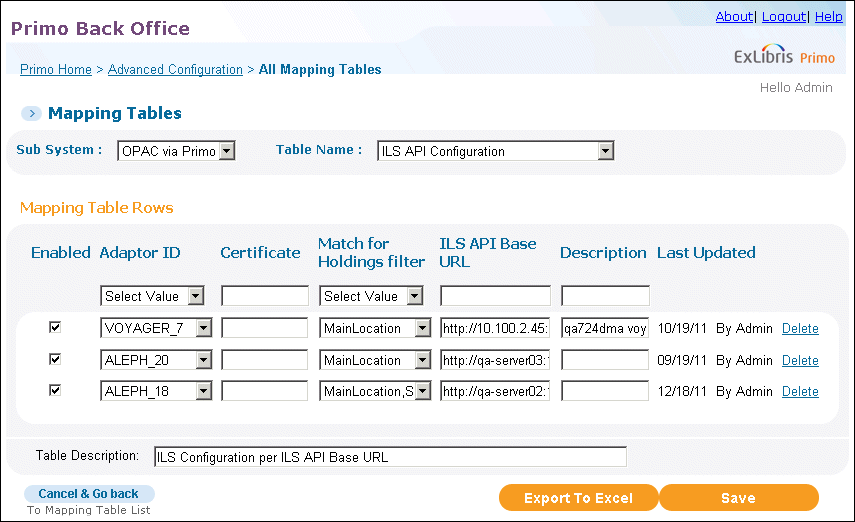
ILS API Configuration Mapping Table (OPAC via Primo)
Note that the source system must support the necessary APIs to communicate with the ILS gateway. Only the following systems support the API:
-
Aleph version 18 (April 2010 SP)
-
Aleph version 20.1 (February 2010 SP) and later releases
-
Alma (all versions)
-
Voyager version 7.2 and later releases
This mapping table has the following columns:
-
Adaptor ID – the adaptor for the source system. Currently, only the following adaptors are valid:
-
ALEPH_18
-
ALEPH_20
-
ALEPH_22
-
ALMA_01
-
VOYAGER_7
The ILS Gateway Adaptors mapping table defines the default adaptor IDs.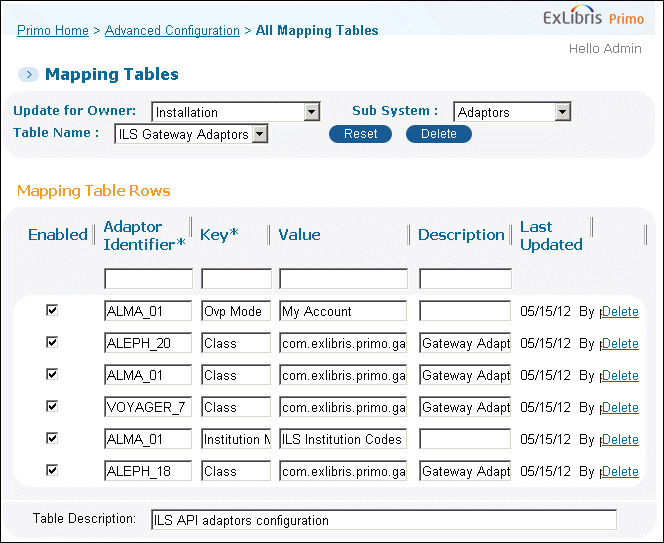 ILS Gateway Adaptors Mapping Table (Adaptors)
ILS Gateway Adaptors Mapping Table (Adaptors) -
-
Certificate – Currently, this field is not in use.
-
ILS API Base URL – This field contains the server IP address and the port used by the ILS APIs.It should be prefixed by http://. For example:
-
Voyager – http://10.100.2.45:50414
-
Aleph – http://10.100.2.46:1891
-
Alma – http://eu.alma.exlibrisgroup.com
The values defined in this field display in the drop-down list for the API field in the Institution wizard. For more information, see Activating OPAC via Primo per Institution. -
-
Match for Holdings filter – This field indicates which filter the system should use to match locations for the ILS. By default, the system uses the following filters:
-
For Voyager, the system matches on the owning library, location, and call number (MainLocation,CallNumber).
-
For Aleph, the system matches on the owning library and location (MainLocation).
-
For Aleph V.20 (SP4) and later releases, the system matches on the owning library, location, and collection (MainLocation,SecondaryLocation).
The above filter is not relevant for Alma. -
-
Description – This field contains a free-text description of the adaptor.
You can access the ILS API Configuration mapping table from either of the following pages:
-
Primo Home > Ongoing Configuration Wizards > Institution Wizard – by clicking Manage in the Manage ILS Configuration section.
-
Primo Home > Advanced Configuration > All Mapping tables– via the OPAC via Primo subsystem.
The ILS API Configuration mapping table can be configured in advance.
Adding Data to the PNX/Updating Normalization Rules
This section outlines the data that is required in the PNX and the changes made to the normalization rules in the Aleph and Voyager templates.
Control/ILS API ID (control/ilsapiid)
The ILS API ID field is a new field in the control section. It is used to store the record ID that is used in requests sent to the ILS API. This ID does not have to be the same as the source record ID.
For Aleph:
The ID is a concatenation of the BIB library and the Aleph system number (for example, USM01000001526). The following rules have been added to all Aleph templates for the target control/ilsapiid:
Rule 1:
Source PNX control/originalsourceid
Transformation: Copy as is
Action: ADD
Rule 2:
Source: PNX control/sourcerecordid
Transformation: Copy as is
Action: MERGE no delimiters
For Alma:
This field is not required since it is not needed for the My Account functionality.
For Voyager:
The ID is the same as the Voyager system ID (for example, 765998).
The following rule has been added to the Voyager template:
Rule 1:
Source: PNX control/sourcerecordid
Transformation: Copy as is
Action: ADD
Display/Library Level Availability (display/availlibrary)
The source code of the source location has been added as subfields X, Y, Z in the Library Level Availability field. The source codes are required by Primo so that it can correctly filter and display the holdings records and items from the ILS.
For Aleph:
The source code of the source location contains the following subfields:
-
The ADM library code should be added as $$X.
-
The sub-library code should be added as $$Y.
-
The collection code should be added as $$Z.
The following rules have been added to the end of the display/availlibrary rules for all Aleph templates:
Rule 1:
Source MARC AVA a
Transformation: Add to beginning of string/$$X
Action: MERGE no delimiters
Rule 2:
Source MARC AVA b
Transformation: Add to beginning of string/$$Y
Action: MERGE no delimiters
Rule 3:
Source MARC AVA j
Transformation: Add to beginning of string/$$Z
Action: MERGE no delimiters
For Alma:
This field is not required since it is not needed for the My Account functionality.
For Voyager:
The source code of the source location contains the following subfields:
-
The Voyager database code should be added as $$X.
-
The Voyager location code should be added as $$Y.
The following rules have been added to the end of the display/availlibrary rules for the Voyager template:
Rule 1:
Source MARC 949 a
Transformation: Add to beginning of string/$$X
Action: MERGE no delimiters
Rule 2:
Source MARC 949 j
Transformation: Add to beginning of string/$$Y
Action: MERGE no delimiters
-
If you do not use the default 949 field, it should be changed accordingly.
-
The new rules can be added to the normalization rules in advance. After updating the rules, re-run the pipe. (You can use the No harvesting – Update Data Source pipe type.)
The following figure shows examples of Aleph and Voyager PNX records:
<record>
-
<control>
<sourcerecordid>$$V004142776$$OBlue_Bay_Aleph004142776</sourcerecordid>
<sourcerecordid>$$V38964$$OWhite_Shore_Voyager38964</sourcerecordid>
<sourceid>$$VBlue_Bay_Aleph$$OBlue_Bay_Aleph004142776</sourceid>
<sourceid>$$VWhite_Shore_Voyager$$OWhite_Shore_Voyager38964</sourceid>
<recordid>dedupmrg1450032</recordid>
<sourcedbandrecordid>$$Vqadb|38964$$OWhite_Shore_Voyager38964</sourcedbandrecordid>
<originalsourceid>$$VPRM01$$OBlue_Bay_Aleph004142776</originalsourceid>
<originalsourceid>$$Vqadb$$OWhite_Shore_Voyager38964</originalsourceid>
<sourceformat>$$VMARC21$$OBlue_Bay_Aleph004142776</sourceformat>
<sourceformat>$$VMARC21$$OWhite_Shore_Voyager38964</sourceformat>
<sourcesystem>$$VAleph$$OBlue_Bay_Aleph004142776</sourcesystem>
<sourcesystem>$$VVoyager$$OWhite_Shore_Voyager38964</sourcesystem>
<ilsapiid>$$VPRM01004142776$$OBlue_Bay_Aleph004142776</ilsapiid>
<ilsapiid>$$V38964$$OWhite_Shore_Voyager38964</ilsapiid>
</control>-
<display>
<type>book</type>
<title>Sea tales</title>
<creator>James Fenimore Cooper 1789-1851.</creator>
<contributor>James Fenimore Cooper 1789-1851</contributor>
<publisher>New York, N.Y. : Library of America : Distributed to the trade in the U.S. and Canada by Viking Press</publisher>
<creationdate>c1991</creationdate>
<format>902 p. ; 21 cm..</format>
<identifier>$$CISBN$$V0940450704 (alk. paper) :</identifier>
<subject>Sea stories, American</subject>
<description>The pilot -- The Red Rover.</description>
<language>eng</language>
<relation>$$Cseries $$VThe Library of America ; 54</relation>
<unititle>Pilot</unititle>
<source>$$VBlue_Bay_Aleph$$OBlue_Bay_Aleph004142776</source>
<source>$$VWhite_Shore_Voyager$$OWhite_Shore_Voyager38964</source>
<availlibrary>$$IREEF$$LLUMD$$1Book$$2(PS1402 1991 )$$Savailable$$31$$40$$5N$$60$$XPRM50$$YLUMD$$ZUMDBK$$OBlue_Bay_Aleph004142776</availlibrary>
<availlibrary>$$IVOLCANO$$LNAND$$1Rare Books (Elmer Andersen)$$2(PS1402 1991 )$$Savailable$$31$$40$$5N$$60$$XPRM50$$YNAND$$ZRARE$$OBlue_Bay_Aleph004142776</availlibrary>
<availlibrary>$$IWHITESHORE$$LMAIN$$1Main Collection$$2(PS1402 1991 )$$Savailable$$31$$40$$5N$$60$$Xqadb$$Ymain$$OWhite_Shore_Voyager38964</availlibrary>
<availinstitution>$$IVOLCANO$$Savailable</availinstitution>
<availinstitution>$$IREEF$$Savailable</availinstitution>
<availinstitution>$$IWHITESHORE$$Savailable</availinstitution>
<availpnx>available</availpnx>
</display>-
<links>
<linktoholdings>$$V$$Tvoyager_holdings$$OWhite_Shore_Voyager38964</linktoholdings>
<linktoholdsavail>$$V$$Taleph_holdings$$OBlue_Bay_Aleph004142776</linktoholdsavail>
<linktoholdsunavail>$$http://qa-server03:8991/F/?func=new-ill-request-l$$OBlue_Bay_Aleph004142776</linktoholdsunavail>
<backlink>$$V$$Taleph_backlink$$Ebacklink$$OBlue_Bay_Aleph004142776</backlink>
<backlink>$$V$$Tvoyager_backlink$$Ebacklink$$OWhite_Shore_Voyager38964</backlink>
<openurl>$$V$$Topenurl_journal$$OBlue_Bay_Aleph004142776</openurl>
<openurl>$$V$$Topenurl_journal$$OWhite_Shore_Voyager38964</openurl>
<openurlfulltext>$$V$$Topenurlfull_journal$$OBlue_Bay_Aleph004142776</openurlfulltext>
<openurlfulltext>$$V$$Topenurlfull_journal$$OWhite_Shore_Voyager38964</openurlfulltext>
<linktotoc>$$Tamazon_toc$$Elinktotoc</linktotoc>
<linktoexcerpt>$$Tsyndetics_excerpt$$Elinktoexcerpt</linktoexcerpt>
<linktoabstract>$$Tsyndetics_abstract$$Elinktoabstract</linktoabstract>
<linktouc>$$Tamazon_uc$$Eamazon</linktouc>
<linktouc>$$Tworldcat_isbn$$Eworldcat</linktouc>
<linktouc>$$Tamazon_uc$$Eamazon</linktouc>
<linktouc>$$Tworldcat_isbn$$Eworldcat</linktouc>
<thumbnail>$$Tamazon_thumb</thumbnail>
<thumbnail>$$Tsyndetics_thumb</thumbnail>
<thumbnail>$$Tgoogle_thumb</thumbnail>
</links>-
<search>
<creatorcontrib>James Fenimore, Cooper 1789-1851.</creatorcontrib>
<creatorcontrib>Cooper, J</creatorcontrib>
<creatorcontrib>James Fenimore Cooper.</creatorcontrib>
<creatorcontrib>James Fenimore, Cooper 1789-1851</creatorcontrib>
<creatorcontrib>Author of The pioneers</creatorcontrib>
<creatorcontrib>Morgan, Jane, 1789-1851</creatorcontrib>
<creatorcontrib>Pioneers, Author of The</creatorcontrib>
<creatorcontrib>Cooper, Fenimore, 1789-1851</creatorcontrib>
<creatorcontrib>Cooper, J. Fenimore (James Fenimore), 1789-1851</creatorcontrib>
<creatorcontrib>Honorary member of the U.S. Naval Lyceum, 1789-1851</creatorcontrib>
<creatorcontrib>Kuper, Džems Fenimor, 1789-1851</creatorcontrib>
<creatorcontrib>Kuper, DzheÄms Fenimor, 1789-1851</creatorcontrib>
<creatorcontrib>Kuper, Fenimor, 1789-1851</creatorcontrib>
<title>Sea tales /</title>
<subject>Sea stories, American.</subject>
<general>Library of America : Distributed to the trade in the U.S. and Canada by Viking Press,</general>
<sourceid>Blue_Bay_Aleph</sourceid>
<recordid>Blue_Bay_Aleph004142776</recordid>
<isbn>0940450704</isbn>
<toc>The pilot -- The Red Rover.</toc>
<rsrctype>book</rsrctype>
<creationdate>1991</creationdate>
<addtitle>The Library of America ; 54</addtitle>
<addtitle>Red Rover. 1991.</addtitle>
<addtitle>Pilot.</addtitle>
<addtitle>Red Rover.</addtitle>
<searchscope>Blue_Bay_Aleph</searchscope>
<searchscope>LUMD</searchscope>
<searchscope>NAND</searchscope>
<searchscope>REEF</searchscope>
<searchscope>VOLCANO</searchscope>
<scope>LUMD</scope>
<scope>Book</scope>
<scope>NAND</scope>
<scope>Rare Books (Elmer Andersen)</scope>
<scope>Blue_Bay_Aleph</scope>
<scope>REEF</scope>
<scope>VOLCANO</scope>
<alttitle>Pilot</alttitle>
<creatorcontrib>Kuper, Dz?ems Fenimor, 1789-1851</creatorcontrib>
<title>Sea tales : The pilot, The red rover /</title>
<subject>American sea stories</subject>
<sourceid>White_Shore_Voyager</sourceid>
<recordid>White_Shore_Voyager38964</recordid>
<addtitle>Red rover. 1991.</addtitle>
<addtitle>Library of America ; 54.</addtitle>
<searchscope>White_Shore_Voyager</searchscope>
<searchscope>MAIN</searchscope>
<searchscope>WHITESHORE</searchscope>
<scope>MAIN</scope>
<scope>White_Shore_Voyager</scope>
<scope>WHITESHORE</scope>
</search>-
<sort>
<title>Sea tales /</title>
<creationdate>1991</creationdate>
<author>Cooper, James Fenimore, 1789-1851.</author>
<lso02>1991</lso02>
</sort>-
<facets>
<language>eng</language>
<creationdate>1991</creationdate>
<topic>Sea stories, American</topic>
<collection>LUMD</collection>
<collection>NAND</collection>
<toplevel>available</toplevel>
<prefilter>books</prefilter>
<rsrctype>books</rsrctype>
<creatorcontrib>Cooper, J</creatorcontrib>
<library>LUMD</library>
<library>NAND</library>
<collection>MAIN</collection>
<library>MAIN</library>
<classificationlcc>P - Language and literature.–American literature–Individual authors–19th century</classificationlcc>
</facets>-
<dedup>
<t>1</t>
<c1>90052923</c1>
<c2>0940450704</c2>
<c3>seatales</c3>
<c4>1991</c4>
<f1>90052923</f1>
<f3>0940450704</f3>
<f5>seatales</f5>
<f6>1991</f6>
<f7>sea tales</f7>
<f8>nyu</f8>
<f9>902 p. ;</f9>
<f10>library of america</f10>
<f11>cooper james fenimore 1789 1851</f11>
</dedup>-
<frbr>
<t>1</t>
<k1>$$Kcooper james fenimore 1789 1851$$AA</k1>
<k3>$$Kpilot$$AT</k3>
<k3>$$Ksea tales$$AT</k3>
<k3>$$Ksea tales the pilot the red rover$$AT</k3>
</frbr>-
<delivery>
<institution>$$VREEF$$OBlue_Bay_Aleph004142776</institution>
<institution>$$VVOLCANO$$OBlue_Bay_Aleph004142776</institution>
<delcategory>$$VPhysical Item$$OBlue_Bay_Aleph004142776</delcategory>
<institution>$$VWHITESHORE$$OWhite_Shore_Voyager38964</institution>
<delcategory>$$VPhysical Item$$OWhite_Shore_Voyager38964</delcategory>
</delivery>-
<enrichment>
<classificationlcc>PS1402</classificationlcc>
</enrichment>-
<ranking>
<booster1>1</booster1>
<booster2>1</booster2>
</ranking>-
<addata>
</record><aulast>Cooper</aulast>
<aufirst>James Fenimore,</aufirst>
<au>Cooper, James Fenimore, 1789-1851</au>
<addau>Cooper, James Fenimore, 1789-1851</addau>
<btitle>Sea tales</btitle>
<seriestitle>The Library of America ; 54</seriestitle>
<date>1991</date>
<risdate>c1991.</risdate>
<isbn>0940450704</isbn>
<format>book</format>
<genre>book</genre>
<ristype>BOOK</ristype>
<cop>New York, N.Y.</cop>
<pub>Library of America : Distributed to the trade in the U.S. and Canada by Viking Press</pub>
<oclcid>22707899</oclcid>
<lccn>90052923</lccn>
<btitle>Sea tales : The pilot, The red rover</btitle>
<seriestitle>Library of America ; 54</seriestitle>
</addata>Example Aleph and Voyager PNX Record
Delivery Configuration and the Link to Holdings Templates
The Link to Holdings field in the Links section of the PNX record is generally used as the main GetIt 1 option for physical items in the Delivery configuration. This setup should not be changed, and the Link to Holdings fields (or any variations) should not be removed from the PNX records.
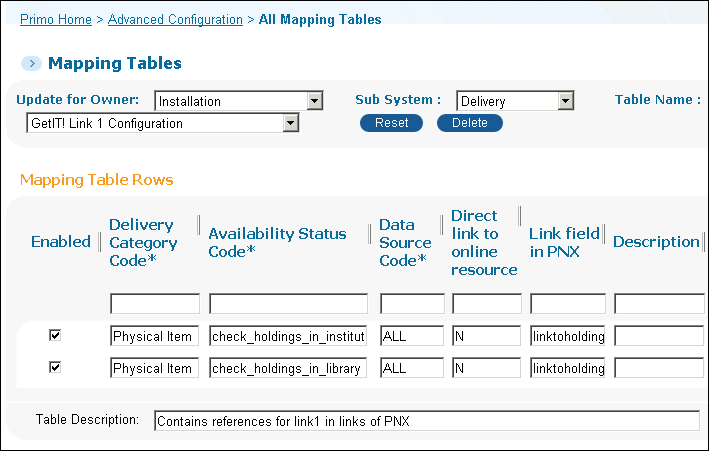
GetIt! Link 1 Configuration Mapping Table (Delivery)
The default templates used in the Link to Holdings field (links/linktoholdings) for Aleph and Voyager are aleph_holdings and voyager_holdings, respectively.
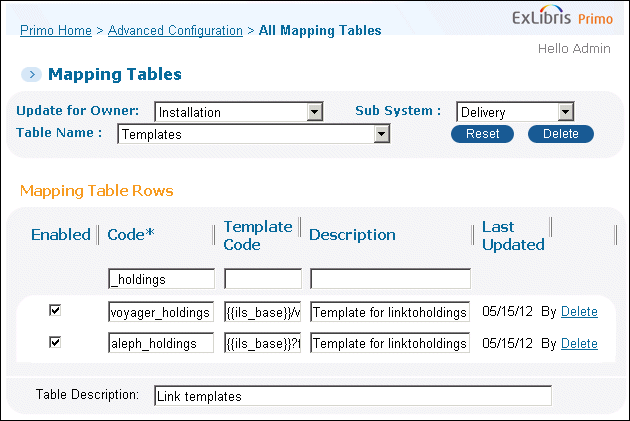
Templates Mapping Table (Delivery)
These templates are used for the OvL delivery method. Do not delete these templates or any other templates you may have used in the Link to Holdings fields. This enables you to switch easily between OvP and OvL (for testing purposes) or enable a single installation with multiple institutions to work with both OvP and OvL.
Activating OPAC via Primo per Institution
OvP works at the institution level. For every institution that is linked to a source system enabling OvP, you must add the relevant ILS API base URL. The ILS API base URL is added in the list of delivery base URLs in the Institution wizard.
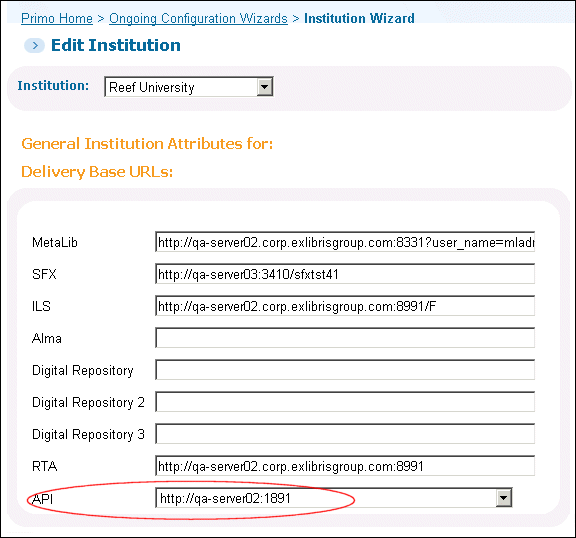
Edit Institution Page (Institution Wizard)
Timing of This Step
This step cannot be configured in advance. When you are ready to activate OvP for an institution, select the base_url from the drop-down list for the API field (see Edit Institution Page (Institution Wizard)).
After you have updated the base URL for the institution, save and deploy your changes in the Institution wizard. It is also necessary to use the Primo Home > Deploy All page to deploy the Front End mapping tables.
If you want to deactivate OvP for the institution and return to OvL, remove the ILS-API base URL in the Institution wizard, and then deploy the Institution wizard and the Front End mapping tables.
Shared User Database/Resource Sharing Option
The Shared user database/Resource sharing option is important in a multi-institution environment. It is relevant in a scenario in which the user is searching a cross-institution scope and the PNX record of the institution to which the user signed in does not own the record (as indicated by the list of locations linked to the PNX). Primo must decide whether to allow the user to place a request for the item. This is done to prevent unnecessary calls to the ILS APIs when the user is not allowed to place requests in an institution and, in cases in which the user’s ID is duplicated in another institution, prevent the user from accessing an institution to which the user does not have access.
Primo validates the user according to the value of the Shared user database & Resource sharing field on the Primo Home > Advanced Configuration > General Configuration > Delivery subsystem page.
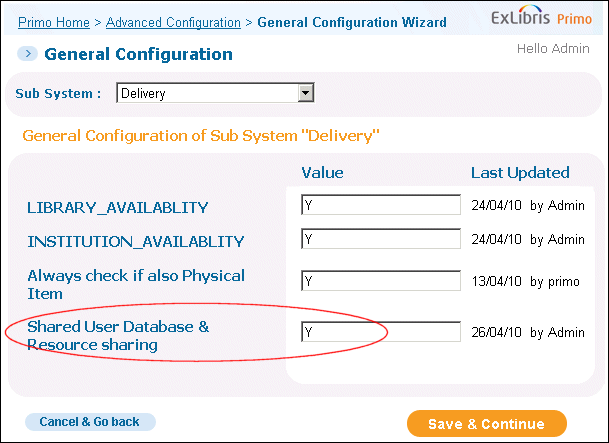
General Configuration Page (Delivery)
This option has the following values:
-
N (No) – Every institution has a separate user database and there is no resource sharing.In this case, Primo can send the user ID only to the institution to which the user signed in – that is, the institution Primo gets from the PDS.
-
Y (Yes) – All institutions share the same user database and there is resource sharing between the institutions.In this case, the user ID can be sent to all institutions, since all users are valid in all institutions.If you have a shared user database but no resource sharing – that is, users can only place requests in their own institution – you should set this option to N to prevent Primo making unnecessary calls to the ILS API.
-
P (Partial) – Some institutions share patrons and resources and some do not.In this case, it is necessary to indicate per institution whether the institution is part of the shared database/resource sharing. Primo sends requests only to:
-
institutions to which the user belongs
-
institutions that are part of the shared database if the user’s institution is part of the shared database
-
The default value is N, which indicates that the institutions do not share a database and resources.
Configuring This Option
When configuring the Shared user database/Resource sharing option, consider the following:
-
For single-institution sites, the value of this option does not matter because only one institution is involved.
-
For multi-institution sites, you should consider changing the value to Y if the following conditions are true:
-
All users belong to the same patron database and all users are unique across all institutions.
-
There is some level of resource sharing between the institutions.
-
-
This is relevant in the following scenarios:
-
an Aleph single BIB, multi-ADM environment with a shared database
-
an Aleph single BIB, multi-ADM environment without a shared database that uses or wants to use title-level ILLIf you want to let users place ILL requests on titles they find in a shared scope and your institution does not allow holds, you should change the value to Y. If the value is set to N, Primo does not ask Aleph for a list of possible requests when the title does not belong to your institution.Because user IDs are unique in a multi-ADM environment and Aleph enables item-level requests only in the user’s institution, Primo can safely send the request to Aleph.
-
a Primo installation working with multiple Aleph or Voyager installations.
-
-
For multi-institution sites, you should consider changing the value to P if the following conditions are true:
-
The users of some institutions belong to the same patron database and are unique across these institutions.
-
There is some level of resource sharing between the institutions.
This is relevant for the following scenarios:-
an Aleph single BIB, multi-ADM environment with a partially shared database
-
an Aleph single BIB, multi-ADM environment without a shared database, in which only some of the institutions want to use title-level ILL. These institutions should be marked as belonging to a shared database.
-
A Primo installation that works with multiple Aleph or Voyager installations in which some of the installations share the same user database and resources.
-
-
This configuration can be set up in advance.
-
This configuration is not relevant to Alma because the OPAC via Primo mechanism does not manage requests.

